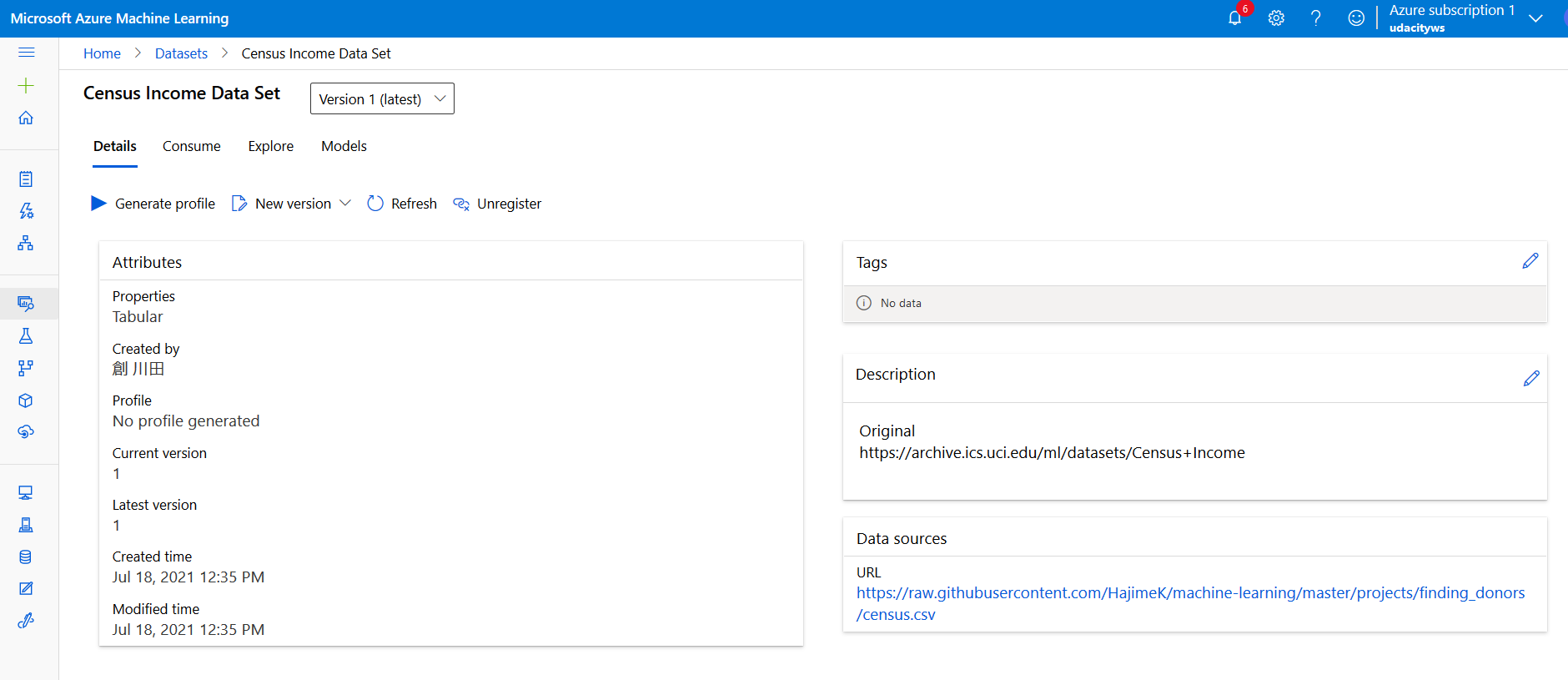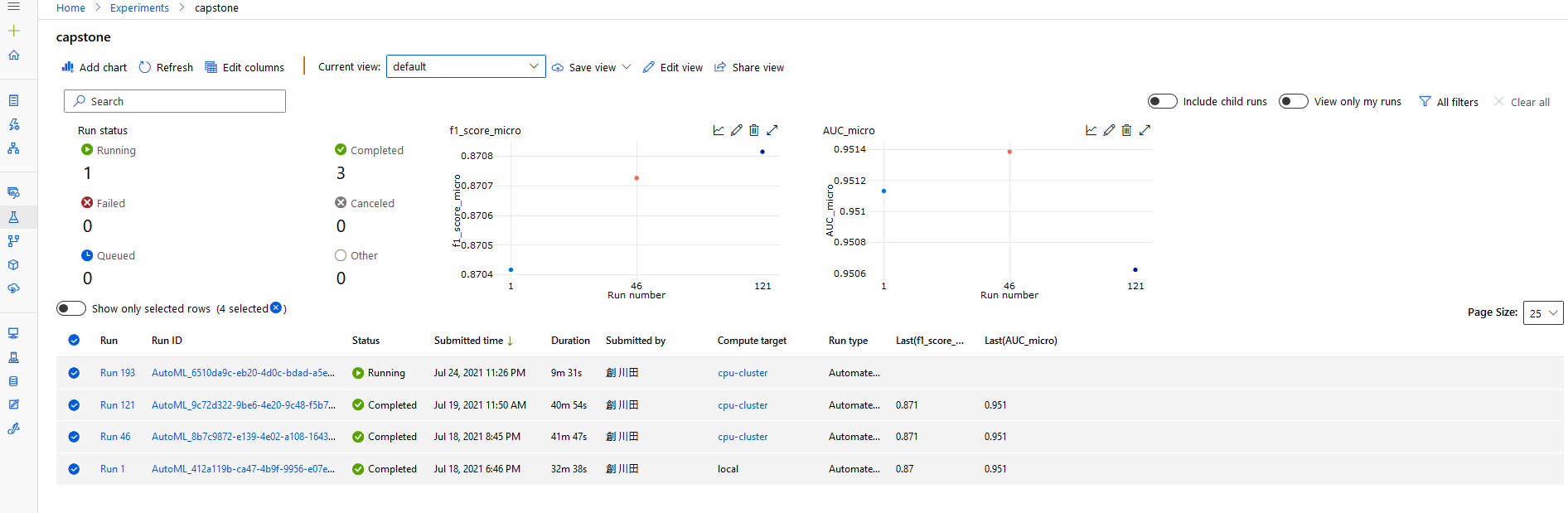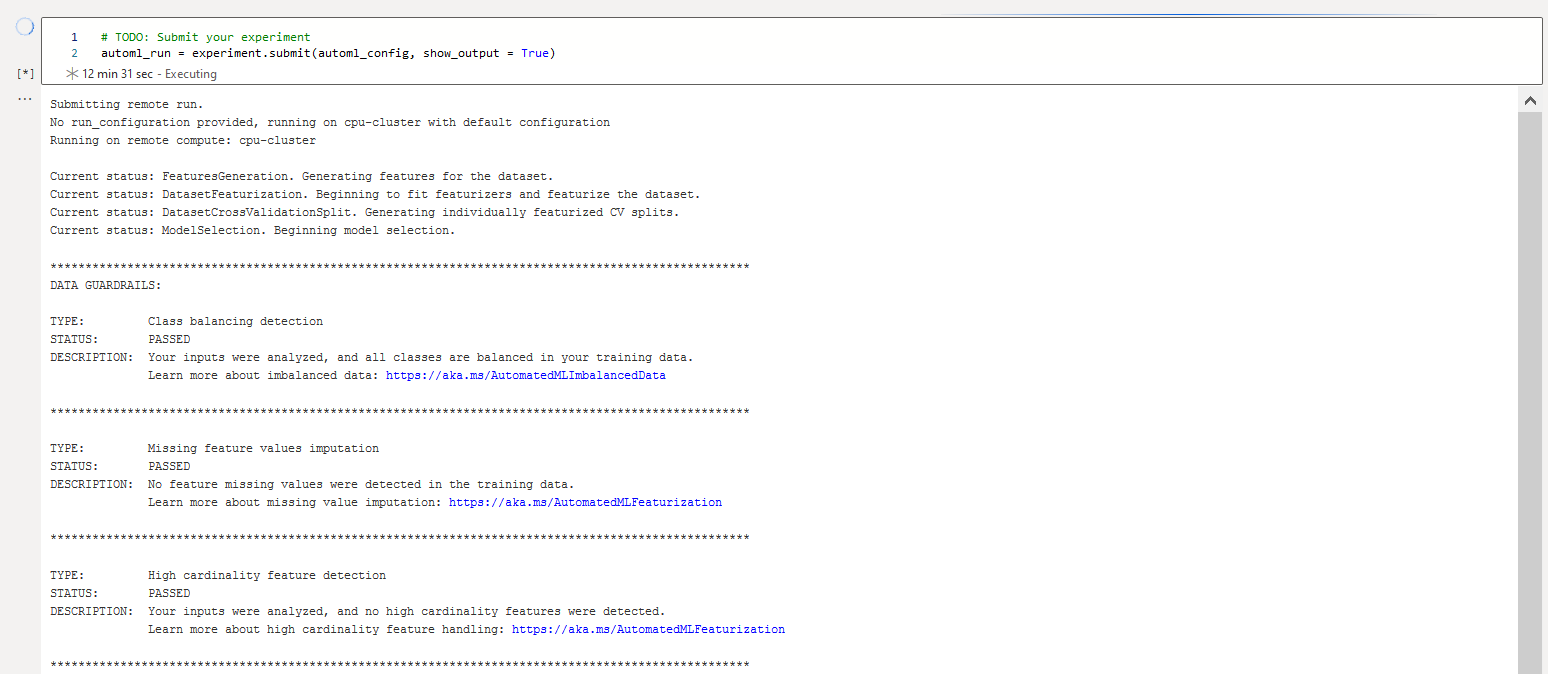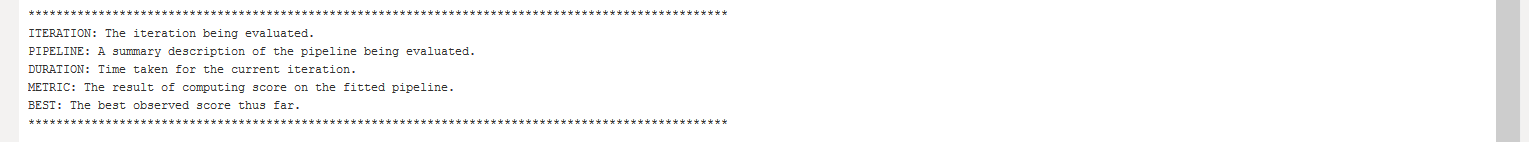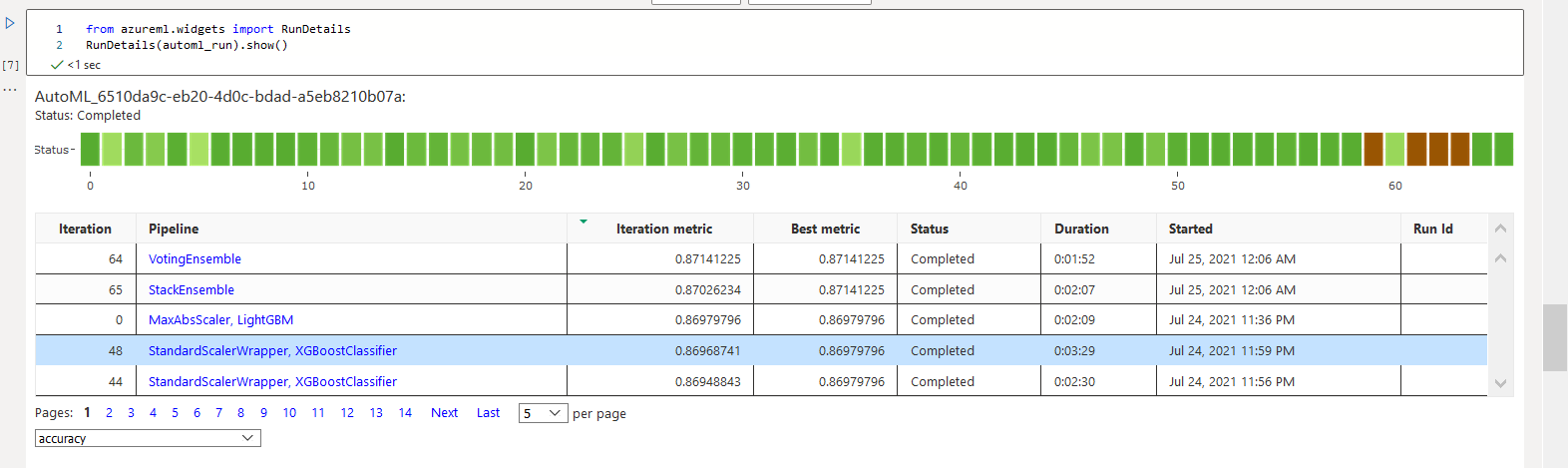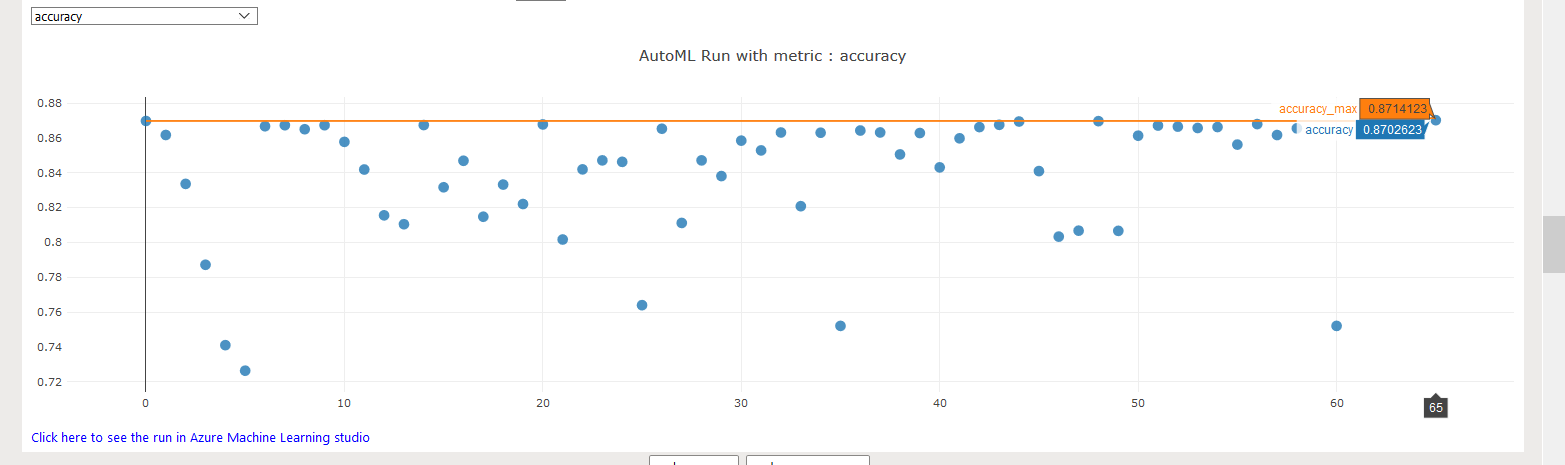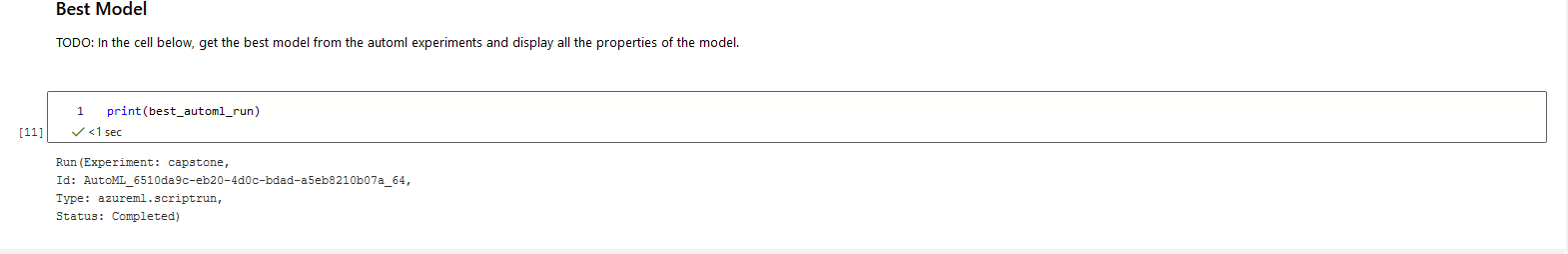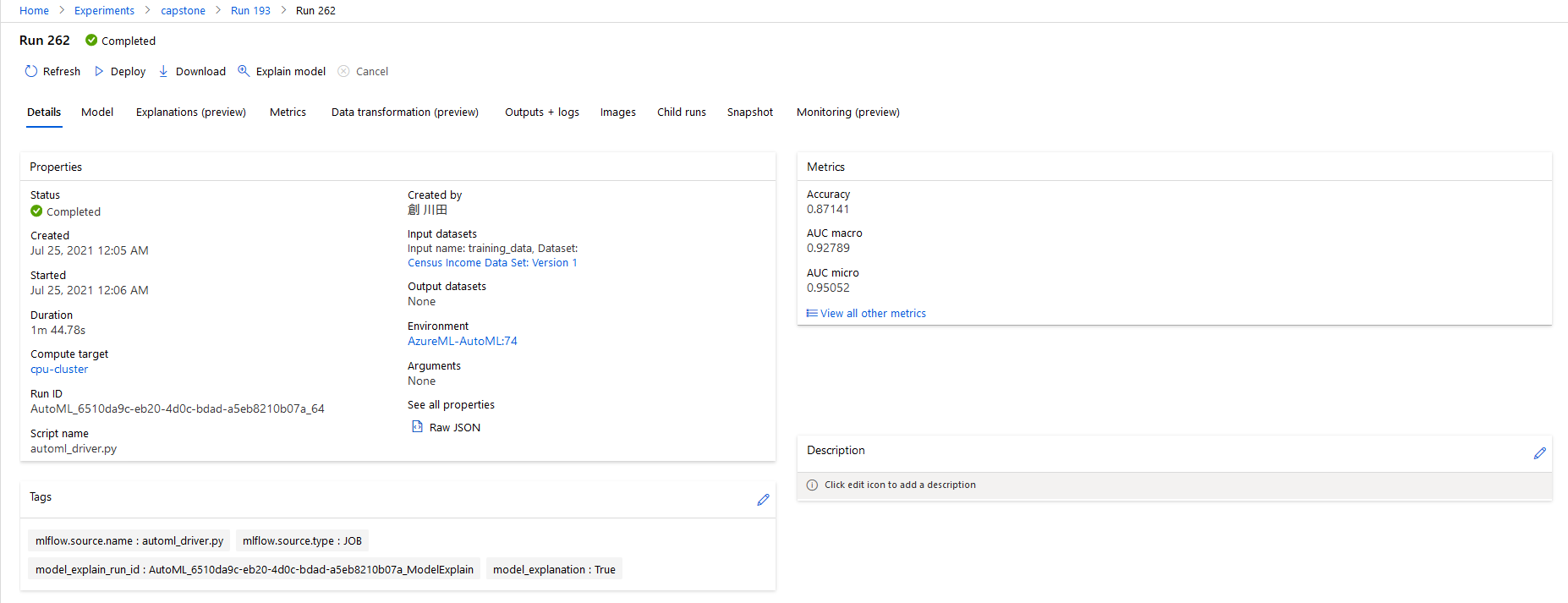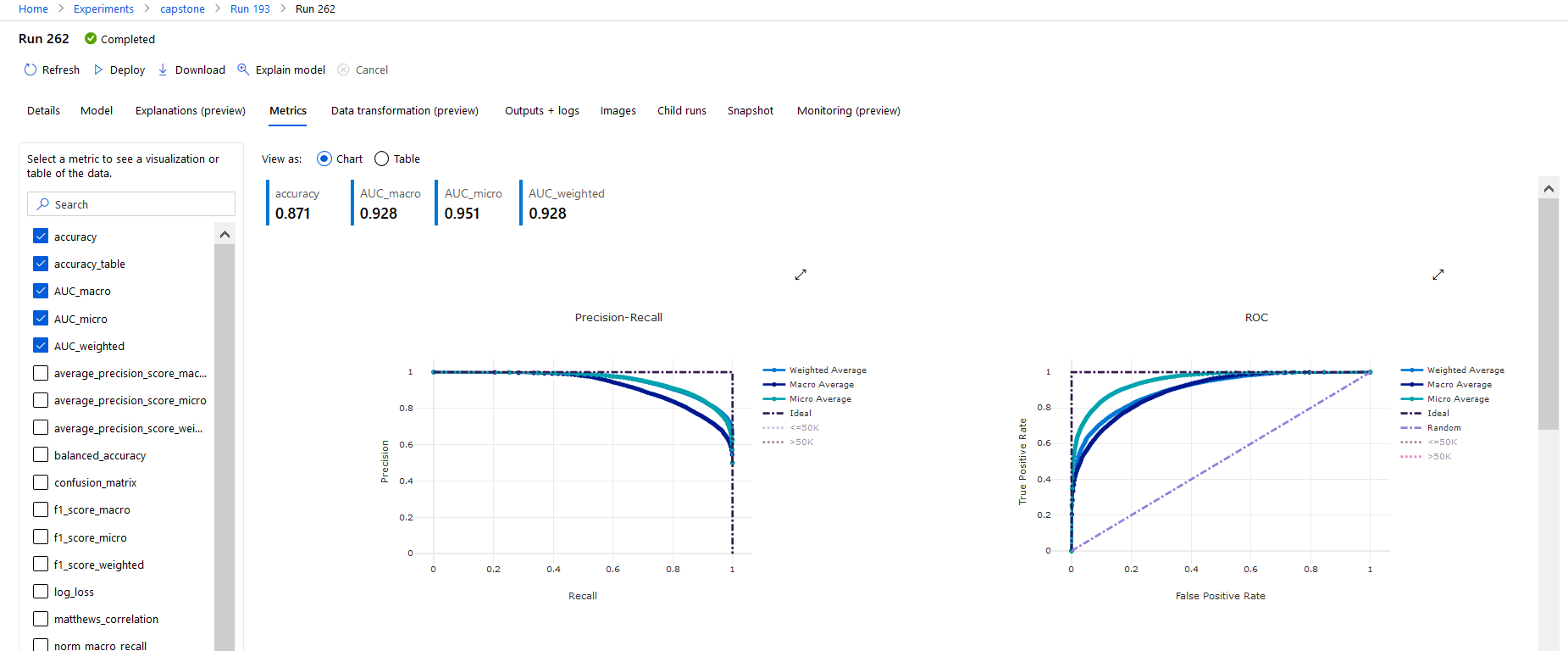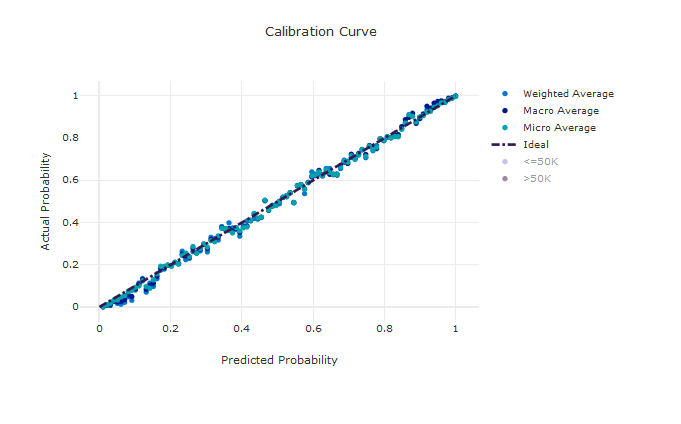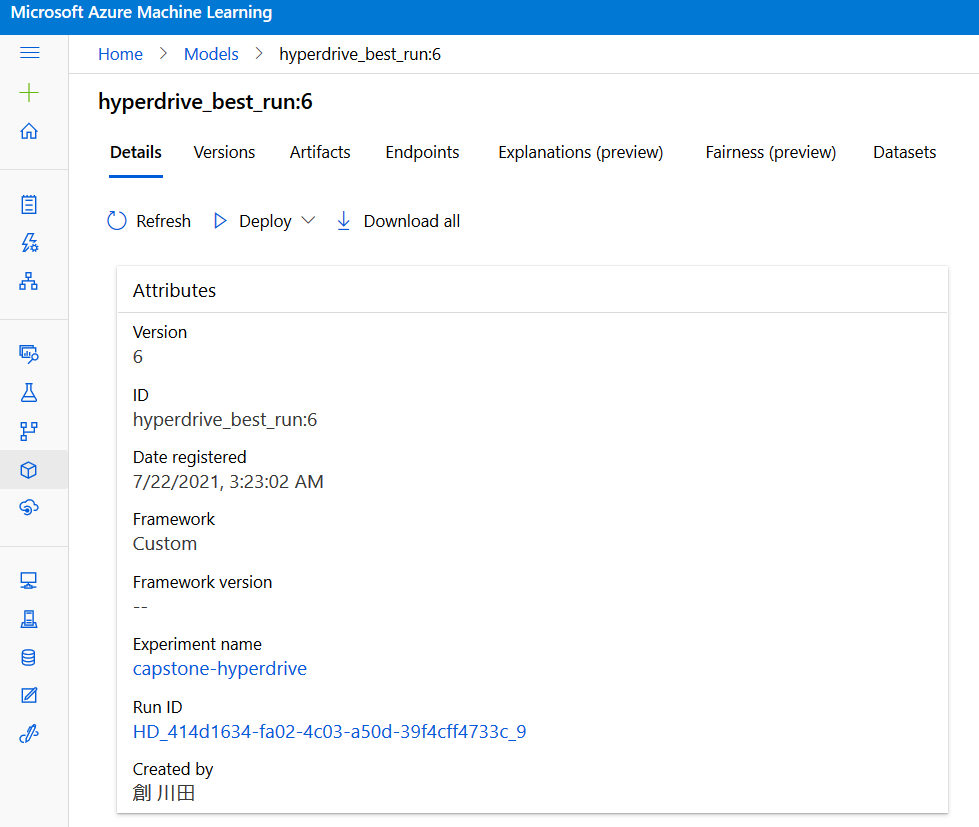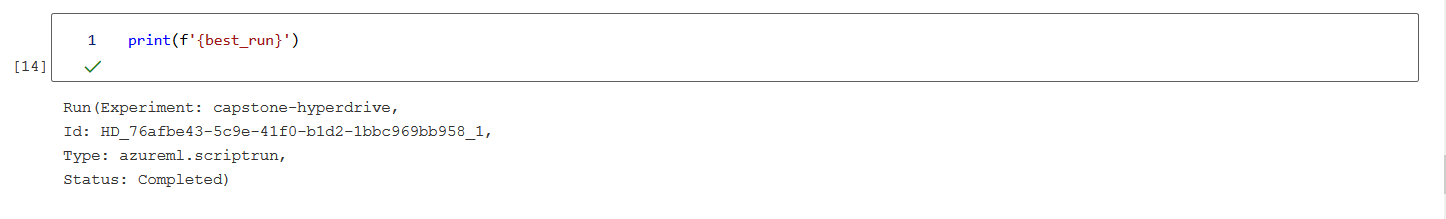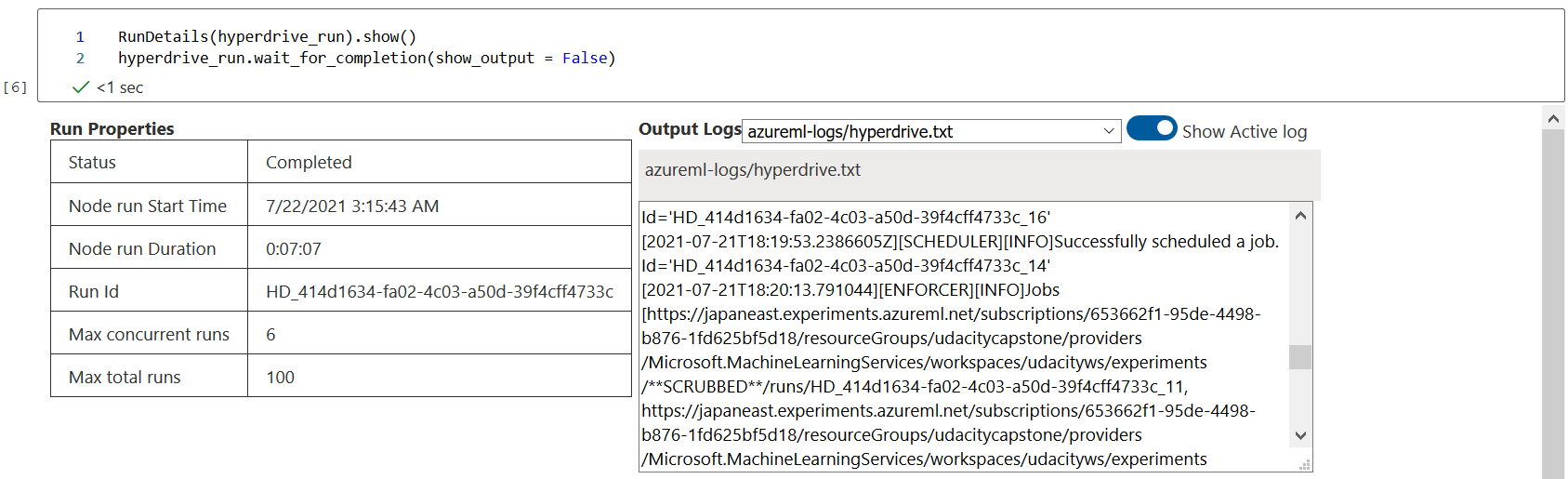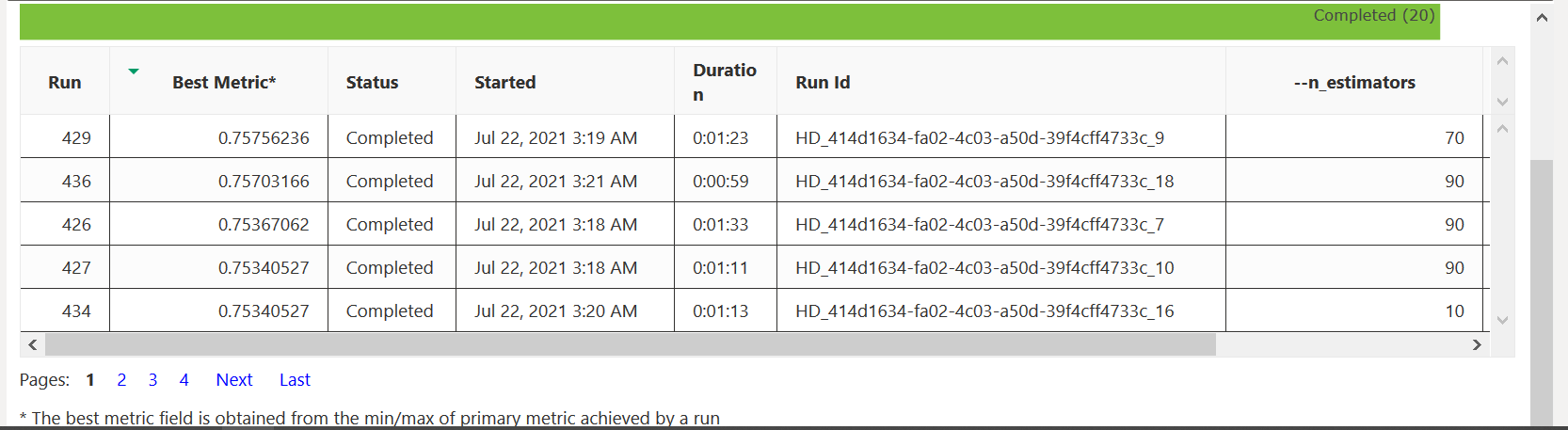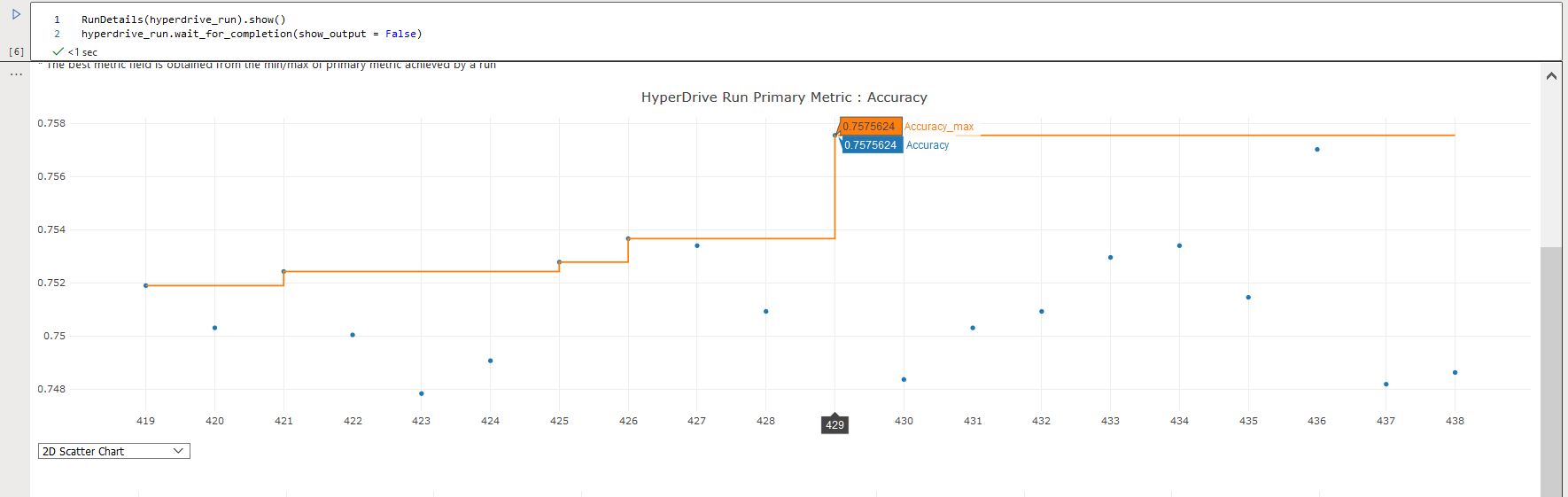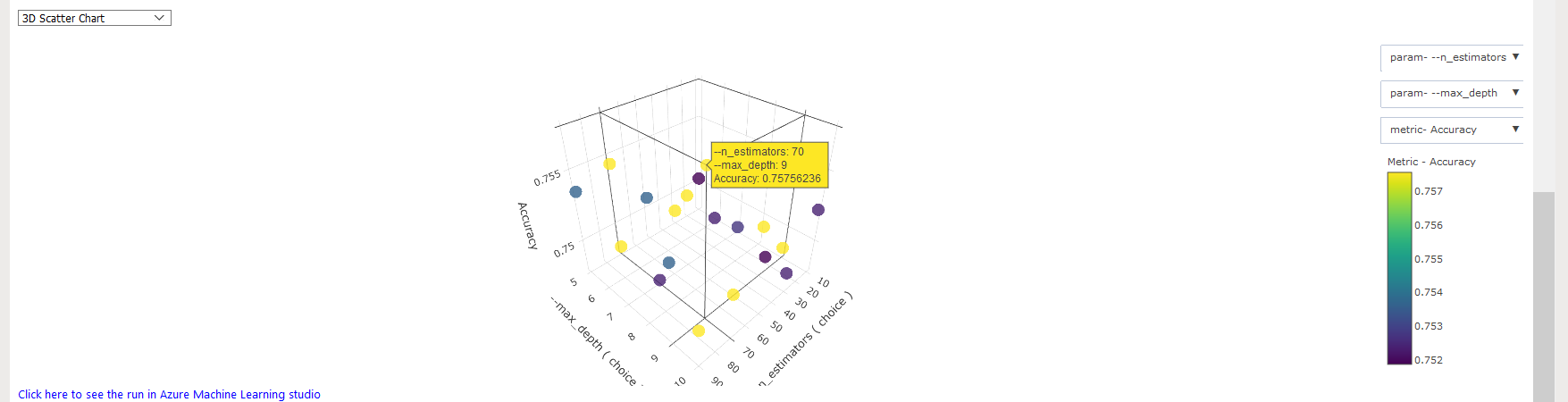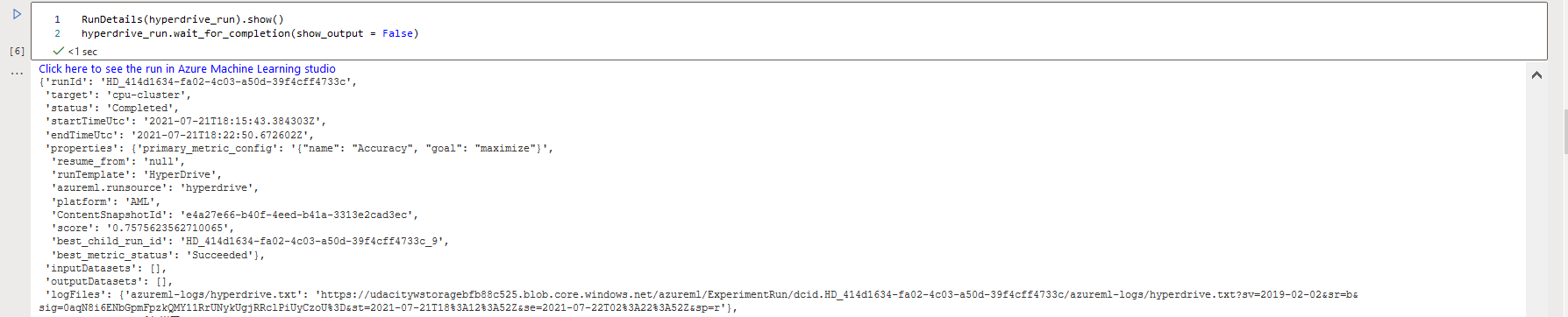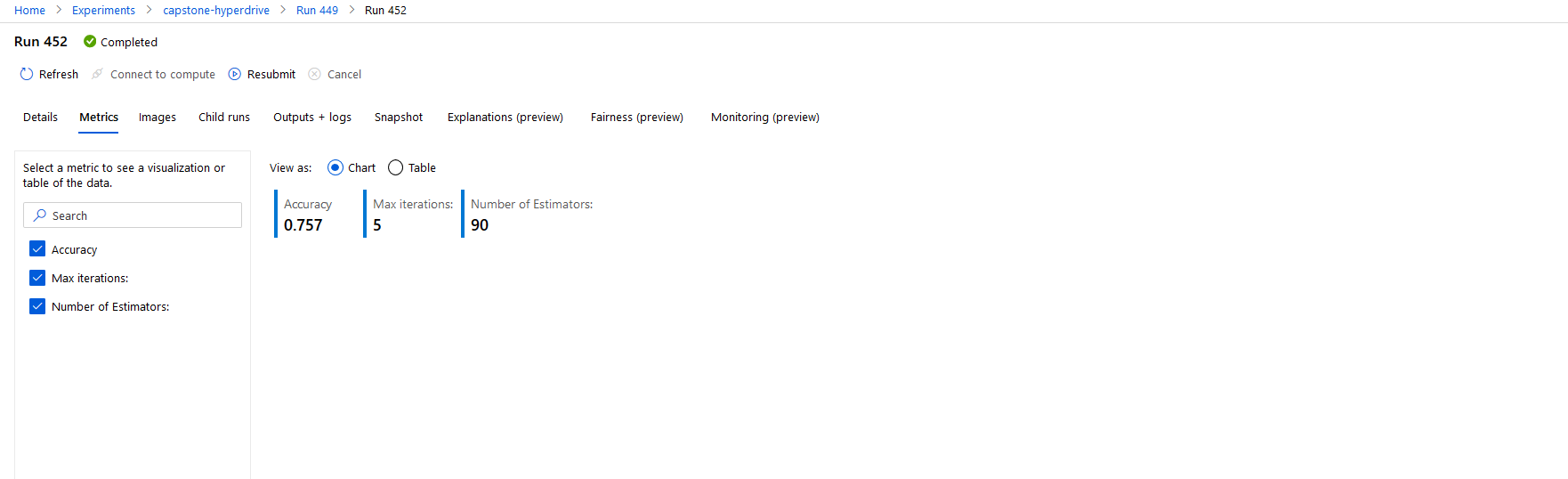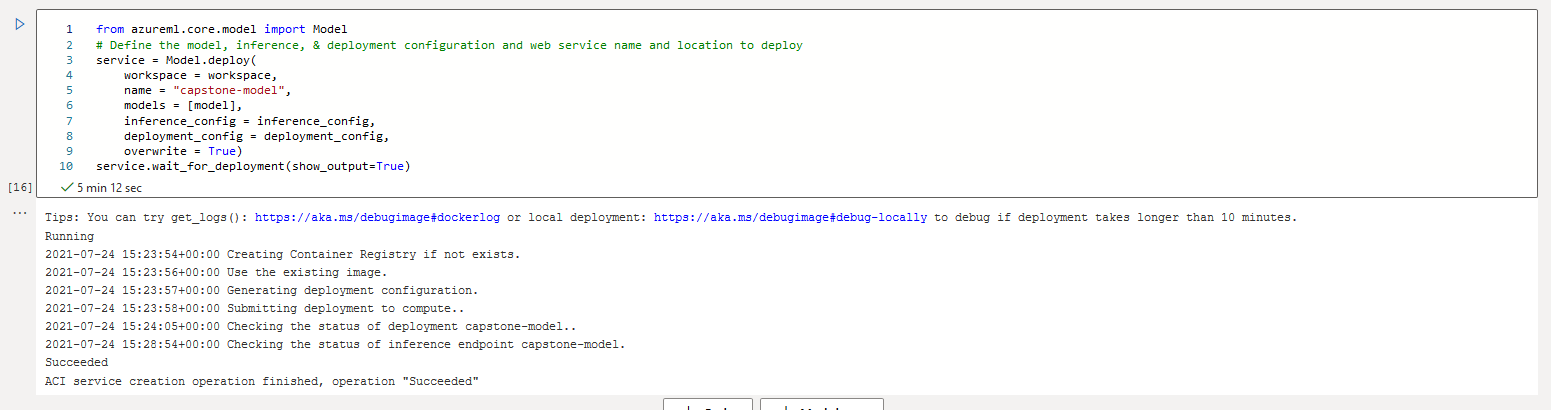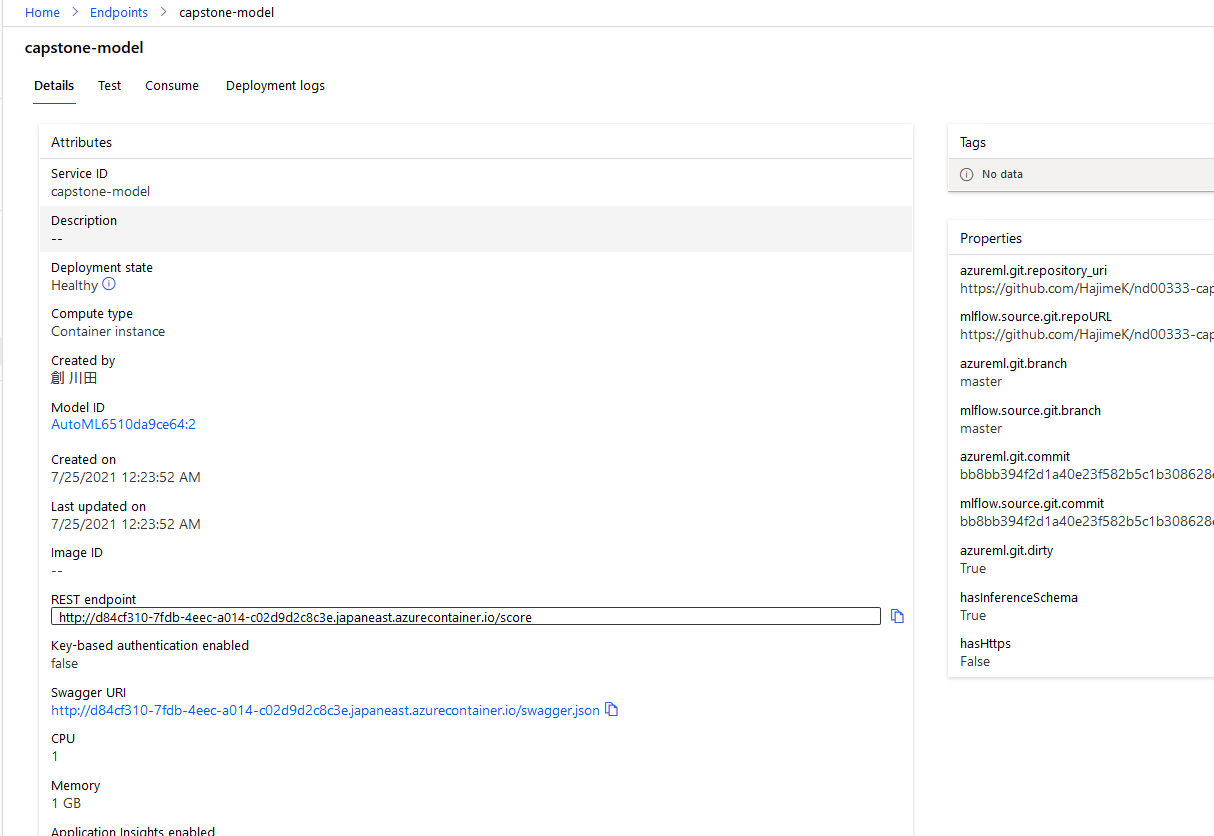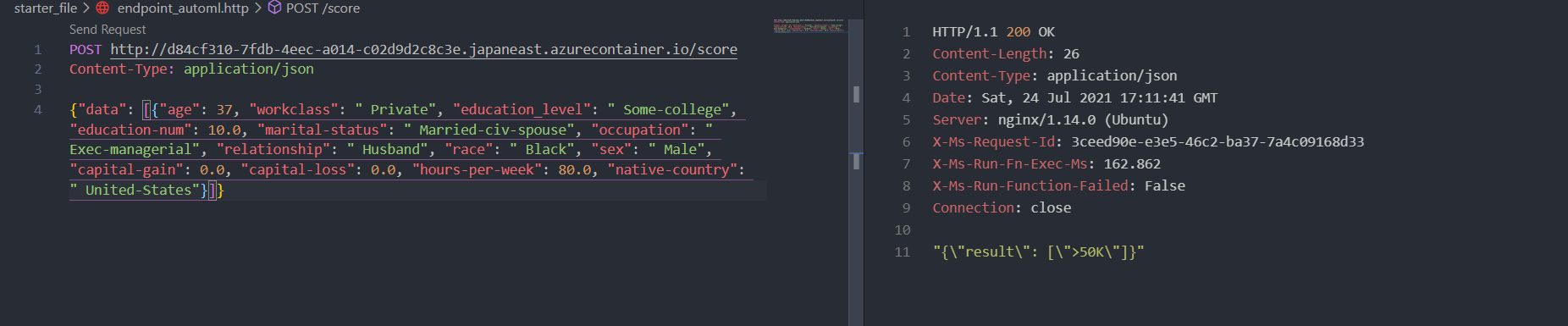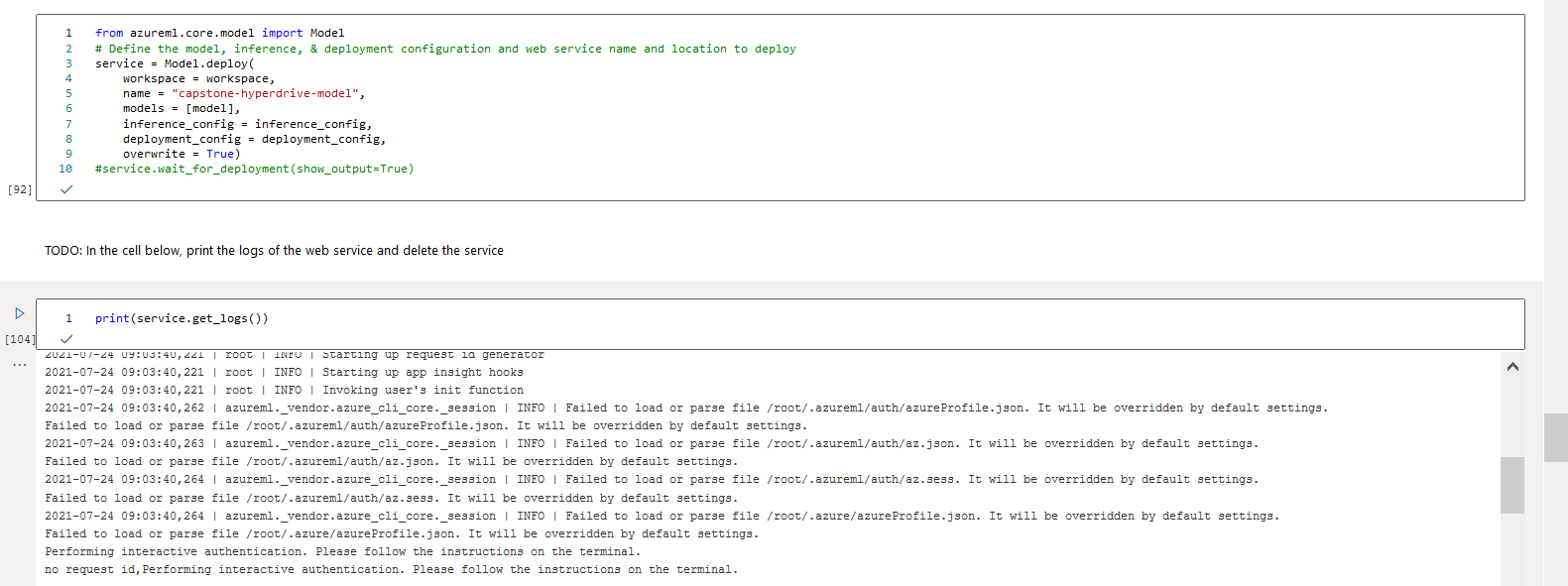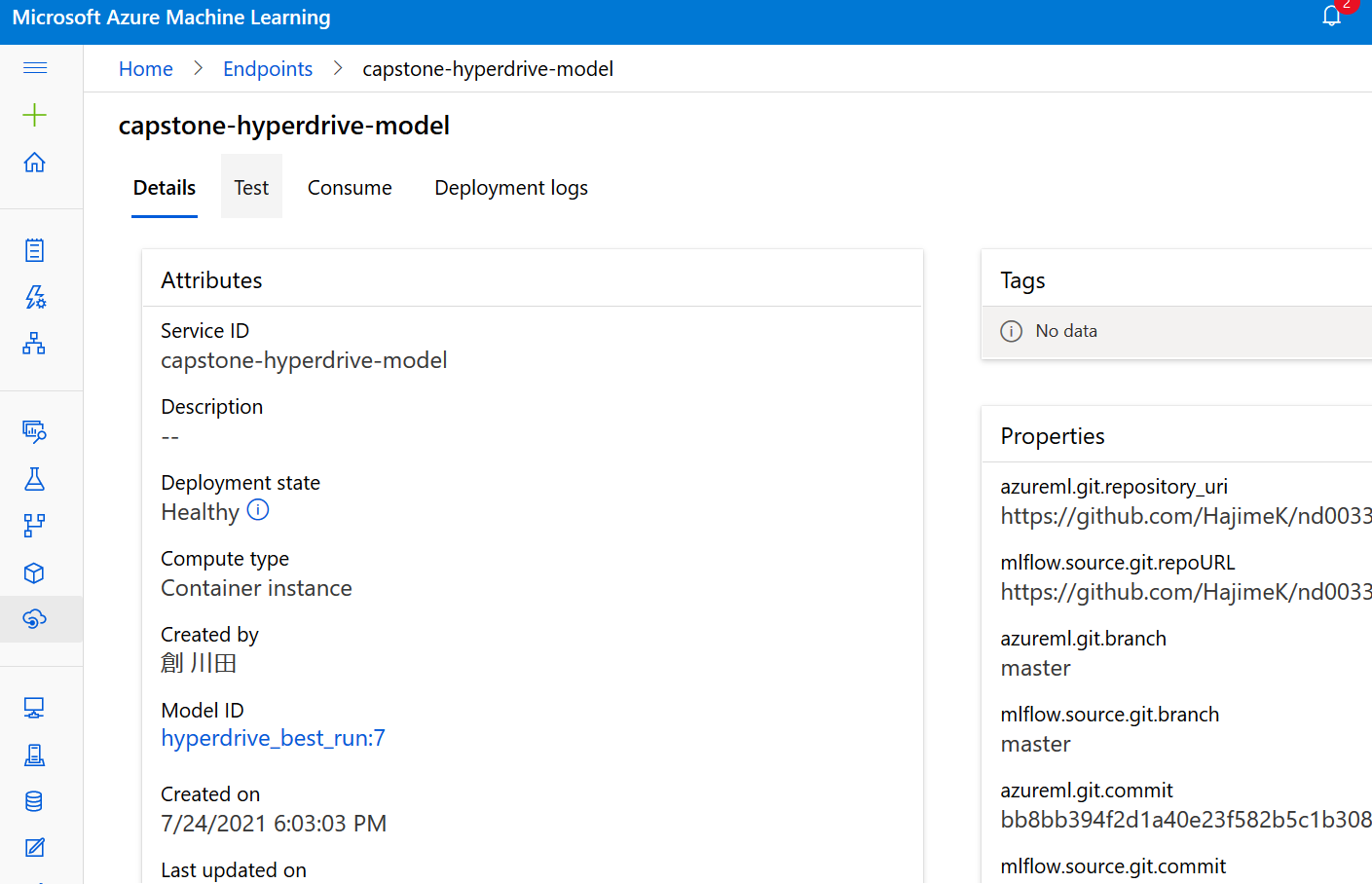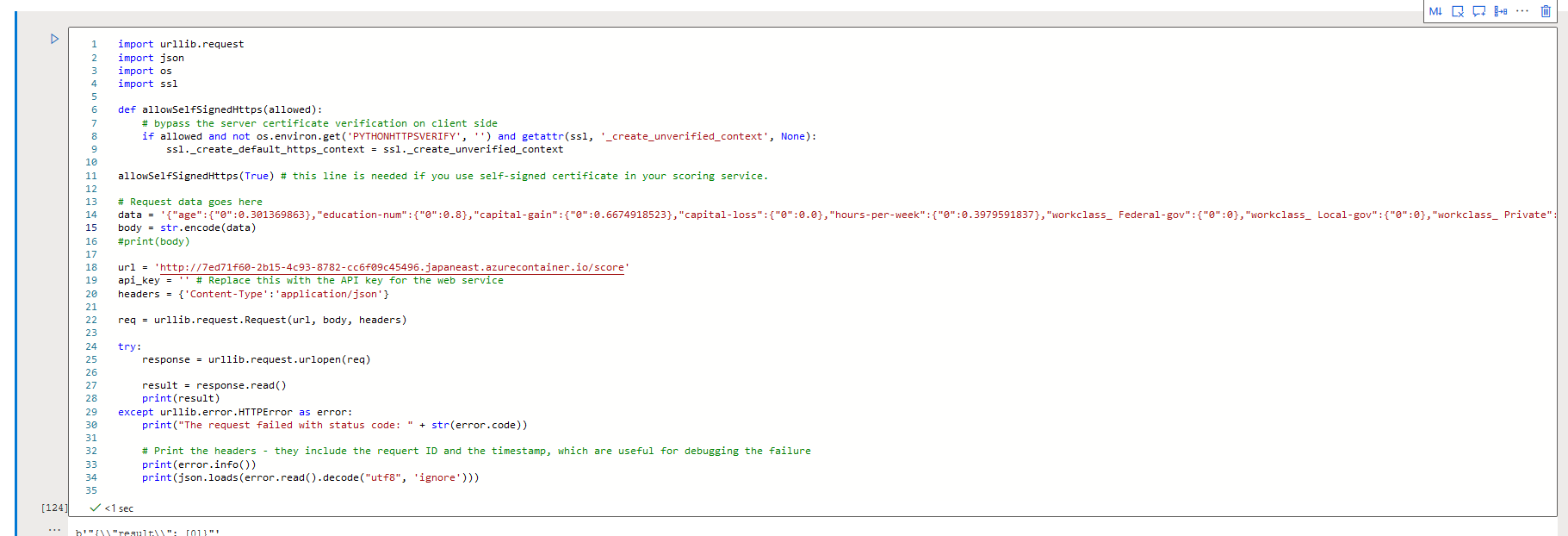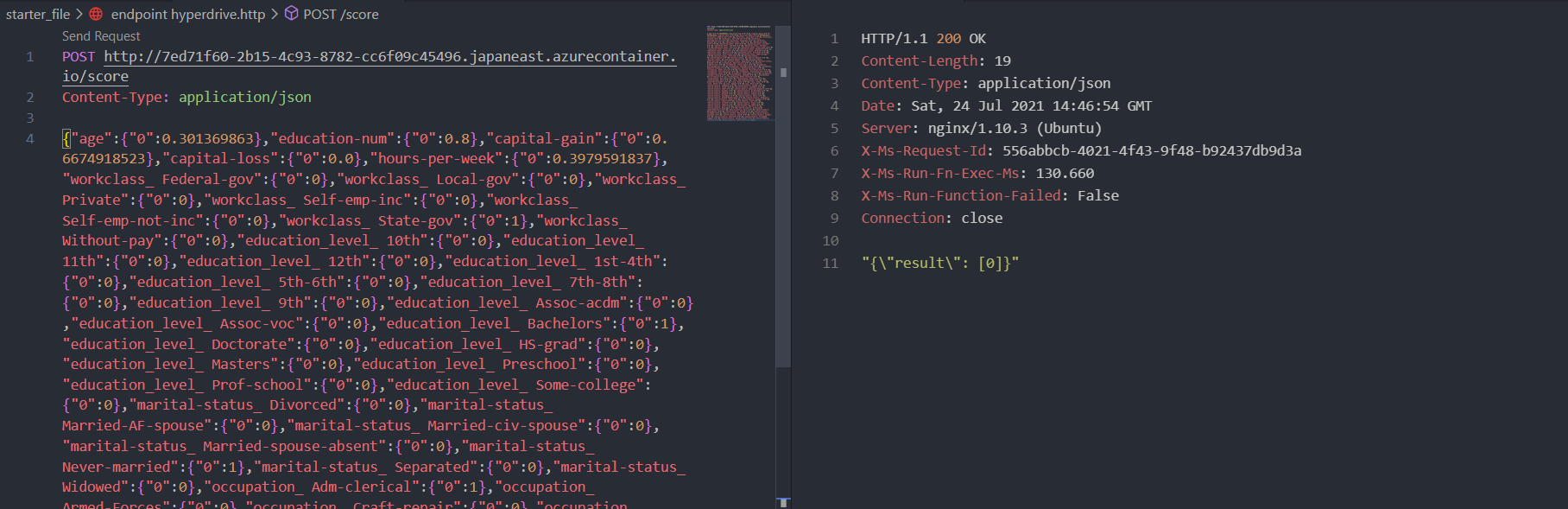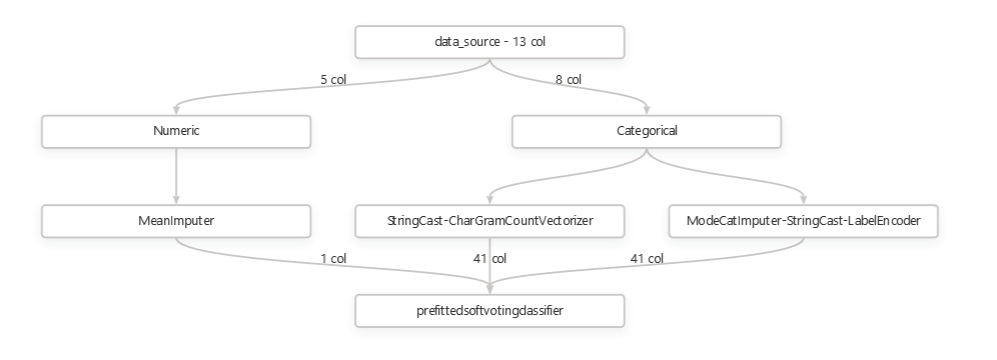Abstract Using an traditional census data in Machine Learning studies, here I have derived prediction models to find potential donors. If the income is expected larger than 50K, we find the person as potential donors and put emphasis on the activity to ask for donations.
Here in this excersize, we derive 2 models both from AutoML and manually configures Hyperdrive models.
In the AutoML model, the data is ingested as it is. On the otherhand, in the Hyperdrive models, the data is pre-processed with MinMaxScalers and One-Hot encoding for RandomCofrestClassifiers.
Here you can find AutoML could derive a better accuracy model as it searches a certain variety of models.
Both models are deployed in an ACI instance and available for inferencing via a REST call. You can find the example of those REST calls in the last part of this report together with a screencast in YouTube. You see that the turn around time for the REST call is about 150 msec in this case.
- Finding Donors using a traditional census data in ML
Following explains the overall workflo reported in this document.
The modified census dataset consists of approximately 32,000 data points, with each datapoint having 13 features. This dataset is a modified version of the dataset published in the paper "Scaling Up the Accuracy of Naive-Bayes Classifiers: a Decision-Tree Hybrid", by Ron Kohavi. You may find this paper online, with the original dataset hosted on UCI.
This dataset is loaded to Azure Machine Learning Studio via GUI.
The data can be consumed in the python code with the following code snippet. Here subscription_id, resource_group, and workspace_name are masked, and need to set proper value when actually loading data.
# azureml-core of version 1.0.72 or higher is required
# azureml-dataprep[pandas] of version 1.1.34 or higher is required
from azureml.core import Workspace, Dataset
subscription_id = <subscription id>
resource_group = <resouce group name>
workspace_name = <ML Workspace name>
workspace = Workspace(subscription_id, resource_group, workspace_name)
dataset = Dataset.get_by_name(workspace, name='Census Income Data Set')
dataset.to_pandas_dataframe()
Or you can directly load from the source with the following code snippet.
datastore_path = "https://raw.githubusercontent.com/HajimeK/machine-learning/master/projects/finding_donors/census.csv"
ds = TabularDatasetFactory.from_delimited_files(path=datastore_path)
print(ds.to_pandas_dataframe())
Features
age: Ageworkclass: Working Class (Private, Self-emp-not-inc, Self-emp-inc, Federal-gov, Local-gov, State-gov, Without-pay, Never-worked)education_level: Level of Education (Bachelors, Some-college, 11th, HS-grad, Prof-school, Assoc-acdm, Assoc-voc, 9th, 7th-8th, 12th, Masters, 1st-4th, 10th, Doctorate, 5th-6th, Preschool)education-num: Number of educational years completedmarital-status: Marital status (Married-civ-spouse, Divorced, Never-married, Separated, Widowed, Married-spouse-absent, Married-AF-spouse)occupation: Work Occupation (Tech-support, Craft-repair, Other-service, Sales, Exec-managerial, Prof-specialty, Handlers-cleaners, Machine-op-inspct, Adm-clerical, Farming-fishing, Transport-moving, Priv-house-serv, Protective-serv, Armed-Forces)relationship: Relationship Status (Wife, Own-child, Husband, Not-in-family, Other-relative, Unmarried)race: Race (White, Asian-Pac-Islander, Amer-Indian-Eskimo, Other, Black)sex: Sex (Female, Male)capital-gain: Monetary Capital Gainscapital-loss: Monetary Capital Losseshours-per-week: Average Hours Per Week Workednative-country: Native Country (United-States, Cambodia, England, Puerto-Rico, Canada, Germany, Outlying-US(Guam-USVI-etc), India, Japan, Greece, South, China, Cuba, Iran, Honduras, Philippines, Italy, Poland, Jamaica, Vietnam, Mexico, Portugal, Ireland, France, Dominican-Republic, Laos, Ecuador, Taiwan, Haiti, Columbia, Hungary, Guatemala, Nicaragua, Scotland, Thailand, Yugoslavia, El-Salvador, Trinadad&Tobago, Peru, Hong, Holand-Netherlands)
We have the following target variables
income: Income Class (<=50K, >50K)- In the Hypderdriver case, the above Income Class corresponds to (0, 1) in the prediction outputs.
Out of the 13 features, predict the target variable, which is one of (<=50K, >50K) in AutoML, and (0,1) in Hyperdriver.
Data set can be accessed here
It is loaded in the ML Studio in Azure as below.
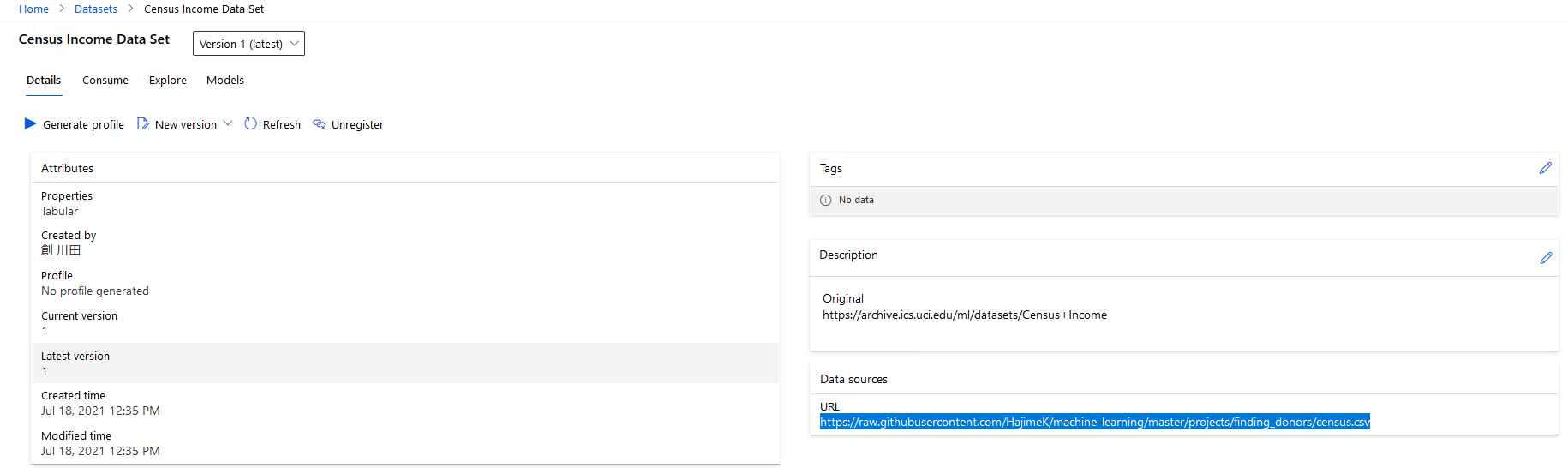
For stable learning, in Hyperdriver learning, the feature 'capital-gain' and 'capital-loss' are skewed and transformed with log. More over together with those features, 'age', 'education-num', and 'hours-per-week' range are adjusted to get valued between 0 and 1 to avoid numerical caluculation impacts.
Following is theautoml settings and configuration for the experiment
automl_settings = {
"compute_target": cpu_cluster,
"experiment_timeout_minutes": 30,
"max_concurrent_iterations": 5,
"primary_metric" : 'accuracy'
}
automl_config = AutoMLConfig(
task = 'classification',
training_data = dataset,
label_column_name = 'income',
n_cross_validations = 5,
**automl_settings)
Experiment timeout is set to control the use of resources. I have set maximum 5 simultaneous concurrent iterations, but only 3 worked. This is because of the restriction of my contract on Azure. The contract worked as a stopper to be overcharged.
Classification task is performed here as we need to predict into 2 classes with the accuracy as its primary metric. In this example, maximizing the effectiveness of the efforts to approach to potential donors is prioritized. So the accuracy metrics is selected here.
The best model was a Voting Ensemble model with an accuracy of 0.8714 (See the transition of the BEST at ITERATION 64). The ensemble has 6 estimators with pre-fitted soft voting classifier to predict the class label based on the argmax of the sums of the predicted probabilities (Weight in the below table).
| Classifier | Preprocess | Weight |
|---|---|---|
| lightgbmclassifier | maxabsscaler | 0.26666666666666666 |
| xgboostclassifier | standardscalerwrapper | 0.3333333333333333 |
| xgboostclassifier | standardscalerwrapper | 0.2 |
| xgboostclassifier | sparsenormalizer | 0.06666666666666667 |
| xgboostclassifier | sparsenormalizer | 0.06666666666666667 |
| logisticregression | maxabsscaler | 0.06666666666666667 |
2 xgboostclassiferes and 1 logisticregression model is put higher weights than others.
For detailed outputs including parapeter values from the experiment, please see below.
ITERATION PIPELINE DURATION METRIC BEST
3 MaxAbsScaler RandomForest 0:00:47 0.7872 0.7872
0 MaxAbsScaler LightGBM 0:00:56 0.8698 0.8698
4 MaxAbsScaler RandomForest 0:00:46 0.7411 0.8698
5 MaxAbsScaler RandomForest 0:00:40 0.7264 0.8698
2 MaxAbsScaler RandomForest 0:01:44 0.8337 0.8698
1 MaxAbsScaler XGBoostClassifier 0:01:57 0.8617 0.8698
7 SparseNormalizer XGBoostClassifier 0:01:12 0.8674 0.8698
8 SparseNormalizer XGBoostClassifier 0:01:03 0.8651 0.8698
10 SparseNormalizer XGBoostClassifier 0:00:48 0.8578 0.8698
6 SparseNormalizer XGBoostClassifier 0:02:44 0.8668 0.8698
9 SparseNormalizer XGBoostClassifier 0:01:13 0.8674 0.8698
11 StandardScalerWrapper RandomForest 0:00:47 0.8419 0.8698
12 MaxAbsScaler RandomForest 0:00:56 0.8156 0.8698
13 SparseNormalizer XGBoostClassifier 0:00:48 0.8105 0.8698
15 MaxAbsScaler LightGBM 0:00:42 0.8317 0.8698
16 MaxAbsScaler LogisticRegression 0:00:45 0.8470 0.8698
14 SparseNormalizer XGBoostClassifier 0:01:36 0.8675 0.8698
18 MaxAbsScaler LightGBM 0:01:17 0.8333 0.8698
19 MaxAbsScaler LightGBM 0:00:43 0.8221 0.8698
17 MaxAbsScaler ExtremeRandomTrees 0:02:00 0.8148 0.8698
21 StandardScalerWrapper RandomForest 0:00:53 0.8018 0.8698
20 SparseNormalizer XGBoostClassifier 0:01:48 0.8678 0.8698
22 MaxAbsScaler RandomForest 0:01:15 0.8420 0.8698
23 MaxAbsScaler LogisticRegression 0:00:50 0.8472 0.8698
24 MaxAbsScaler LogisticRegression 0:00:49 0.8463 0.8698
25 MaxAbsScaler LightGBM 0:00:42 0.7641 0.8698
26 SparseNormalizer XGBoostClassifier 0:01:03 0.8654 0.8698
27 StandardScalerWrapper LightGBM 0:00:43 0.8113 0.8698
28 MaxAbsScaler LightGBM 0:00:52 0.8472 0.8698
29 SparseNormalizer RandomForest 0:01:32 0.8382 0.8698
30 SparseNormalizer LightGBM 0:01:02 0.8585 0.8698
31 StandardScalerWrapper XGBoostClassifier 0:00:51 0.8529 0.8698
33 SparseNormalizer LightGBM 0:00:45 0.8209 0.8698
32 SparseNormalizer XGBoostClassifier 0:01:09 0.8632 0.8698
34 SparseNormalizer XGBoostClassifier 0:01:06 0.8631 0.8698
35 StandardScalerWrapper LightGBM 0:00:45 0.7522 0.8698
36 SparseNormalizer XGBoostClassifier 0:01:01 0.8643 0.8698
37 SparseNormalizer XGBoostClassifier 0:01:04 0.8632 0.8698
38 StandardScalerWrapper XGBoostClassifier 0:00:49 0.8506 0.8698
39 SparseNormalizer XGBoostClassifier 0:01:03 0.8629 0.8698
40 TruncatedSVDWrapper LightGBM 0:01:03 0.8432 0.8698
41 SparseNormalizer XGBoostClassifier 0:01:00 0.8598 0.8698
42 SparseNormalizer XGBoostClassifier 0:01:47 0.8663 0.8698
43 SparseNormalizer XGBoostClassifier 0:01:34 0.8676 0.8698
44 StandardScalerWrapper XGBoostClassifier 0:01:20 0.8695 0.8698
45 MaxAbsScaler LightGBM 0:01:16 0.8410 0.8698
46 MaxAbsScaler LogisticRegression 0:01:04 0.8034 0.8698
47 StandardScalerWrapper LogisticRegression 0:00:51 0.8068 0.8698
49 MaxAbsScaler LogisticRegression 0:01:00 0.8067 0.8698
50 SparseNormalizer LightGBM 0:01:03 0.8614 0.8698
48 StandardScalerWrapper XGBoostClassifier 0:02:02 0.8697 0.8698
51 SparseNormalizer XGBoostClassifier 0:01:31 0.8672 0.8698
52 SparseNormalizer XGBoostClassifier 0:01:20 0.8666 0.8698
53 SparseNormalizer XGBoostClassifier 0:01:17 0.8658 0.8698
55 StandardScalerWrapper LightGBM 0:01:01 0.8562 0.8698
54 SparseNormalizer XGBoostClassifier 0:01:35 0.8663 0.8698
57 SparseNormalizer XGBoostClassifier 0:00:56 0.8617 0.8698
56 SparseNormalizer XGBoostClassifier 0:01:55 0.8680 0.8698
58 StandardScalerWrapper XGBoostClassifier 0:00:48 0.8656 0.8698
60 MaxAbsScaler LightGBM 0:00:41 0.7522 0.8698
59 SparseNormalizer XGBoostClassifier 0:01:09 nan 0.8698
64 VotingEnsemble 0:01:45 0.8714 0.8714
65 StackEnsemble 0:02:00 0.8703 0.8714
Screenshots of the RunDetails widget and the best model trained (No 64) is provided here.
You can find the best run in the Auto ML screenshot above with the Run ID AutoML_6510da9c-eb20-4d0c-bdad-a5eb8210b07a_64.
In the portal we can seem the some metrics
We get the VotingEnsemble model as the bet performing model. This is the model of the following ensemble.
- Detailed Estimator output *
datatransformer
{'enable_dnn': False,
'enable_feature_sweeping': True,
'feature_sweeping_config': {},
'feature_sweeping_timeout': 86400,
'featurization_config': None,
'force_text_dnn': False,
'is_cross_validation': True,
'is_onnx_compatible': False,
'observer': None,
'task': 'classification',
'working_dir': '/mnt/batch/tasks/shared/LS_root/mounts/clusters/vmcapstone/code/Users/smec.kawata/nd00333-capstone/starter_file'}
prefittedsoftvotingclassifier
{'estimators': ['0', '48', '44', '56', '20', '23'],
'weights': [0.26666666666666666,
0.3333333333333333,
0.2,
0.06666666666666667,
0.06666666666666667,
0.06666666666666667]}
0 - maxabsscaler
{'copy': True}
0 - lightgbmclassifier
{'min_data_in_leaf': 20,
'n_jobs': 1,
'problem_info': ProblemInfo(
dataset_samples=45222,
dataset_features=102,
dataset_classes=None,
dataset_num_categorical=0,
dataset_categoricals=None,
pipeline_categoricals=None,
dataset_y_std=None,
dataset_uid=None,
subsampling=False,
task='classification',
metric=None,
num_threads=1,
pipeline_profile='none',
is_sparse=True,
runtime_constraints={'mem_in_mb': None, 'wall_time_in_s': None, 'total_wall_time_in_s': 31449600, 'cpu_time_in_s': None, 'num_processes': None, 'grace_period_in_s': None},
constraint_mode=1,
cost_mode=1,
training_percent=100,
num_recommendations=1,
model_names_whitelisted=None,
model_names_blacklisted=None,
kernel='linear',
subsampling_treatment='linear',
subsampling_schedule='hyperband_clip',
cost_mode_param=None,
iteration_timeout_mode=0,
iteration_timeout_param=None,
feature_column_names=None,
label_column_name=None,
weight_column_name=None,
cv_split_column_names=None,
enable_streaming=None,
timeseries_param_dict=None,
gpu_training_param_dict={'processing_unit_type': 'cpu'}
),
'random_state': None}
48 - standardscalerwrapper
{'class_name': 'StandardScaler',
'copy': True,
'module_name': 'sklearn.preprocessing._data',
'with_mean': False,
'with_std': False}
48 - xgboostclassifier
{'base_score': 0.5,
'booster': 'gbtree',
'colsample_bylevel': 1,
'colsample_bynode': 1,
'colsample_bytree': 0.8,
'eta': 0.3,
'gamma': 0,
'learning_rate': 0.1,
'max_delta_step': 0,
'max_depth': 4,
'max_leaves': 0,
'min_child_weight': 1,
'missing': nan,
'n_estimators': 600,
'n_jobs': 1,
'nthread': None,
'objective': 'reg:logistic',
'random_state': 0,
'reg_alpha': 2.1875,
'reg_lambda': 2.0833333333333335,
'scale_pos_weight': 1,
'seed': None,
'silent': None,
'subsample': 0.8,
'tree_method': 'auto',
'verbose': -10,
'verbosity': 0}
44 - standardscalerwrapper
{'class_name': 'StandardScaler',
'copy': True,
'module_name': 'sklearn.preprocessing._data',
'with_mean': False,
'with_std': False}
44 - xgboostclassifier
{'base_score': 0.5,
'booster': 'gbtree',
'colsample_bylevel': 1,
'colsample_bynode': 1,
'colsample_bytree': 1,
'eta': 0.1,
'gamma': 0,
'learning_rate': 0.1,
'max_delta_step': 0,
'max_depth': 9,
'max_leaves': 0,
'min_child_weight': 1,
'missing': nan,
'n_estimators': 100,
'n_jobs': 1,
'nthread': None,
'objective': 'reg:logistic',
'random_state': 0,
'reg_alpha': 1.875,
'reg_lambda': 0.625,
'scale_pos_weight': 1,
'seed': None,
'silent': None,
'subsample': 0.7,
'tree_method': 'auto',
'verbose': -10,
'verbosity': 0}
56 - sparsenormalizer
{'copy': True, 'norm': 'l1'}
56 - xgboostclassifier
{'base_score': 0.5,
'booster': 'gbtree',
'colsample_bylevel': 1,
'colsample_bynode': 1,
'colsample_bytree': 1,
'eta': 0.1,
'gamma': 0,
'learning_rate': 0.1,
'max_delta_step': 0,
'max_depth': 3,
'max_leaves': 0,
'min_child_weight': 1,
'missing': nan,
'n_estimators': 400,
'n_jobs': 1,
'nthread': None,
'objective': 'reg:logistic',
'random_state': 0,
'reg_alpha': 0.3125,
'reg_lambda': 0.9375,
'scale_pos_weight': 1,
'seed': None,
'silent': None,
'subsample': 0.8,
'tree_method': 'auto',
'verbose': -10,
'verbosity': 0}
20 - sparsenormalizer
{'copy': True, 'norm': 'l2'}
20 - xgboostclassifier
{'base_score': 0.5,
'booster': 'gbtree',
'colsample_bylevel': 1,
'colsample_bynode': 1,
'colsample_bytree': 0.6,
'eta': 0.3,
'gamma': 1,
'learning_rate': 0.1,
'max_delta_step': 0,
'max_depth': 6,
'max_leaves': 31,
'min_child_weight': 1,
'missing': nan,
'n_estimators': 200,
'n_jobs': 1,
'nthread': None,
'objective': 'reg:logistic',
'random_state': 0,
'reg_alpha': 0,
'reg_lambda': 1.6666666666666667,
'scale_pos_weight': 1,
'seed': None,
'silent': None,
'subsample': 0.9,
'tree_method': 'auto',
'verbose': -10,
'verbosity': 0}
23 - maxabsscaler
{'copy': True}
23 - logisticregression
{'C': 24.420530945486497,
'class_weight': None,
'dual': False,
'fit_intercept': True,
'intercept_scaling': 1,
'l1_ratio': None,
'max_iter': 100,
'multi_class': 'ovr',
'n_jobs': 1,
'penalty': 'l2',
'random_state': None,
'solver': 'saga',
'tol': 0.0001,
'verbose': 0,
'warm_start': False}
You can see that AutoML could have obtained better metrics value (accuracy = 0.871) that that of Hyperparameter tuning (accuracy = 0.757). But still this is not enough. As a matter of fact, I saw the predictors predics wrongly for the test datasets. Seeing the actual and predicted, there are some differences observed.
The dataset used here could have outlier data. Properly removing them could results in better predictors.
RandomForestClassifier is selected here to compare with the AutoML selected models. As seen above AuotoML selects models most out of ensemple models. So here, I selected one of the ensemble models to compare the manually tuned models with AutoML.
The parameters used for hyperparameter tuning are below that I have experieced with the dataset, better result can be obtained within the range below link .
- Number of estimators a selected among [10, 30, 50, 70, 90]
- Max tree depth among [5, 7, 9, 10]
We get the following for the best model with Run ID HD_414d1634-fa02-4c03-a50d-39f4cff4733c_9.
The same can be obtained in the notebook as below. (Caution: The following comes from an output of another run. But you can get the same for the run in the report.)
Accuracy 0.757 Max iterations:5 Number of Estimators:90 This is almost idendical to the reuslt I have experienced with my local PC except the Accuracy score.
This might came from the traing and test data selection. Featre tuning has been done, but could have some outliers in this data. So removing outliers could improve the performance.
Screenshots of run details in the Jupyter notebook are listed below. Also the best model output is highlighted by pointing a datapoint corresponds to it.
The models are deployed using Azure Container Instance (ACI) as a WebService. The model is successfully deployed as a web service and a REST endpoint is created.
Acreenshots are provided with REST call examples.
As stated some feature engineering attempted for hyperparameter tuning case. But it performs worse than the Auto ML.
Dataset might contain outliers for stable classifiyer.
- Removing outliers As stated some feature engineering attempted for hyperparameter tuning case. But it performs worse than the Auto ML. Ensemble model with different types of classifier worked. Auto ML is also not perfoming, the metrics value (accuracy) is less than 0.9. Seeing in the data processing, it is just converting data. Maybe further analysis on the outliers, PCA might contribute to more accurate and faster learnings.
-
Other metrics other than Accuracy should be tried Auto ML is also not perfoming, the metrics value (accuracy) is less than 0.9.
-
Enable Deep Learning This case only shallow learning classifieres are selected. Enabling deep learining could imrove model performance by solving the potential unlinearlity feature in the dataset.
-
Improving response time The response time when calling from the client is around 150 msec. Considering to embed this model in the Web Application process, which includes visualization, data processing, page loading, and etc, model is better be deployed to the site close to the Web Application running in the networkd. Might better use ONNX model or utilize microservice deployment to achieve flexibility for deployjment.