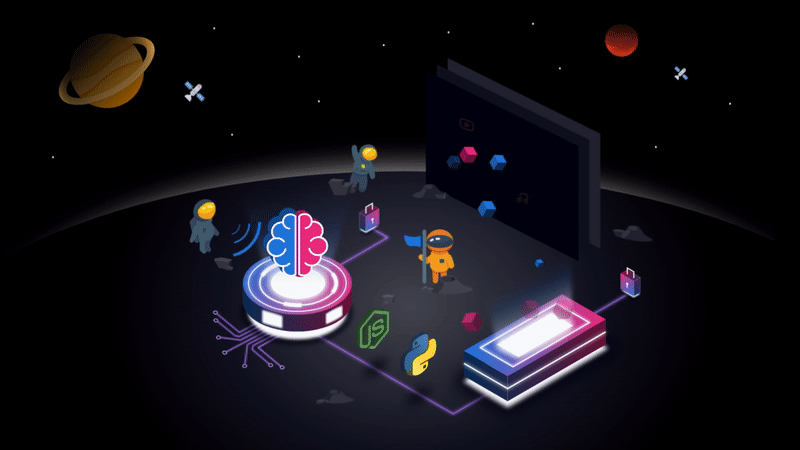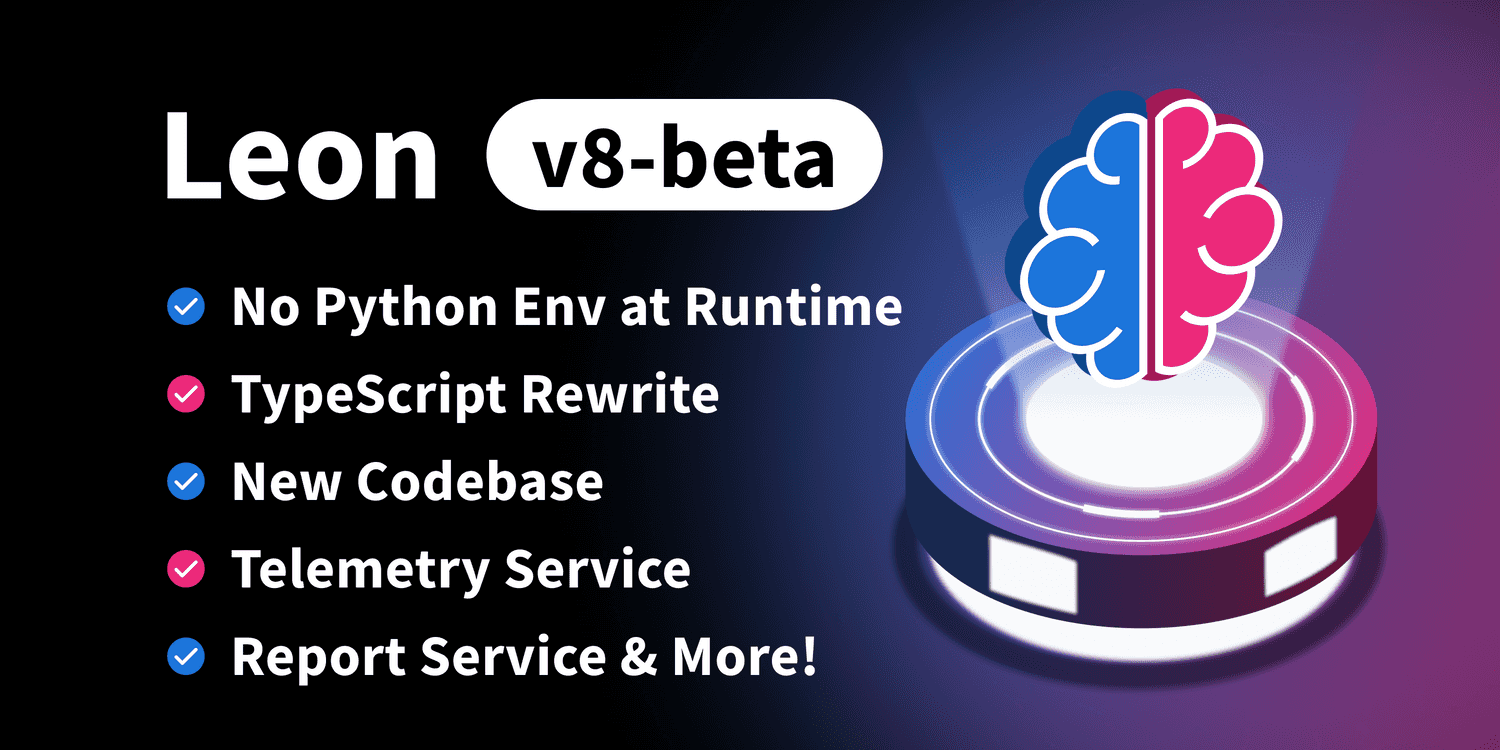Your open-source personal assistant.
Website :: Documentation :: Roadmap :: Contributing :: Story
Outdated Documentation
Please note that the documentation and this README are not up to date. We've made significant changes to Leon over the past few months, including the introduction of new TTS and ASR engines, and a hybrid approach that balances LLM, simple classification, and multiple NLP techniques to achieve optimal speed, customization, and accuracy. We'll update the documentation for the official release.
Project History and Future Plans
Since its inception in 2017, Leon has undergone significant transformations. Although we've been inconsistent in shipping updates over the years, we're now focused on maturing the project. With the recent integration of transformers-based models, we're prepared to unlock Leon's full potential.
Our next step is to finalize the latest features for the official release. Then we'll be establishing a group of active contributors to work together, develop new skills, and share them with the community. A skill registry platform will be built (see it as the npm or pip registry but for skills).
- Check out the roadmap for more information on our upcoming plans.
- Watch a preview of our last progress to see what we've been working on.
Get Involved
Join us on Discord to ask questions, or express interest in becoming an active contributor.
I'm taking a lot of time to work on the new core of Leon due to personal reasons. I can only work on it during my spare time. Hence, I'm blocking any contribution as the whole core of Leon is coming with many breaking changes. Many of you are willing to contribute in Leon (create new skills, help to improve the core, translations and so on...), a big thanks to every one of you!
While I would love to devote more time to Leon, I'm currently unable to do so because I have bills to pay. I have some ideas about how to monetize Leon in the future (Leon's core will always remain open source), but before to get there there is still a long way to go.
Until then, any financial support by sponsoring Leon is much appreciated 🙂
Check out the latest release blog post.
Leon is an open-source personal assistant who can live on your server.
He does stuff when you ask him to.
You can talk to him and he can talk to you. You can also text him and he can also text you. If you want to, Leon can communicate with you by being offline to protect your privacy.
- If you are a developer (or not), you may want to build many things that could help in your daily life. Instead of building a dedicated project for each of those ideas, Leon can help you with his Skills structure.
- With this generic structure, everyone can create their own skills and share them with others. Therefore there is only one core (to rule them all).
- Leon uses AI concepts, which is cool.
- Privacy matters, you can configure Leon to talk with him offline. You can already text with him without any third party services.
- Open source is great.
This repository contains the following nodes of Leon:
- The server
- Skills
- The web app
- The hotword node
- The TCP server (for inter-process communication between Leon and third-party nodes such as spaCy)
- The Python bridge (the connector between the core and skills made with Python)
Today, the most interesting part is about his core and the way he can scale up. He is pretty young but can easily scale to have new features (skills). You can find what he is able to do by browsing the skills list.
Please do know that after the official release, we will build many skills along with the community. Feel free to join us on Discord to be part of the journey.
Sounds good to you? Then let's get started!
Gitpod will automatically set up an environment and run an instance for you.
To install these prerequisites, you can follow the How To section of the documentation.
# Install the Leon CLI
npm install --global @leon-ai/cli
# Install Leon (stable branch)
leon create birth
# OR install from the develop branch: leon create birth --develop# Check the setup went well
leon check
# Run
leon start
# Go to http://localhost:1337
# Hooray! Leon is runningFor full documentation, visit docs.getleon.ai.
To know what is going on, follow roadmap.getleon.ai.
If you have an idea for improving Leon, do not hesitate.
Leon needs open source to live, the more skills he has, the more skillful he becomes.
You'll find a write-up on this blog post.
Louis Grenard (@grenlouis)
 Appwrite
Appwrite
250 USD / month |
 Anonymous
Anonymous
100 USD / month |
 herbundkraut
herbundkraut
10 USD / month |
You? |
You can also contribute by sponsoring Leon.
Please note that I dedicate most of my free time to Leon.
By sponsoring the project you make the project sustainable and faster to develop features.
The focus is not only limited to the activity you see on GitHub but also a lot of thinking about the direction of the project. Which is naturally related to the overall design, architecture, vision, learning process and so on...


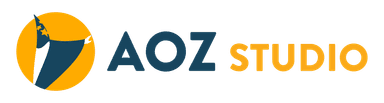
Copyright (c) 2019-present, Louis Grenard louis@getleon.ai