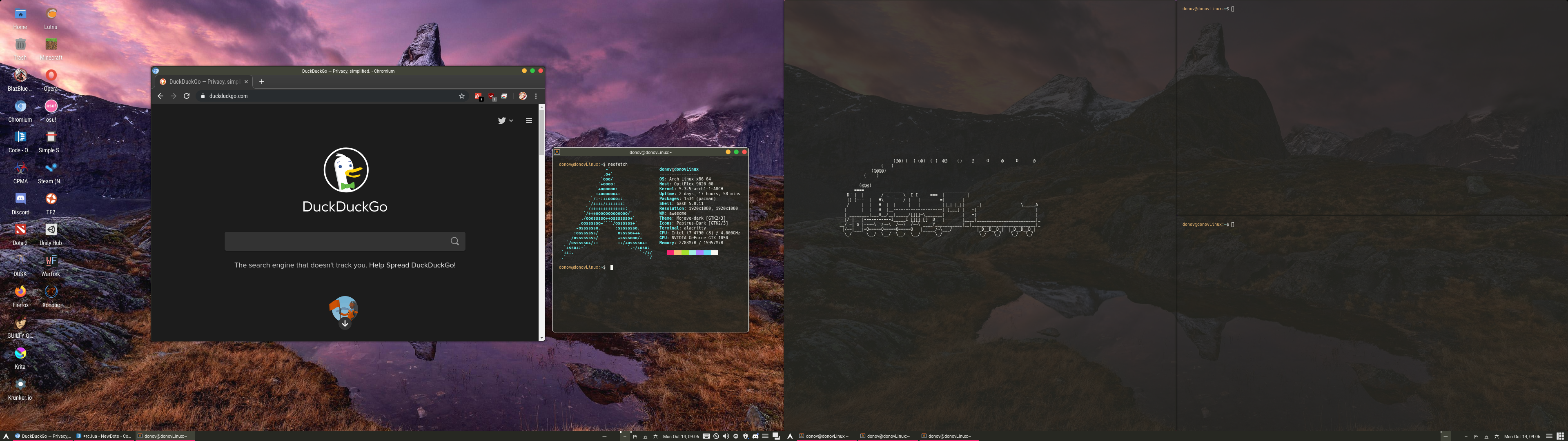The dotfiles for my system. Been hard at work getting things in tip-top condition and fixing some issues I've had with Awesome-wm. In terms of an awesome-wm setup, mine is far from typical, opting to go for a more traditional, Windows style approach. I did this to make gaming more convenient as well as make the system as accessible as possible for others while still retaining the power-user features I liked (emphasis on "as possible" as this still isn't average Joe levels of usable).
Overall though, I am quite happy with how it looks and functions. As I start populating the repo, I will provide notes on how things work, such as my heavy use of wpgtk, as well as some dependencies. I feel the awesome-wm stuff is the most important though and requires no dependencies out of the box to work (the colors will look bad however as they are generated by colorz).
- Taskbar hiding for fullscreen applications
- Titlebar hiding for apps depending on workspace and window mode
- Detection for fullscreen applications closing or minimizing (Minecraft comes to mind)
- Option to be completely keyboard driven and built with default DWM keys in mind.
- GTK Icons, featuring a default icon for programs that don't provide one.
- Colored completely with wpgtk because I'm colorblind and cannot design an aesthetically pleasing palette to match my wallpapers, but I am currently running a monokai scheme.
- Built to work well with keyboard-driven tiling as well as mouse-driven floating.
- Weeb workspace numbers
- Papirus-Dark for the icons
- Papirus-Dark for the tray icons
- Mojave-dark for the overall GTK theme