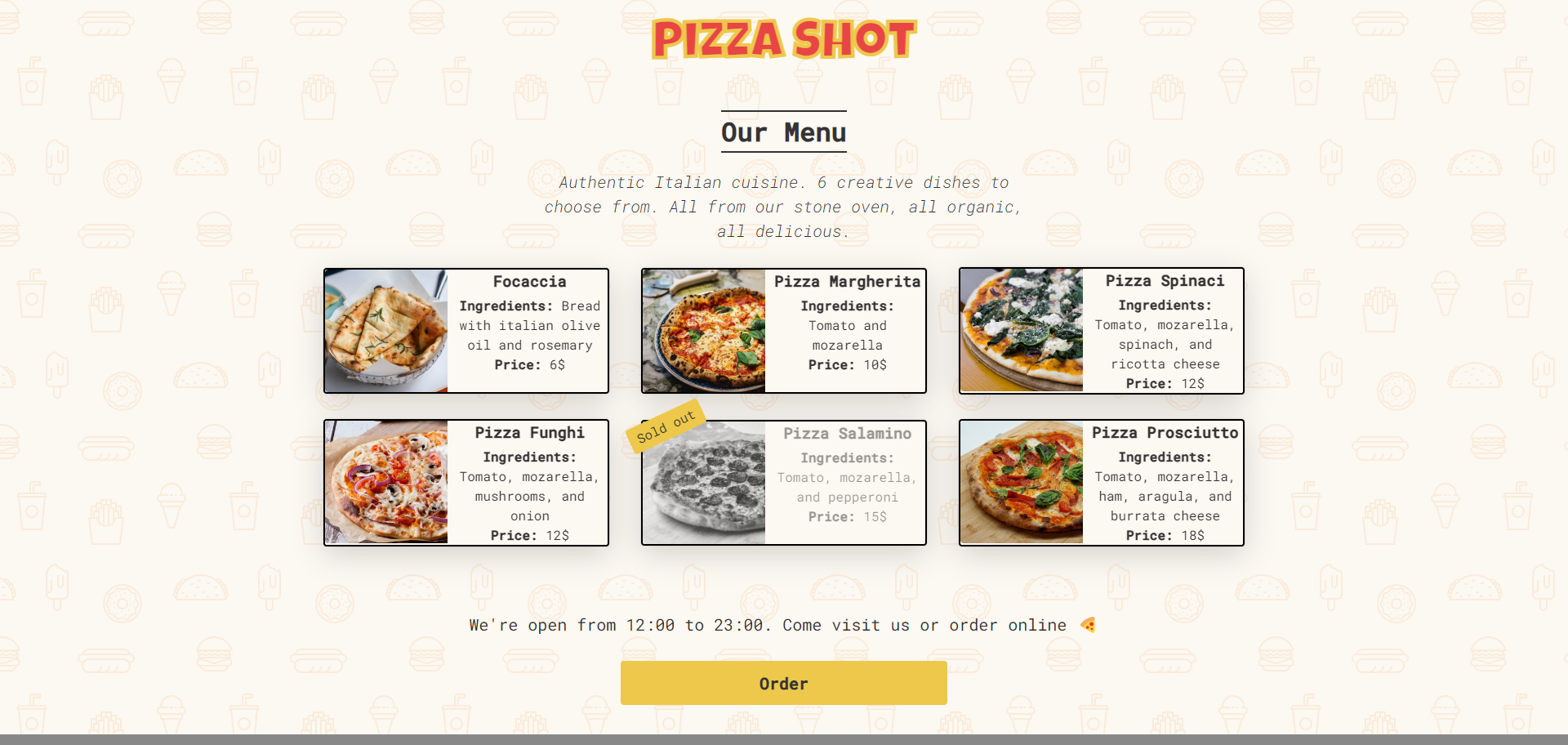This project is a React application bootstrapped with Create React App. It serves as a template for quickly setting up React projects with a standardized development environment.
The Pizza Ordering System is a web-based application built with React, allowing users to browse through a variety of pizzas, customize their orders, and place them seamlessly. With an intuitive user interface, a wide range of pizza options, and a secure ordering process, our system aims to elevate the pizza ordering experience.
Key features:
- Interactive Pizza Menu: Explore a diverse menu with various pizza options and toppings.
- Customization: Customize your pizza with your favorite toppings and crust options. (coming soon)
- User Authentication: Securely log in to your account for a personalized ordering experience.(coming soon)
- Order Tracking: Track the status of your order in real-time. (coming soon)
Follow these steps to set up the Pizza Ordering System locally:
# Clone the repository
git clone https://github.com/your-username/pizza-ordering-system.git
# Navigate to the project directory
cd pizza-ordering-system
# Install dependencies
npm install- Clone the Repository:
git clone https://github.com/your-username/pizza-ordering-system.git
- Navigate to the Project Directory:
cd pizza-ordering-system- Install Dependencies:
npm install- Run the Application:
npm startExplore the live demo of the Pizza Ordering System:
Feel free to interact with the application, customize your pizza, place orders, and experience the seamless pizza ordering process firsthand.
We welcome contributions! Please follow these guidelines:
- Fork the repository and clone it locally.
- Create a new branch for your feature or bug fix.
- Make your changes and ensure tests pass.
- Commit your changes with a clear and descriptive commit message.
- Push your branch to your fork on GitHub.
- Open a pull request, providing a detailed description of your changes.
Thank you for contributing!
This project is licensed under the MIT License - see the LICENSE file for details.