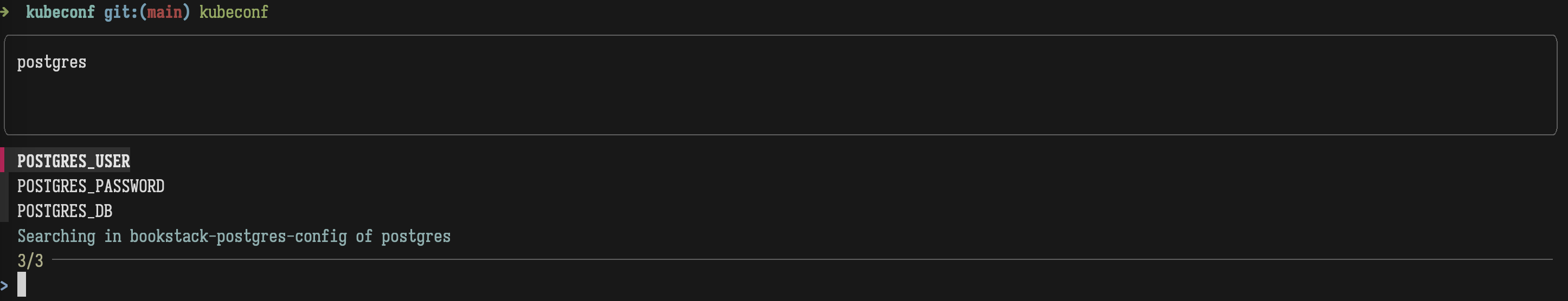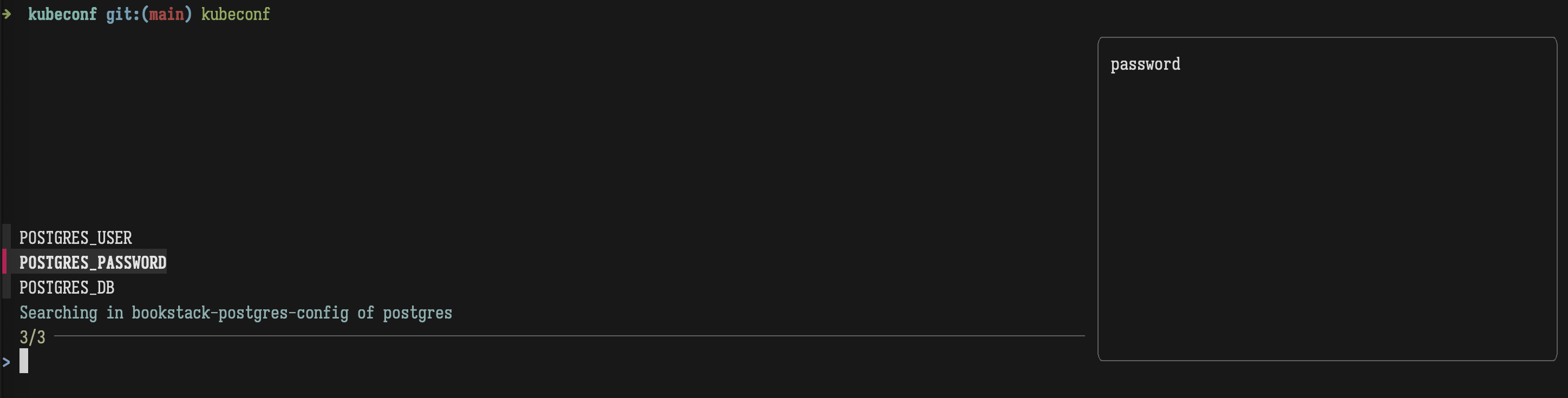Kubeconf is a simple wrapper over fzf and kubectl to view configmaps effectively.
- On macos
brew install handofgod94/tap/kubeconf- Verify installation
kubeconf --versionkubeconf # to launch the search window with default configkubeconf -n <namespace> # to search of configmaps in a specific namespaceThat's it. It opens up search window with list of configmaps in your current context and current namespace. You can search and view the configmap in a search window.
usage: kubeconf [-h] [-n NAMESPACE] [-s SIZE] [-pp {up,down,left,right}]
[-ps PREVIEW_SIZE] [-v]
Interactively lookup in kubernetes configmap
optional arguments:
-h, --help show this help message and exit
-n NAMESPACE, --namespace NAMESPACE
Namespace to search in. Default is current namespace
-s SIZE, --size SIZE Size of the fzf window. Default: 30%
-pp {up,down,left,right}, --preview-position {up,down,left,right}
Preview window position. Default: up
-ps PREVIEW_SIZE, --preview-size PREVIEW_SIZE
Preview window size (in terminal lines). Default: 3
-v, --version show program's version number and exit
- kubesecret: A similar tool to view secrets in kubernetes cluster