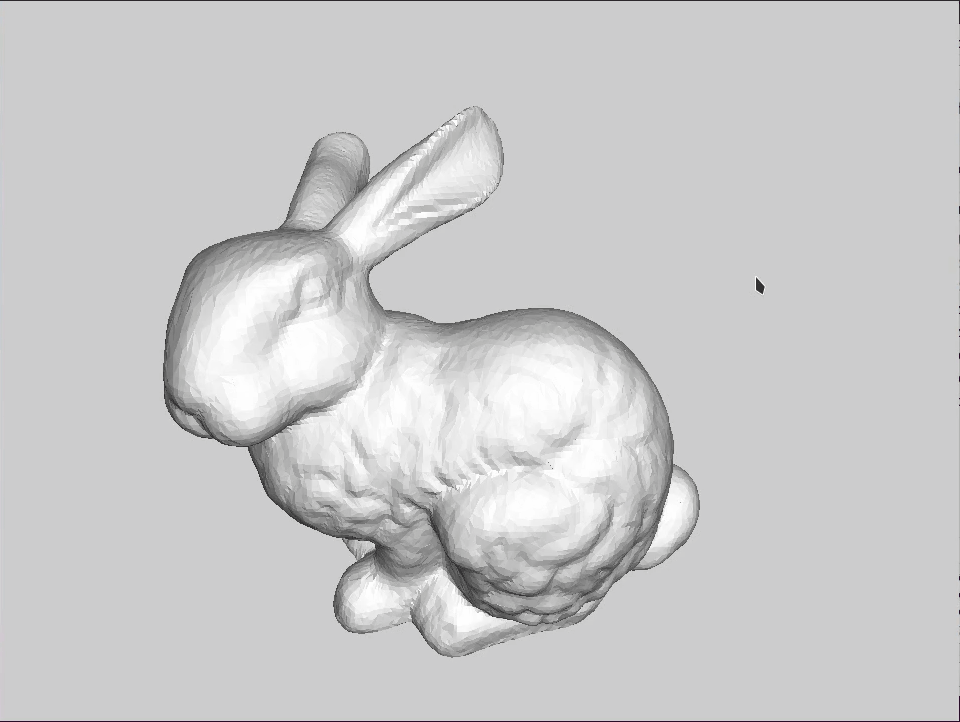3D heat transfer simulation with CUDA.
Result, reference, analysis and more details are all in HeatTrans/README.md
If you want to launch the demo in this repository, you need to install the following software and equips with a NVIDIA GPU.
- Ubuntu 20.04
- OpenGL 4.6, GLUT
- NVIDIA Driver (GeForce MX150 or Newer, CUDA 11.4)
- CMake 3.16.3
cd 3D-Heat-Transfer/HeatTrans
mkdir build
cmake -DCMAKE_BUILD_TYPE=Release -B build -S .
cmake --build build -j8Please run the executable file heatTransfer3D using command below. You can rotate the bunny modle with esc to exit, s to propagete one frame, i to propagte contiously.
./build/heatTransfer3D -f objs/bunny.obj./deviceQuery Starting...
CUDA Device Query (Runtime API) version (CUDART static linking)
Detected 1 CUDA Capable device(s)
Device 0: "NVIDIA GeForce MX150"
CUDA Driver Version / Runtime Version 11.4 / 11.4
CUDA Capability Major/Minor version number: 6.1
Total amount of global memory: 4042 MBytes (4238737408 bytes)
(003) Multiprocessors, (128) CUDA Cores/MP: 384 CUDA Cores
GPU Max Clock rate: 1532 MHz (1.53 GHz)
Memory Clock rate: 3004 Mhz
Memory Bus Width: 64-bit
L2 Cache Size: 524288 bytes
Maximum Texture Dimension Size (x,y,z) 1D=(131072), 2D=(131072, 65536), 3D=(16384, 16384, 16384)
Maximum Layered 1D Texture Size, (num) layers 1D=(32768), 2048 layers
Maximum Layered 2D Texture Size, (num) layers 2D=(32768, 32768), 2048 layers
Total amount of constant memory: 65536 bytes
Total amount of shared memory per block: 49152 bytes
Total shared memory per multiprocessor: 98304 bytes
Total number of registers available per block: 65536
Warp size: 32
Maximum number of threads per multiprocessor: 2048
Maximum number of threads per block: 1024
Max dimension size of a thread block (x,y,z): (1024, 1024, 64)
Max dimension size of a grid size (x,y,z): (2147483647, 65535, 65535)
Maximum memory pitch: 2147483647 bytes
Texture alignment: 512 bytes
Concurrent copy and kernel execution: Yes with 2 copy engine(s)
Run time limit on kernels: Yes
Integrated GPU sharing Host Memory: No
Support host page-locked memory mapping: Yes
Alignment requirement for Surfaces: Yes
Device has ECC support: Disabled
Device supports Unified Addressing (UVA): Yes
Device supports Managed Memory: Yes
Device supports Compute Preemption: Yes
Supports Cooperative Kernel Launch: Yes
Supports MultiDevice Co-op Kernel Launch: Yes
Device PCI Domain ID / Bus ID / location ID: 0 / 1 / 0
Compute Mode:
< Default (multiple host threads can use ::cudaSetDevice() with device simultaneously) >
deviceQuery, CUDA Driver = CUDART, CUDA Driver Version = 11.4, CUDA Runtime Version = 11.4, NumDevs = 1
Result = PASSBoth on server and client.
-
Install essential software and
xclocktesting app.sudo apt-get install xorg sudo apt-get install xauth sudo apt-get install openbox sudo apt-get install xserver-xorg-legacy sudo apt install x11-apps # xclock -
Please install
Remote X11extension in VScode if you want to useX11 Forwardingin your vscode terminal. -
Configure
X11 Forwarding.sudo cp /etc/ssh/sshd_config /etc/ssh/sshd_config.backup sudo vim /etc/ssh/sshd_config
sshd_config
# sshd_config ... X11Forwarding yes ForwardX11 yes ForwardX11Trusted yes ForwardAgent yes # or AllowAgentForwarding ...
# restart ssh systemctl restart sshd # test X11 forwarding xclock
I want to use X11 server forwarding function to display result returned from the rented GPU server, but it will occupy the GPU resource. Terminal on GPU server will return Segmentation fault (core dumped). On your personal computer, if you run demos in cuda_by_example/chapter08 provided by NVIDIA, terminal may return:
all CUDA-capable devices are busy or unavailable in ../common/gpu_anim.h at line 77X11 server cannot provide service simultaneously when running GPU program on my own computer. If you want to run program, please do as follows:
nvidia-settings # type in terminal
PRIME Profiles->NVIDIA(Performance Mode) # Find in NVIDIA X Server Settings GUIApache License Version 2.0