CALF (Orignal name: LLaTA) is a novel cross-modal fine-tuing framework that effectively bridges the distribution discrepancy between temporal data and the textual nature of LLMs, as shown in Figure 1.
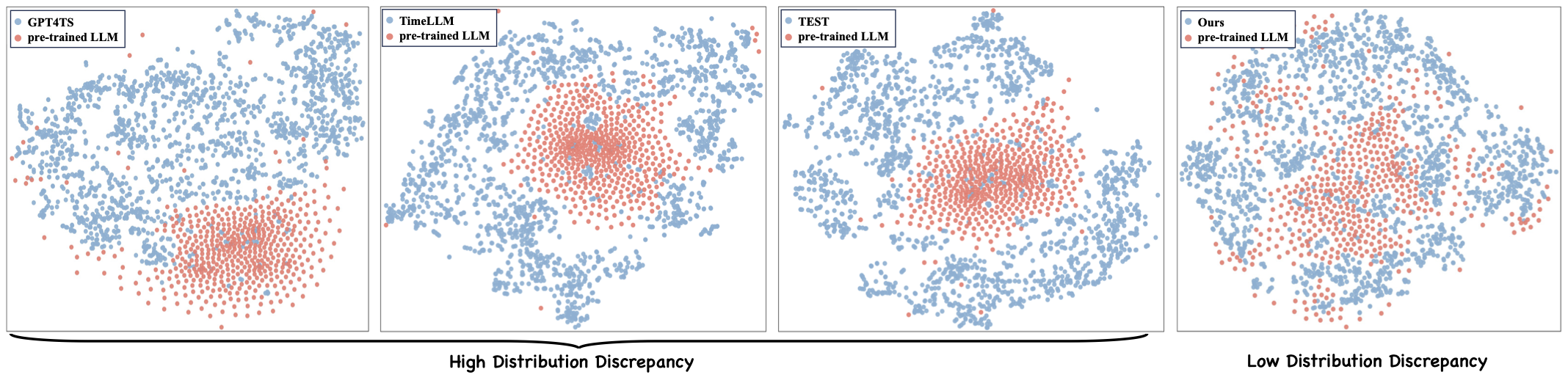
Figure 1: The t-SNE visualization of pre-trained word token embeddings of LLM with temporal tokens from GPT4TS (Left) and our method (Right). Our method shows more cohesive integration, indicating effective modality alignment.
To bridge the modality gap between textual and temporal data, we introduce three meticulously designed cross-modal fine-tuning techniques (see Figure 2):
- Cross-Modal Match Module integrates time series and textual inputs through principal word embedding extraction and a cross-attention mechanism, ensuring efficient alignment of the marginal input distribution between time series and text.
- Feature Regularization Loss aligns the outputs of each intermediate layer, ensuring that gradients at every layer are more effectively guided for better weight updates.
- Output Consistency Loss ensures that the output representations of textual and temporal series modalities correspond effectively, resolving discrepancies in the representation space and maintaining consistent semantic context for time series data.
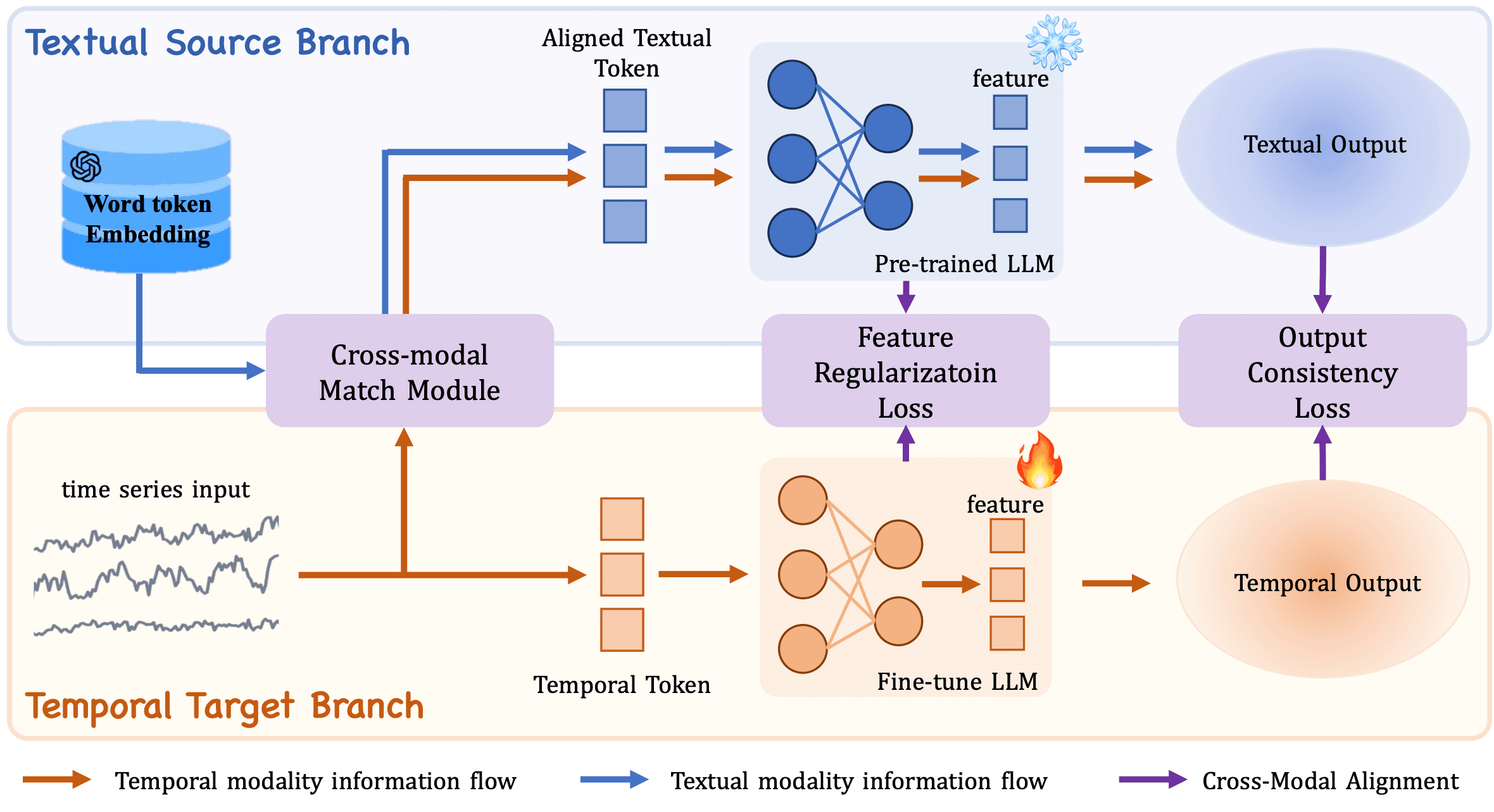
Figure 2: Conceptual illustration of cross-modal fine-tuning technique.
Before proceeding, ensure Python 3.9 is installed. Install the required dependencies with the following command:
pip install -r requirements.txt
Acquire datasets from Autoformer. Organize them in the ./datasets directory as shown below:
datasets
├── electricity
│ └── electricity.csv
├── ETT-small
│ ├── ETTh1.csv
│ ├── ETTh2.csv
│ ├── ETTm1.csv
│ └── ETTm2.csv
├── traffic
│ └── traffic.csv
└── weather
└── weather.csv
For short-term forecasting, download the M4 datasets from Time-Series-Library. Place the m4 folder within ./datasets.
Execute the command below to extract principal components from the word token embeddings:
python pca.py
These embeddings will be saved in ./wte_pca_500.pt.
Training scripts are located in the ./scripts folder. For instance, to train the CALF model on the ETTh2 dataset for long-term forecasting, execute:
sh scripts/long_term_forecasting/ETTh2.sh
For short-term forecasting, use:
sh scripts/short_term_forecasting/m4.sh
Post-Training:
- Trained models will be saved in
./checkpoints. - Numerical results are available in
.npyformat under./results. - Detailed summaries of performance metrics can be found in
./results_{task_name}.txt.
If this repository contributes to your research, please consider citing our work:
@article{liu2024taming,
title={CALF: Aligning LLMs for Time Series Forecasting via Cross-modal Fine-Tuning},
author={Liu, Peiyuan and Guo, Hang and Dai, Tao and Li, Naiqi and Bao, Jigang and Ren, Xudong and Jiang, Yong and Xia, Shu-Tao},
journal={arXiv preprint arXiv:2403.07300},
year={2024},
arxiv={2403.07300}
}
Our gratitude extends to the authors of the following repositories for their foundational model implementations:
For inquiries or further assistance, contact us at lpy23@mails.tsinghua.edu.cn or open an issue on this repository.

