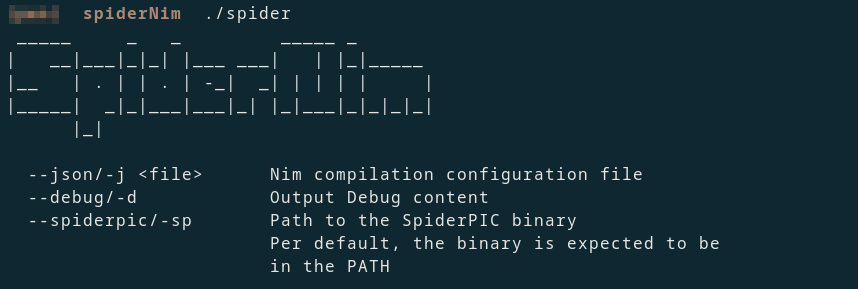SpiderNim
Code White developed a tool called 'SpiderPIC' to obfuscate the tooling on assembly level for their PIC C tools, as part of the compilation process. As Nim is only a wrapper around C, this approach can be adjusted to work for all the offensive Nim tooling.
As I don't prefer some weird makefile action, I created a small nim tool that does the job: SpiderNim
Usage
This can be included in the regular Nim build process. As an example:
The Nim Source Code:
echo "This is a Nim test"The Command to cross-compile that for Windows (Using Mingw):
nim c -d:debug -d=mingw --app=console --cpu=amd64 test.nimThis will create all the .c and .o files under the following path: $HOME/.cache/nim/test_d/*.
The name of the folder is <filename>_[rd] having r for release and d for debug builds.
Under that path, Nim creates a JSON file for the build configuration. In this case: test.json
As this file contains all the required details for the build, it can be supplied to spiderNim.
It will then recompile all the .c files to assemebly, uses spiderPIC to obfuscate the assembly and compiles & links these files back to the original executable.
Use the following command for that:
./spider --json ~/.cache/nim/test_d/test.jsonPer default, the spiderPIC executable from Code White is expected to be in $PATH, but can also be supplied with the --spiderpic <binary> option
Info: When Nim recompiles a project that does not have any changes in the source-code, it will not recompile the .o files and the json configuration won't include the compilation items.
To ensure that the spiderNim works after every compilation, supply the -f flag to force the full compilation when using the Nim compiler.
Build
This tools does not require any 3rd party libaries and can be compiled under linux/windows/mac:
nim c spider.nim