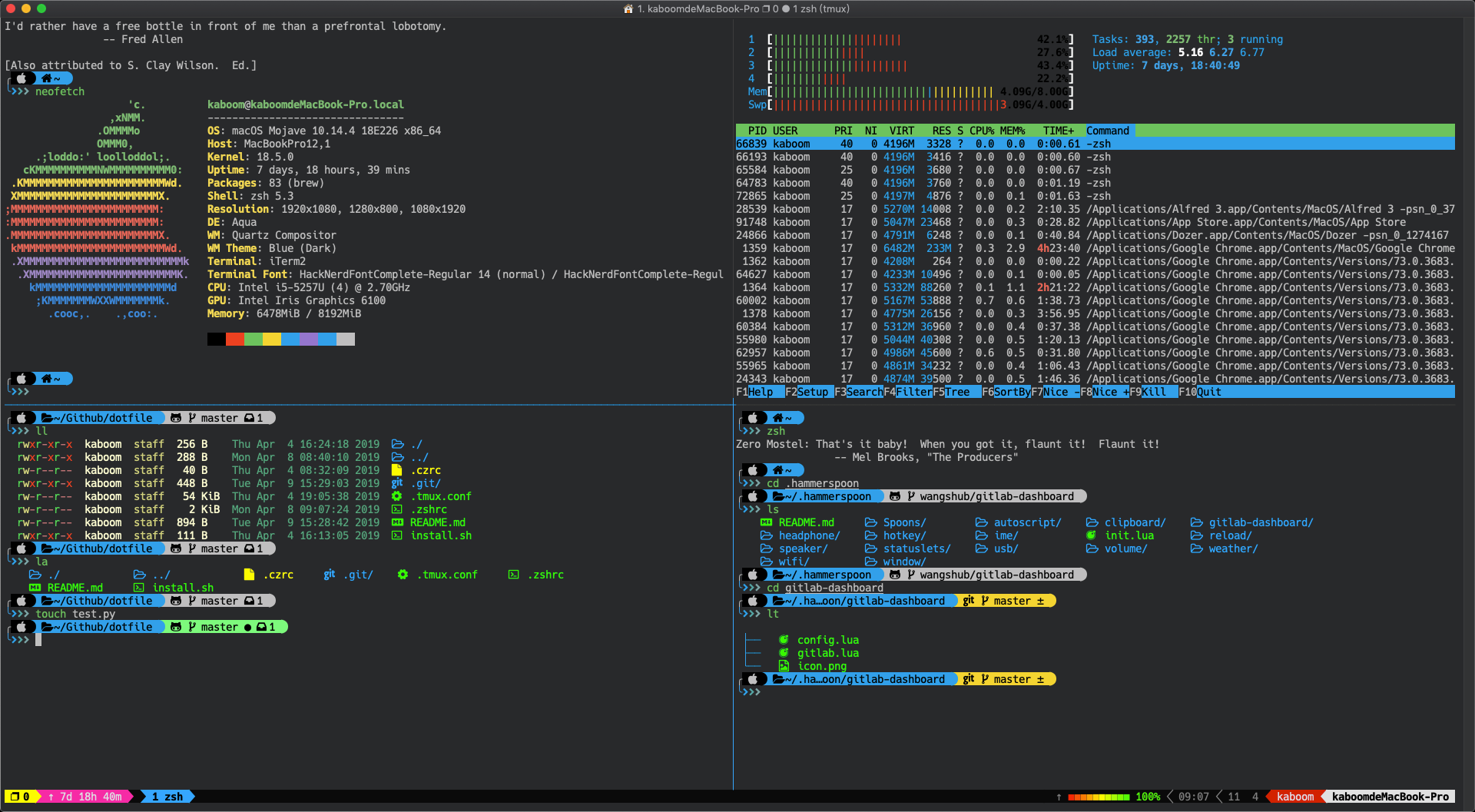My terminal looks like a garden. 🌹 🏘 🌱
- iterm
- zsh
- oh-my-zsh
- iterm darkside theme
- powerlevel10k 打开命令行更加快 [主题]
- tmux config
- zsh-autosuggestions
- zsh-syntax-highlighting
- colorls
sudo gem install colorls -n /usr/local/bin - fzf
如果有git代理则取消 git报 Proxy CONNECT aborted
git config --global --unset http.proxy
前置步骤确保omz完整安装
echo $SHELL
/bin/bash
// 切换
chsh -s /bin/zsh
// 安装更新
sh -c "$(curl -fsSL https://raw.github.com/robbyrussell/oh-my-zsh/master/tools/install.sh)"
1.下载item2主题
2.创建一个临时文件夹: TEMP ,
git clone --depth=1 https://github.com/romkatv/powerlevel10k.git
或
git clone --depth=1 https://github.com/romkatv/powerlevel10k.git ${ZSH_CUSTOM:-~/.oh-my-zsh/custom}/themes/powerlevel10k
下载文件夹, 整个文件夹移动到 ~/.oh-my-zsh/custom/themes/
brew install tmux
git clone https://github.com/samoshkin/tmux-config.git
$ ./tmux-config/install.sh
4.创建一个临时文件夹: TEMP , git clone https://github.com/zsh-users/zsh-autosuggestions 下载文件夹(zsh-autosuggestions), 整个文件夹移动到 ~/.oh-my-zsh/custom/plugins/ 映射到这个路径里 /usr/local/share/zsh-autosuggestions/zsh-autosuggestions.zsh
[ git clone https://github.com/zsh-users/zsh-autosuggestions ${ZSH_CUSTOM:-~/.oh-my-zsh/custom}/plugins/zsh-autosuggestions
// ~/.zshrc 文件中添加, 如果有则直接写 plugins=(zsh-autosuggestions) ]
4.创建一个临时文件夹: TEMP ,
git clone https://github.com/zsh-users/zsh-autosuggestions
下载文件夹(zsh-autosuggestions), 整个文件夹移动到 ~/.oh-my-zsh/custom/plugins/
或
4.创建一个临时文件夹: TEMP , git clone https://github.com/zsh-users/zsh-autosuggestions 下载文件夹(zsh-autosuggestions), 整个文件夹移动到 ~/.oh-my-zsh/custom/plugins/
git clone https://github.com/zsh-users/zsh-autosuggestions ${ZSH_CUSTOM:-~/.oh-my-zsh/custom}/plugins/zsh-autosuggestions
// ~/.zshrc 文件中添加, 如果有则直接写
plugins=(zsh-autosuggestions)
下面需要操作,否则出不来; 无效
Clone this repository somewhere on your machine. This guide will assume ~/.zsh/zsh-autosuggestions.
git clone https://github.com/zsh-users/zsh-autosuggestions ~/.zsh/zsh-autosuggestions
Add the following to your .zshrc:
source ~/.zsh/zsh-autosuggestions/zsh-autosuggestions.zsh
Start a new terminal session.
brew install zsh-syntax-highlighting
git clone https://github.com/zsh-users/zsh-syntax-highlighting.git
echo "source ${(q-)PWD}/zsh-syntax-highlighting/zsh-syntax-highlighting.zsh" >> ${ZDOTDIR:-$HOME}/.zshrc
~/.zshrc (记得检查路径)
写上 source ./zsh-syntax-highlighting/zsh-syntax-highlighting.zsh
brew tap homebrew/cask-fonts
brew install --cask font-hack-nerd-font
> Note for iTerm2 users - Please enable the Nerd Font at iTerm2 > Preferences > Profiles > Text > Non-ASCII font > Hack Regular Nerd Font Complete.
sudo gem install colorls
Using Homebrew or Linuxbrew You can use Homebrew or Linuxbrew to install fzf.
brew install fzf
To install useful key bindings and fuzzy completion:
$(brew --prefix)/opt/fzf/install
fzf is also available via MacPorts: sudo port install fzf
或 Using git Alternatively, you can "git clone" this repository to any directory and run install script.
git clone --depth 1 https://github.com/junegunn/fzf.git ~/.fzf
~/.fzf/install
git clone https://github.com/wangshub/dotfile.git
cd dotfile
./install.sh最后修改 ~/.zshrc文件中的 /Users/kaboom 中的kaboom成你电脑路径
~/.bash_profile 文件内容
export PUB_HOSTED_URL=https://pub.flutter-io.cn
export FLUTTER_STORAGE_BASE_URL=https://storage.flutter-io.cn
#export FLUTTER_STORAGE_BASE_URL="https://mirrors.tuna.tsinghua.edu.cn/flutter"
export PATH=/Users/pro/NiuB/flutter/bin:$PATH
JAVA_HOME=/Library/Java/JavaVirtualMachines/jdk1.8.0_181.jdk/Contents/Home
PATH=$JAVA_HOME/bin:$PATH:.
CLASSPATH=$JAVA_HOME/lib/tools.jar:$JAVA_HOME/lib/dt.jar:.
export JAVA_HOME
export PATH
export CLASSPATH
#export ANDROID_HOME=/Users/pro/Library/Android/sdk
#export PATH=${PATH}:${ANDROID_HOME}/platform-tools
#export PATH=${PATH}:${ANDROID_HOME}/tools
#export PATH=${PATH}:${ANDROID_HOME}/build-tools/28.0.3
#直接关闭brew每次执行命令时的自动更新(推荐)
export HOMEBREW_NO_AUTO_UPDATE=true
export HOMEBREW_BOTTLE_DOMAIN=https://mirrors.ustc.edu.cn/homebrew-bottles
[[ -s "$HOME/.rvm/scripts/rvm" ]] && source "$HOME/.rvm/scripts/rvm" # Load RVM into a shell session *as a function*
缺少的支持
brew install fortune
brew install pyenv
brew install pyenv-virtualenv
brew install git-open
git clone https://github.com/wting/autojump
https://mirrors.tuna.tsinghua.edu.cn/help/homebrew/
item2 text配置 https://segmentfault.com/a/1190000022813972
MIT @ wangshub