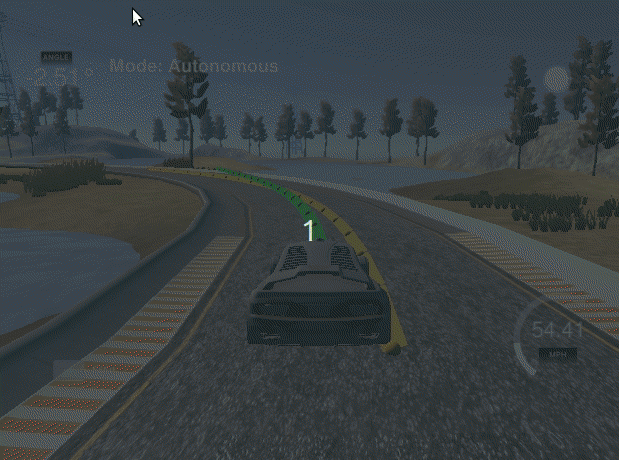Self-Driving Car Engineer Nanodegree Program
-
cmake >= 3.5
-
All OSes: click here for installation instructions
-
make >= 4.1(mac, linux), 3.81(Windows)
- Linux: make is installed by default on most Linux distros
- Mac: install Xcode command line tools to get make
- Windows: Click here for installation instructions
-
gcc/g++ >= 5.4
- Linux: gcc / g++ is installed by default on most Linux distros
- Mac: same deal as make - [install Xcode command line tools]((https://developer.apple.com/xcode/features/)
- Windows: recommend using MinGW
-
- Run either
install-mac.shorinstall-ubuntu.sh. - If you install from source, checkout to commit
e94b6e1, i.e.Some function signatures have changed in v0.14.x. See this PR for more details.git clone https://github.com/uWebSockets/uWebSockets cd uWebSockets git checkout e94b6e1
- Run either
-
Ipopt and CppAD: Please refer to this document for installation instructions.
-
Eigen. This is already part of the repo so you shouldn't have to worry about it.
-
Simulator. You can download these from the releases tab.
-
Not a dependency but read the DATA.md for a description of the data sent back from the simulator.
- Clone this repo.
- Make a build directory:
mkdir build && cd build - Compile:
cmake .. && make - Run it:
./mpc.
The docker-compose can run the project into a container and exposes the port required by the simulator to run.
- Clone this repo.
- Build image:
docker-compose build - Run Container:
docker-compose up - On code changes repeat steps 2 and 3.
- The MPC is recommended to be tested on examples to see if implementation behaves as desired. One possible example is the vehicle offset of a straight line (reference). If the MPC implementation is correct, it tracks the reference line after some timesteps(not too many).
- The
lake_track_waypoints.csvfile has waypoints of the lake track. This could fit polynomials and points and see of how well your model tracks curve. NOTE: This file might be not completely in sync with the simulator so your solution should NOT depend on it. - For visualization this C++ matplotlib wrapper could be helpful.)
- Tips for setting up your environment are available here
- VM Latency: Some students have reported differences in behavior using VM's ostensibly a result of latency. Please let us know if issues arise as a result of a VM environment.
We have kept editor configuration files out of this repo to keep it as simple and environment agnostic as possible. However, we recommend using the following settings:
- indent using spaces
- set tab width to 2 spaces (keeps the matrices in source code aligned)
Please (do your best to) stick to Google's C++ style guide.
Please refer to here to see how Ipopt works, or you can reach my repo to tease with this library, in this repo, you can use C++ matplotlib wrapper to see how Ipopt optimize the control input for you.