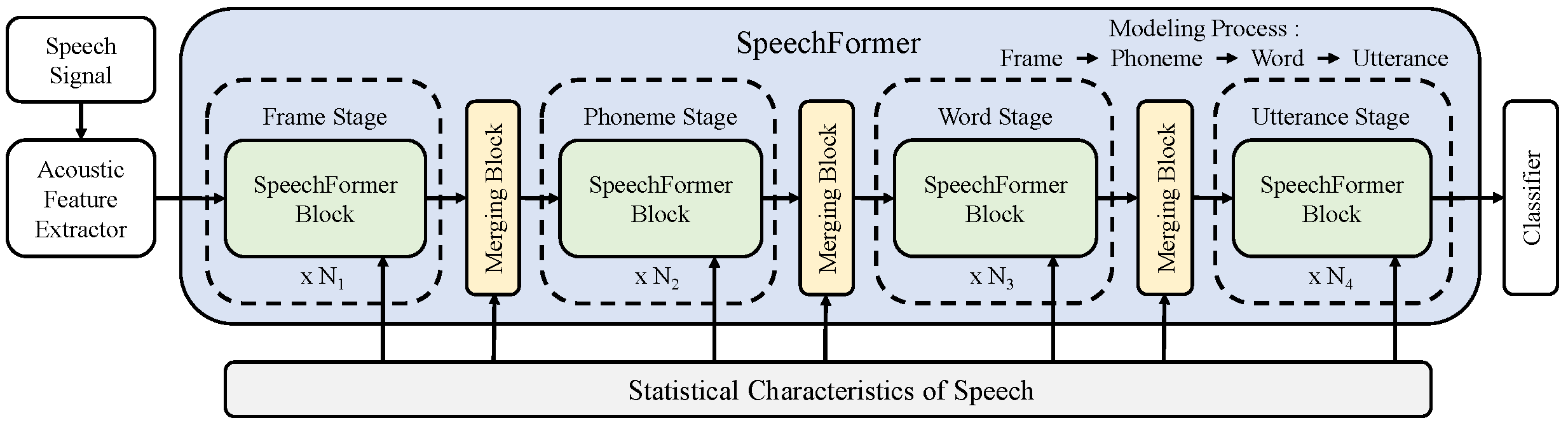 Paper:SpeechFormer: A Hierarchical Efficient Framework Incorporating the Characteristics of Speech
Paper:SpeechFormer: A Hierarchical Efficient Framework Incorporating the Characteristics of Speech
This paper was submitted to INTERSPEECH 2022.
All dependencies can be installed using pip:
python -m pip install -r requirements.txt
Our experiments run on Python 3.6 and PyTorch 1.5. Other versions should work but are not tested.
- Speech emotion recognition: IEMOCAP, MELD
- Alzheimer’s disease detection: Pitt
- Depression classification: DAIC-WOZ
Note that you should create a metadata file (.csv format) for each dataset to record the name and label (and state, e.g. train or dev or test) of the samples. Then modify the argument: meta_csv_file in ./config/xxx_feature_config.json according to the absolute path of the corresponding .csv file. The example .csv files are in the ./metadata directory.
- Three acoustic features are extracted from each audio sample, including
spectrogram (Spec),Log-Mel spectrogram (Logmel)andpre-trained Wav2vec. - Each extracted feature is saved in
.matformat usingscipy. - The pre-trained wav2vec model is publicly available at here.
python ./extract_feature/extract_spec.py
python ./extract_feature/extract_logmel.py
python ./extract_feature/extract_wav2vec.py
Modify the argument: matdir in ./config/xxx_feature_config.json to the folder path of your extracted feature.
Set the hyper-parameters on ./config/config.py and ./config/model_config.json.
Note: the value of expand in ./config/model_config.json for SpeechFormer-S is [1, 1, 1, -1], while that of SpeechFormer-B is [1, 1, 2, -1].
Next, run:
python train_model.py
You can also pass the hyper-parameters from the command line for convenience, more details can be found in train_model.py.