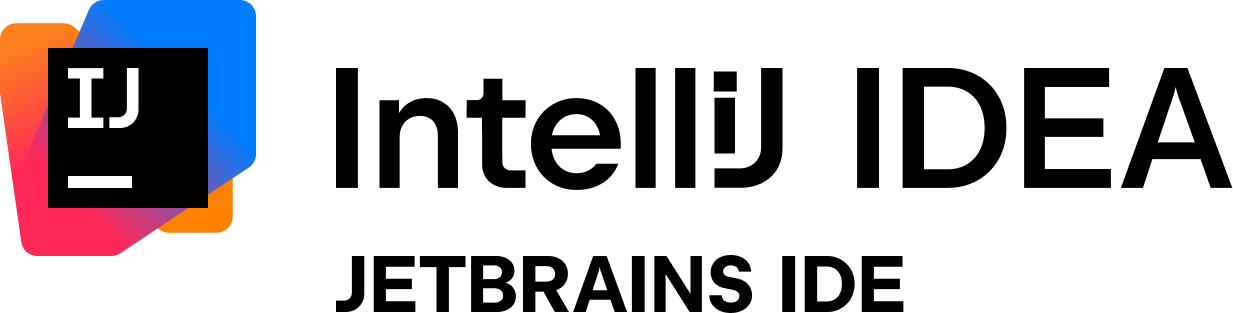Use of the NameMC API for Minecraft Servers.
- Download Lasted Plugin Version.
- Start or Restart your server.
- Move you plugin folder
/plugins. - Join a plugin folder
/plugins/NameMCAPI. - Configure Server IP in
config.yml. - (Optional) Configure Save Data in
config.yml.- You config
YAMLRequired Restart. - You config
MongoDBRequired Restart.
- You config
- Restart Your Server.
Note: If you use any DEV-VERSION of the plugin,
I recommend you to make a backup and check the changelist of
the plugin to avoid problems with config, messages, commands or other things.
To compile NameMC-API-ServersMC, you need JDK17, git, bash, maven.
Clone the repository with the following command:
$ git clone https://github.com/Happyuky7/NameMC-API-ServersMC.gitOnce downloaded in the git terminal use the following command:
$ cd NameMC-API-ServersMC/Code/Now inside the directory you execute the following maven command:
$ mvn clean installThen you will find the compiled in the following folder
NameMC-API-ServersMC/Code/target/--
- Feel free to open a PR! We accept contributions.
- Discord
My website, My website.
Discord, Support My Server Discord.
Kaory Studios, Kaory Studios website.
Kaory Studios Discord, Support Kaory Studios.
© Copyright Happyuky7 2017-2024 © RIGHTS RESERVED
IntelliJ IDEA, Code editor for Java and other programming languages and programs.
Azul Java The world’s largest commercial provider of OpenJDK