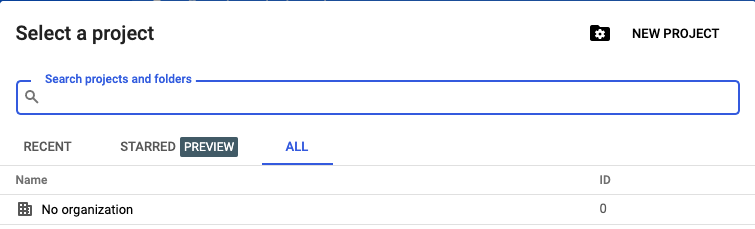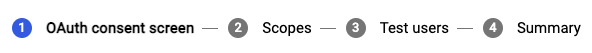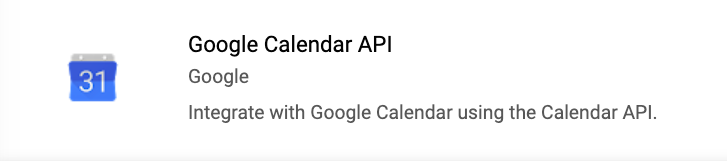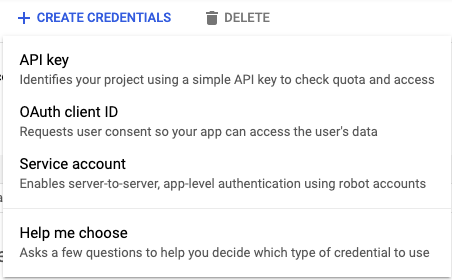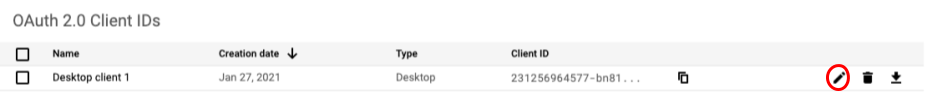Add assignments from a class to google calendar in a single command.
Go to your google developer console. Click Select a Project on the top left of the screen and New Project
Name your project.
Click OAuth consent screen and create a consent screen. Name your app, and add your email. For steps 2-4, you can just click "save and continue".
Click dashboard and Enable APIs and services and enable "Calendar API".
Now click Credentials on the left menu. Click Create Credentials and OAuth Client ID.
Select "Desktop App" and name the app. After creating the app, you can now download the credentials file from your credentials page.
Now clone this repository and cd to it.
$ git clone https://github.com/Harker-Hackers/schoology-gcalendar-backup
$ cd schoology-gcalendar-backup
To login:
$ python3 sc-calendar [client secret file]
Replace [client secret file] with the downloaded file from the developer console.
This should open a browser. Login to your google account.
Head to [your school's schoology URL]/api
Now edit schoology.json with your key and secret. Add your classes you want to have assignments added's ID. Example configuration is in ['schoology.json`].
You are now setup!
Run sc-calendar push, and your assignments from the next 12 days will be added to Google Calendar!