How to Build a Libra Wallet with 190 Lines of Code
Libra is a global digital currency launched by Facebook. This article shows how to write a simple Libra web wallet with 190 lines of html+javascript code. The following image is the screenshot of the wallet's main page:
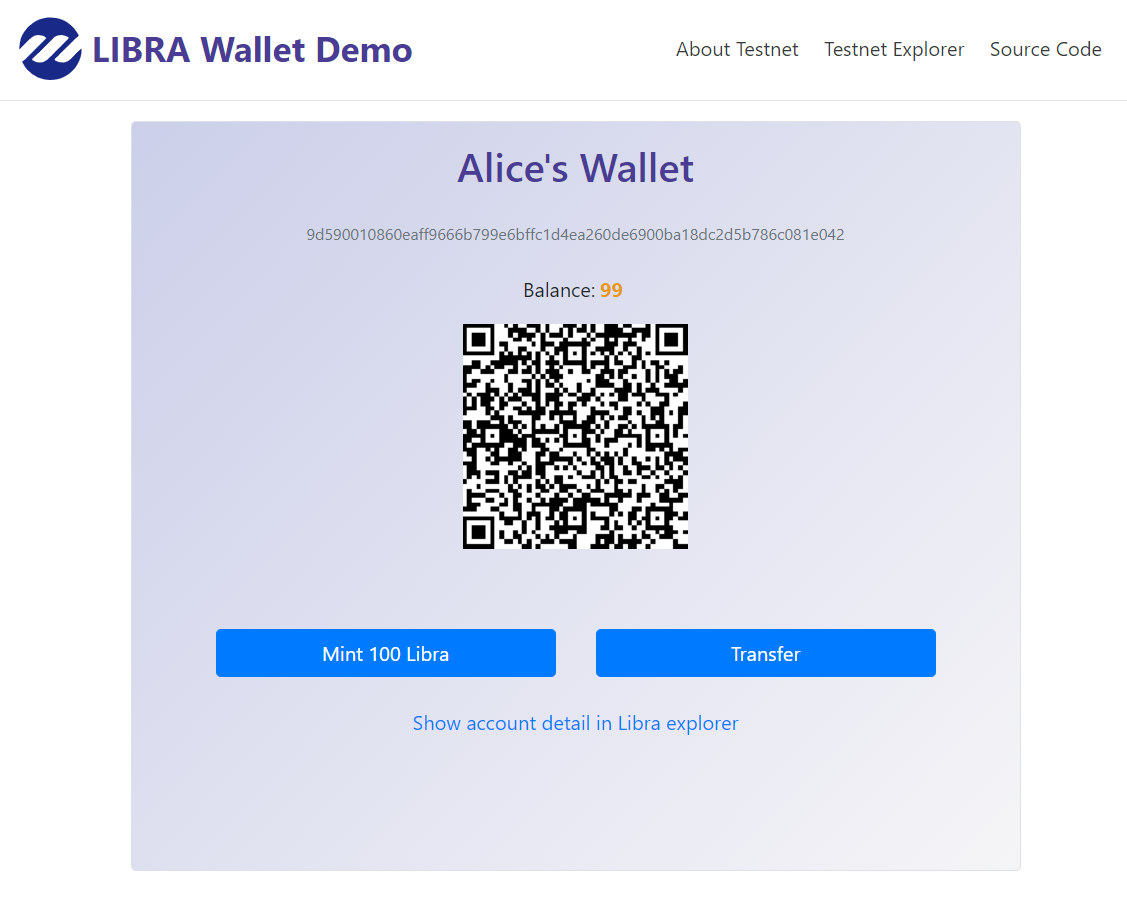
The web interface of the wallet is built using the classic bootstrap+jquery technology, and the wallet-related logic is implemented by calling MoveonLibra's OpenAPI. The online access url of the wallet is https://www.moveonlibra.com/wallet.html
1. Create Wallet
If you have a wallet, the wallet is stored in the localStorage of the browser. Each time the page has finished loading, we try to load it from localStorage. If the wallet doesn't exists, request to create a new wallet:
$(document).ready(function () {
init_wallet_and_account();
});
async function init_wallet_and_account() {
if (!localStorage.getItem('wallet')) {
$('#createWalletModal').modal()
}else{
...
}
}If program can't find the wallet, a bootstrap modal dialog pops up, prompting the user to enter the name of her wallet:
<div class="modal fade" id="createWalletModal" tabindex="-1" role="dialog">
...
<div class="modal-body">
<p>This is your first time to use this libra wallet app. You need to create a wallet of yourself first:</p>
<input id="wallet_name" type="text" class="form-control" autofocus="true"
placeholder="Please input the name of wallet">
</div>
<div class="modal-footer">
<button type="button" class="btn btn-primary" onclick="clickCreateWallet()">Create</button>
</div>
</div>When the user enters the name of her wallet and clicks the "Create" button, following method will be execute to create the wallet:
async function clickCreateWallet() {
$('#createWalletModal').modal('hide');
var name = $("#wallet_name").val()
$('#wallet_name_tag').html(name)
$("#wait_tx").css('visibility','visible')
wallet = await client.walletAPI.createWallet(name)
localStorage.setItem('wallet', JSON.stringify(wallet))
account = await client.walletAPI.createWalletAccount(wallet.wallet_id)
localStorage.setItem('account', JSON.stringify(account))
$("#wait_tx").css('visibility','hidden')
}The workflow of function clickCreateWallet is as follows:
- Close the modal dialog
- Get the wallet name entered by the user and display it on the page
- Show a waiting icon for wallet creation
- Call MoveOnLibra's wallet API (libra-sdk-mol) to create the wallet
- When the wallet is created successfully, store it to the localStorage
- Call MoveOnLibra's wallet API to create an account of the wallet
- When the account is created successfully, store it to the localStorage
- Cancel the display of icons in waiting
The wallet is compatible with the official rust implementation of the wallet.
Each wallet has a mnemonic which adheres to the BIP39 spec.
A wallet can have multiple sub-accounts, created by deterministic key derivation, using an algorithm compaible with Libra cli, similar to but different from BIP32.
2. Install and Using libra-sdk-mol Library
For nodejs projects, libra-sdk-mol can be installed via npm:
$ npm install libra-sdk-molIn this project, we can import following js file in the html file:
<script src="https://unpkg.com/libra-sdk-mol/dist/moveonlibra.browser.js"></script>And then you can use it. Firstly, you need to instantiate a LibraClient object, providing two parameters: network and appkey. Currently, the network parameter has only one valid value: testnet which is for testing only. The offical main network released later will be mainnet.
var client = new LibraClient("testnet", appkey);
//then you can use this client to call mol api. For example:
wallet = await client.walletAPI.createWallet(name)
account = await client.walletAPI.createWalletAccount(wallet.wallet_id)About API Documentation
The complete documentation for MoveOnLibra API is available here. For example:
Create Wallet, api doc is https://www.moveonlibra.com/apidoc.html#operation/create_walletCreate Account, api doc is https://www.moveonlibra.com/apidoc.html#operation/create_accounts
These are standard Restful APIs, and you can access them directly without using libra-sdk-mol library. Here are two examples, one is through jquery ajax and one is through axios to access MoveOnLibra's API:
About API Authorization
Access to MoveOnLibra's wallet API requires authorization. You need to sign up to get your appkey.
A pre-created appkey is used in the demo code, but anyone who gets this appkey can manipulate the wallet belongs to the appkey, so the code is only for demo.
After get the appkey, put it in the http header with name Authorization
| Security scheme type: | API Key |
|---|---|
| Header parameter name: | Authorization |
| Header parameter value: | appkey |
3. Display Wallet and Account
If the user already owns the wallet and account, load and display them directly:
wallet = JSON.parse(localStorage.getItem('wallet'))
account = JSON.parse(localStorage.getItem('account'))
show_wallet()
refreshBalance()The show_wallet function is as follows:
function show_wallet(){
$('#wallet_name_tag').html(wallet.name)
$('#address_tag').html(account.address)
var qrcode = new QRCode("qrcode", {
text: account.address, width: 180, height: 180,
});
}The above code is used to display the wallet name, the address of the account, and the QR code format image of the address。
The refreshBalance function is as follows:
async function refreshBalance(){
ret = await client.addressAPI.getAccountBalance(account.address);
$('#balance').html(ret.balance/1000000)
}Sync balance data from the Libra blockchain every time the wallet loads.
Note:All amounts returned by API are `micro_libra`. If you want to display them as `libra`, you need to divide them by 1000000.
4. Mint
This wallet is connected to Libra's testnet which supports mint coins. When an account is newly established, the libra balance in the account is zero. For the convenience of testing, we can fill the account with some coins through the mint function.
async function clickMint() {
$("#wait_tx").css('visibility','visible')
tx = await client.transactionAPI.mint(account.address, 100*1000000);
$("#wait_tx").css('visibility','hidden')
if(tx.success){
$('#balance').html(100 + parseFloat($('#balance').html()))
}else{
alert("Transaction Error:"+tx.transaction_info.major_status)
}
}The above code is relatively simple: call the "/v1/transactions/mint" API to mint coin, the default number is 100 libra, after the completion of mint transaction, update the account balance.
5. Transfer
The logic of the transfer function is similar to the mint, except that the payee and the number of coins are required. When the user wants to transfer coins, a bootstrap modal dialog pops up to provide the inputs of payee and the number of coins:
<div class="modal fade" id="transferModal" tabindex="-1" role="dialog">
...
<div class="modal-body">
<input id="receiver_address" type="text" class="form-control mb-3" autofocus="true"
placeholder="Receiver Address in hex64 format">
<input id="transfer_amount" type="number" class="form-control" placeholder="Number of coins">
</div>
<div class="modal-footer">
<button type="button" class="btn btn-primary" onclick="clickTransfer()">Transfer</button>
</div>
</div>
</div>
</div>When the user clicks the "Transfer" button to confirm the transfer, execute the following js code:
async function clickTransfer(receiver, micro_libra) {
var transfer_amount = parseInt($("#transfer_amount").val())
$('#transferModal').modal('hide');
$("#wait_tx").css('visibility','visible')
tx = await client.transactionAPI.p2pTransfer(wallet.wallet_id, account.address,
$("#receiver_address").val(), transfer_amount * 1000000);
$("#wait_tx").css('visibility','hidden')
if(tx.success){
$('#balance').html(parseFloat($('#balance').html())-transfer_amount)
}else{
alert("Transaction Error:"+tx.transaction_info.major_status)
}
}The logic of transfer is similar to that of mint, but the parameters is quite different.
Since the transaction needs to be signed before it's been submited to the blockchain, and the private key to sign the transaction is saved in the wallet, the transfer process requires four parameters, in addition to the regular three parameters:
sender_account_address, payer addressreceiver_account_address, payee addressnumber_of_micro_libra, transfer amount
An additional parameter is required:
wallet_id, the id of the wallet used to sign the transfer transaction. The payer must be a sub-account of the wallet.
6. Account Income and Expenditure
You can query the income and expenditure of an account by checking the events sent and received of the account address. For example:
- See the latest payments, through API get_account_events_latest_sent
- See the latest incomes, through API get_account_events_latest_received
Since there are already many Libra blockchain browsers that can view the account's details, one shortcut is to link directly to the blockchain browser to view the account's revenue and expenditure details. The code is as follows:
<a id="explorer" href="https://explorer.moveonlibra.com/" target="_blank">Show account detail in Libra explorer</a>
var url = $('#explorer').attr("href") + "accounts/" + account.address
$('#explorer').attr("href", url);7. Conclusion
This article demonstrates how a Libra wallet can be implemented with very little code.
Source code is here.
This is a 172-line html file that can run on its own. You can download and open it with chrome or firefox. Because IE/Edge/Safari does not support access to localStorage in local files, with there browsers, you should try the online version.