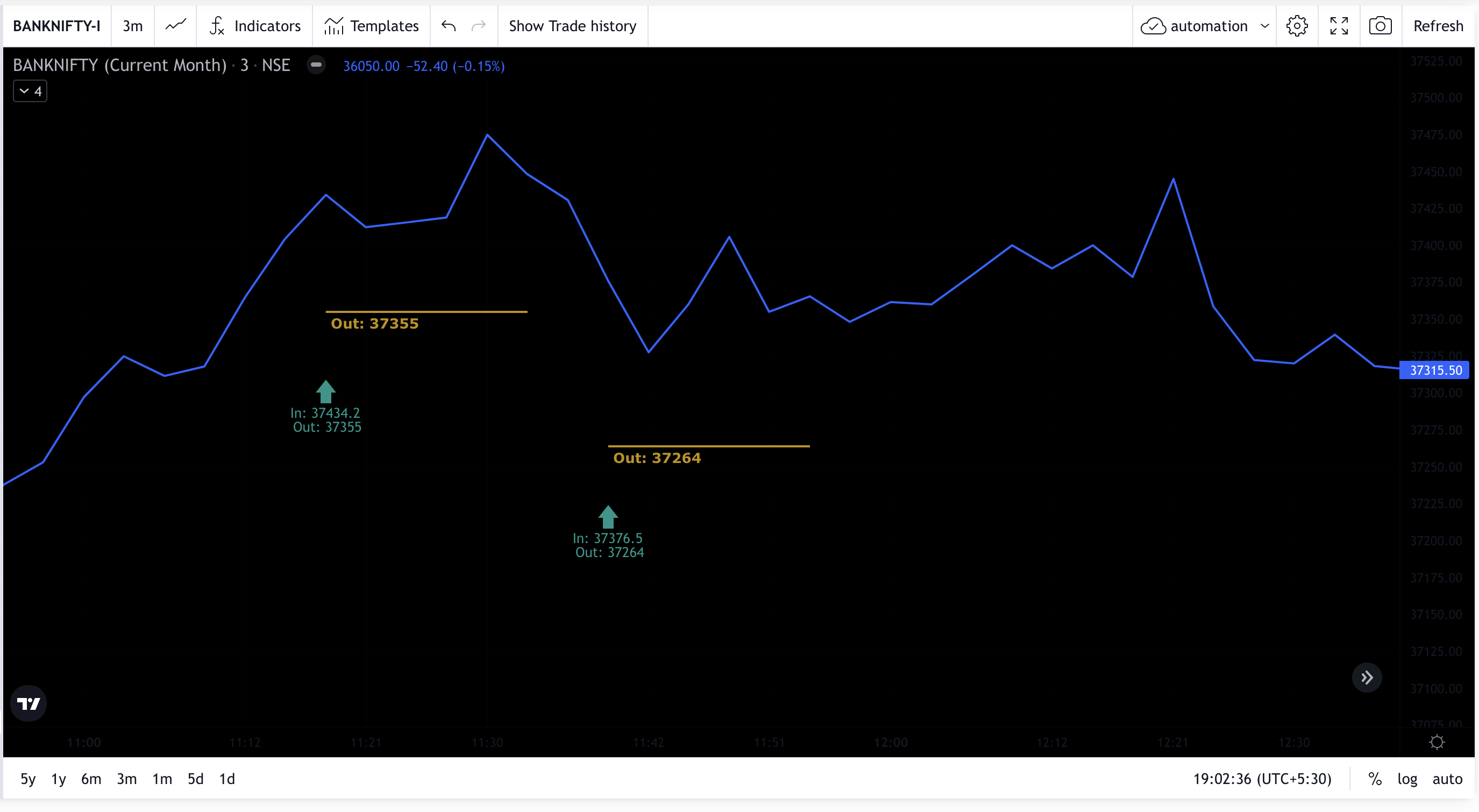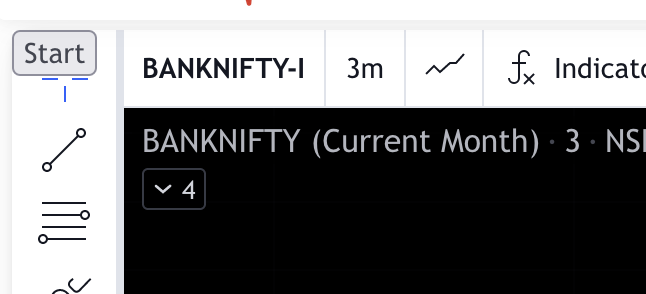Alerts when trending oi data reaches to specified threshold
Sound used in this code is taken from the show Silicon Valley
Youtube: https://www.youtube.com/watch?v=uS1KcjkWdoU
pip install -r requirements.txtDefine environment variables in .env file
Example:
AUTH_TOKEN="<your_token_here>" # Get Auth token from oi pulse website after login
EXPIRY="211202" # Expiry in format YYMMDD
TIME_FRAME=5 # Time frame for calculation 3, 5, 10, 15, 30 or 60
DIFF_THRESHOLD=3000000 # Trending OI Difference threshold for alert
export `cat .env | xargs`./run_scripts/trending_oi_alerts.sh
trending_oi.pyscript generates the alert only when threshold oi difference is reached- Calculations can be little different from trending oi user interface due to different timestamp used
- Can use any timeframe for alerting and data will be fetched at particular given intervals for oi difference calculation.
- This is a temporary solution implemented using tamper monkey extension and pytesseract python package
- It detects the signal based upon image quality and clarity but not 100% perfect though
- Limitations include unable to read if 2 signals overlap on each other but still alert will come based upon new entry number detected
- Also, signals are best detected when background is black on chart
- First install the tamper monkey script on firefox,
- Open advance charts and do settings as per image show below
- Click Start/Stop button on top left corner to start/Stop capturing the canvas images
- Run the python script
./run_scripts/ospl_signal_alerts.sh - Change the download file location in firefox to location of this project stored in our machine
- Change the setting to directly allow downloading file without prompt in firefox
- It collects the canvas images at 4 second interval using tamper monkey script on firefox
- Canvas images are stored directly into project folder filename
ospl_image.txt - Python script uses this canvas image to OCR signal data using pytesseract package
- Current day fetched signals are saved in filename
signals_<current_date>.txt - Alerts are generated with 2 seconds delay and only if tesseract detects any new signal.
**Not a perfect solution but a good workaround :)
Note: code tested only on MacOS, feel free to contribute :)
For Education purposes only