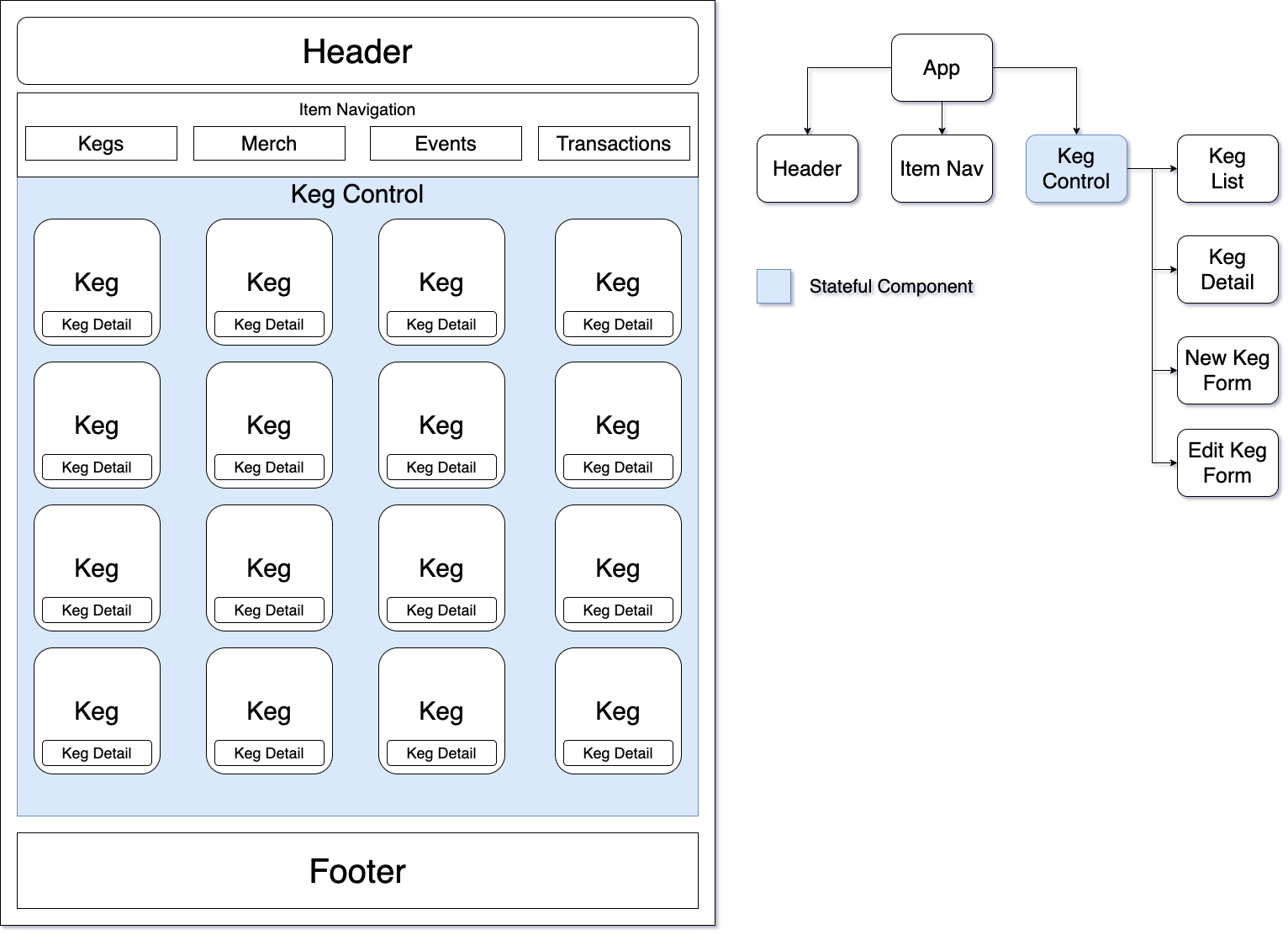This project was designed as a tap room keg and product manager using React-Redux, Javascript, CSS, Bootstrap, with state components and CRUD functionality. Users are able to create, update and manage stock for kegs and tap room merchandise using a one page web application
Expand
| ID | User Story | Accepted |
|---|---|---|
| US01 | "As a user, I want to see a list/menu of all available kegs. For each keg, I want to see its name, brand, price, pints left, and ABV." | True |
| US02 | "As a user, I want to submit a form to add a new keg to a list." | True |
| US03 | "As a user, I want to be able to click on a keg to see its detail page." | True |
| US04 | "As a user, I want the option to edit a keg's properties after entering them just in case I make a mistake." | True |
| US05 | "As a user, I want to be able to delete a keg." | True |
| US06 | "As a user, I want a keg to update to say "Out of Stock" once it's empty." | True |
| US07 | "As a user, I want kegs with less than 10 pints to include a message that says "Almost Empty" so I can try a pint before it's gone!" | True |
| US08 | "As a user, I want to have kegs prices to be color-coded for easy readability." | True |
| US09 | "As a user, I want to see how many pints are left in a keg." | True |
| US10 | "As a user, I want to be able to click a button next to a keg whenever I sell a pint of it. This should decrease the number of pints left by 1. Pints should not be able to go below 0." | True |
| US11 | "As a user, I want to be able to click to view different categories of items." | True |
- Internet browser
- A code editor such as VSCode to view and edit the code
- Click on the link to my repository: My Repository
- Click on the green "Code" button and copy the repository URL
- Open your terminal and use the command
git cloneinto the directory you would like to clone the repository - Open in text editor to view code and make changes
This project was bootstrapped with Create React App.
In the project directory, run:
Installs all dependancies for the project in order to run the application
Runs the app in the development mode.
Open http://localhost:3000 to view it in the browser.
The page will reload if you make edits.
You will also see any lint errors in the console.
Launches the test runner in the interactive watch mode.
See the section about running tests for more information.
Builds the app for production to the build folder.
It correctly bundles React in production mode and optimizes the build for the best performance.
The build is minified and the filenames include the hashes.
Your app is ready to be deployed!
See the section about deployment for more information.
Note: this is a one-way operation. Once you eject, you can’t go back!
If you aren’t satisfied with the build tool and configuration choices, you can eject at any time. This command will remove the single build dependency from your project.
Instead, it will copy all the configuration files and the transitive dependencies (webpack, Babel, ESLint, etc) right into your project so you have full control over them. All of the commands except eject will still work, but they will point to the copied scripts so you can tweak them. At this point you’re on your own.
You don’t have to ever use eject. The curated feature set is suitable for small and middle deployments, and you shouldn’t feel obligated to use this feature. However we understand that this tool wouldn’t be useful if you couldn’t customize it when you are ready for it.
Expand
You can learn more in the Create React App documentation.
To learn React, check out the React documentation.
This section has moved here: https://facebook.github.io/create-react-app/docs/code-splitting
This section has moved here: https://facebook.github.io/create-react-app/docs/analyzing-the-bundle-size
This section has moved here: https://facebook.github.io/create-react-app/docs/making-a-progressive-web-app
This section has moved here: https://facebook.github.io/create-react-app/docs/advanced-configuration
This section has moved here: https://facebook.github.io/create-react-app/docs/deployment
This section has moved here: https://facebook.github.io/create-react-app/docs/troubleshooting#npm-run-build-fails-to-minify
No known bugs...
If any errors or bugs occur with installation, please email me, harrisonstrand@gmail.com.
- VSCode
- Node
- React
- Redux
- CSS
- Javascript
- npm package installer
This software is licensed under the MIT License.