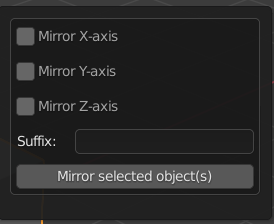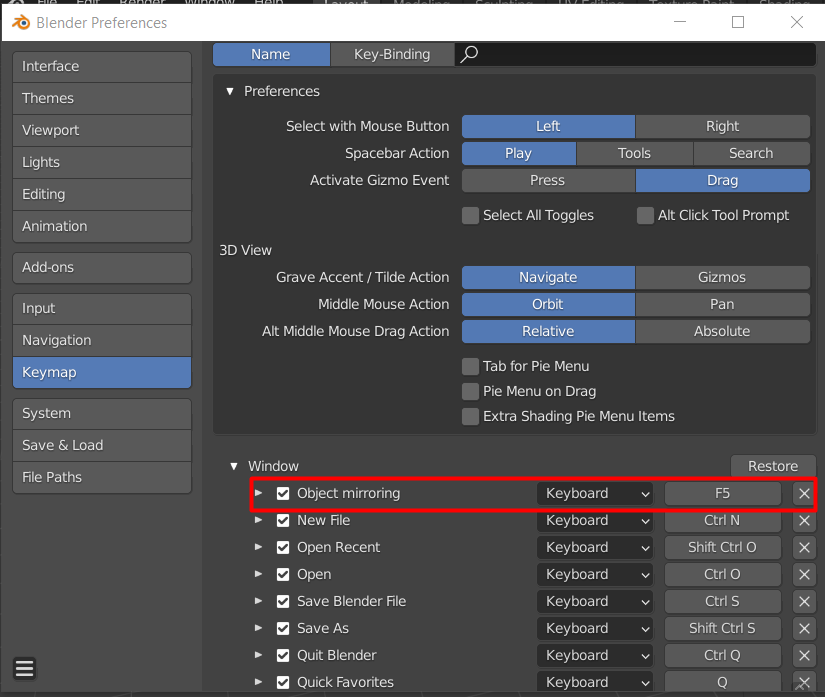Introduction
A Blender add-on with enhanced control over model mirroring.
It is supported by Blender versions 2.8X.X - 2.9X.X (fully tested on these, most probably will work on newer as well)
Installation
To install this add-on, download the intended released version HERE and proceed as follows: How to install. After a successfull installation, the add-on should be active under the F5 hotkey.
Add-on's quick overview
The add-on's GUI is fairly simple:
Mirror axis
- Select which axis do you want to mirror the selected object(s) through (can choose multiple at once).
Suffix
- Suffix for the newly mirrored models. Can be left empty.
Mirror global axis + origin
- The object's origin point is moved to the global axis, the rotation is cleared and the scale values are set to 1
Hotkey remapping
- In default, the hotkey is F5. This can be easily changed in Edit -> Preferences -> Keymap -> Window -> Object mirroring
Usage
- Select object(s) (can select multiple) that you desire to mirror
- Press F5 (default) to show the appropriate menu
- Select which axis you want to mirror through
- Optional: Set a suffix for newly mirrored models
- Press "Mirror object(s)" button and watch the magic happen!
Troubleshooting
- If you run into any problems, please feel free to open an issue, describing your problem!
Contributors
Hearthwarming thanks to everyone that has contributed to this project!
- @HarryHeres - Main developer
- @evaherbst - Initial add-on idea, contributor