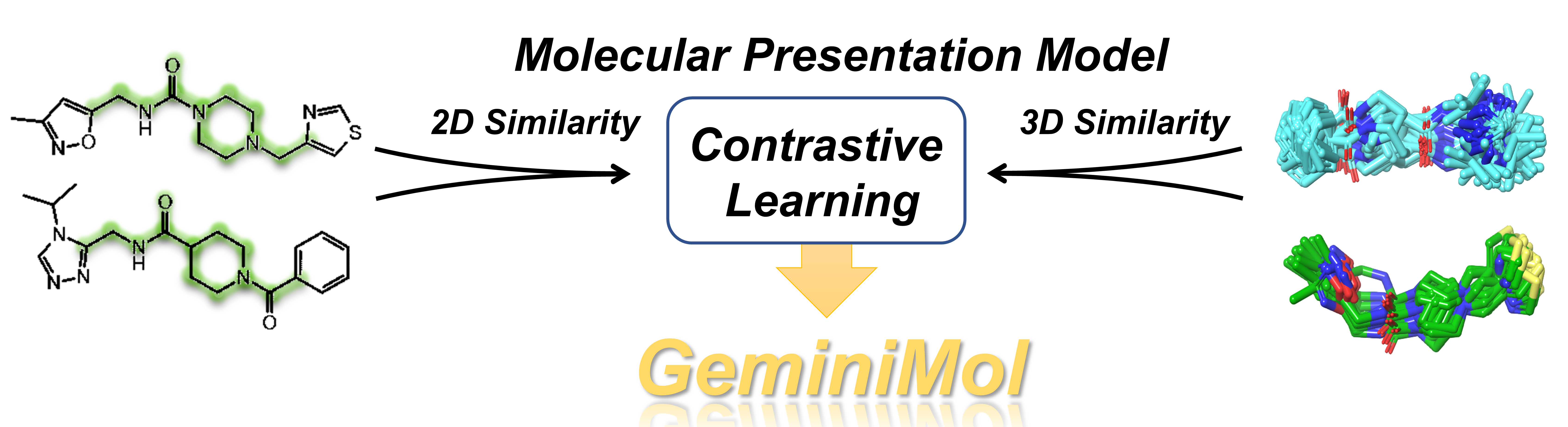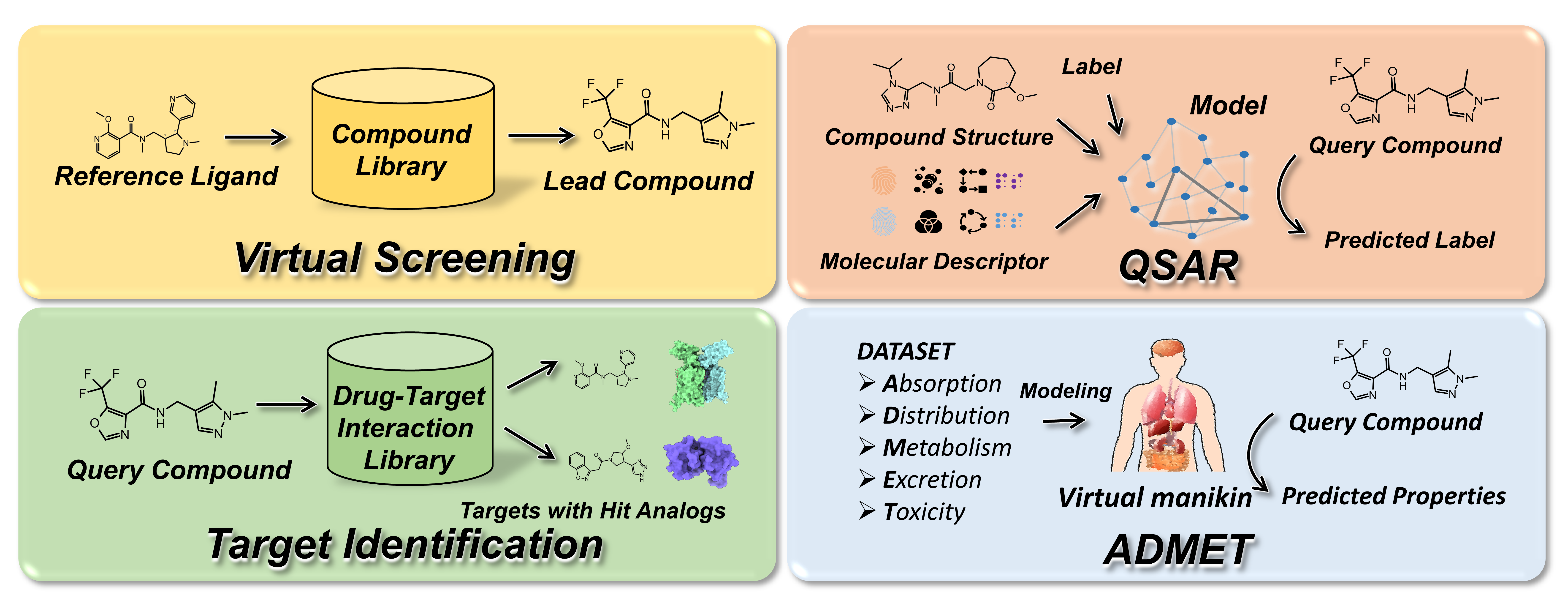This repository provides the official implementation of the GeminiMol model, training data, and utitiles.
We also provide:
- scripts for data collection, partitioning and analysis.
- scripts for features analysis, visualisation and similarity calculation.
- scripts, datasets and results for benchmarking molecular fingerprints and GeminiMol models on virtual screening, target identification, and QSAR (drug-target binding affinity, cellar activity, ADME, and toxicity).
Please also refer to our paper for a detailed description of GeminiMol.
- By capturing the intricate interplay between molecular structure and conformational space, our training strategy enhances the representational capacity of GeminiMol.
- GeminiMol was pre-trained on only 37,336 molecular structures, yet it can generalize to zero-shot and QSAR tasks involving millions of molecules.
- GeminiMol exhibits the capability to identify pairs of molecules with similar 3D active conformation, even in scenarios where their 2D structures exhibit significant differences.
The molecular representation model is an emerging artificial intelligence technology for extracting features of small molecules. It has been widely applied in drug discovery scenarios, such as virtual screening, Quantitative Structure-Activity Relationship (QSAR) analysis, and ADMET propteries prediction. In previous work, molecular representation models were mostly trained on the static structure of molecules, however, the small molecules in solution are highly dynamic, and their flexible conformational changes endow them with the potential to bind to drug targets. Therefore, introducing information on small molecule conformational space into molecular representation models is a promising aim. In this work, a training strategy, named GeminiMol, was proposed to incorporate the comprehension of conformational space into the molecular representation model.
GeminiMol is a pytorch-based AI model. To set up the GeminiMol model, we recommend using conda for Python environment configuration.
Installing MiniConda (skip if conda was installed)
wget https://repo.continuum.io/miniconda/Miniconda3-latest-Linux-x86_64.sh
sh Miniconda3-latest-Linux-x86_64.shCreating GeminiMol environment
conda create -n GeminiMol python=3.8.16
conda activate GeminiMolSetting up GeminiMol PATH and configuration
git clone https://github.com/Wang-Lin-boop/GeminiMol
cd GeminiMol/
export PATH=${PWD}:\${PATH}" >> ~/.bashrc # optional, not required in the current version
export GeminiMol=${PWD}" >> ~/.bashrc
cd geminimol/
export geminimol_app=${PWD}" >> ~/.bashrc
cd ../model/
export geminimol_lib=${PWD}" >> ~/.bashrc
cd ../data/
export geminimol_data=${PWD}" >> ~/.bashrc
source ~/.bashrcIn this repository, we provide all the training, validation, and testing datasets used in our paper, as well as an optimal GeminiMol binary-encoder model, a series of CSS similarity decoder models, a molecular structure decoder model, and a variety of decoder models of basic ADMET properties.
Download all datasets, model parameters and weights via Zenodo
cd ${GeminiMol}/data
wget https://zenodo.org/api/records/10273480/files-archive
unzip *Download model parameters and weights via Google Driver
Then, we need place the models to the ${GeminiMol}/models.
If you intend to utilize molecular fingerprint baseline methods or conduct QSAR benchmarking, it is required to install RDKit and AutoGluon in advance.
Installing the RDkit for generating fingerprints
pip install rdkitInstalling the AutoGluon for performing AutoQSAR
pip3 install -U pip
pip3 install -U setuptools wheel
pip3 install torch==1.13.1+cu116 torchvision==0.14.1+cu116 \
--extra-index-url https://download.pytorch.org/whl/cu116
pip3 install autogluon==0.8.1Installing the statatics and plot packages
pip install oddt scikit-learn matplotlibTo re-train the model or make predictions using the models we provide, follow the steps below to install the dependencies in advance.
Installing the dependency packages of GeminiMol
pip install scipy dgllife
pip install torch==1.13.1+cu116 torchvision==0.14.1+cu116 \
--extra-index-url https://download.pytorch.org/whl/cu116
pip install dgl -f https://data.dgl.ai/wheels/cu116/repo.html
pip install dglgo -f https://data.dgl.ai/wheels-test/repo.htmlHere, we present the reproducible code for training the Cross-Encoder and GeminiMol models based on the conformational space similarity descriptors of 39,290 molecules described in the paper.
Additionally, benchmark test scripts were provided. With this code, the community can reproduce the results reported in the paper, explore different model architectures, or incorporate additional molecular similarity data to further enhance the performance of the models.
Training the Cross-Encoder
conda activate GeminiMol
export model_name="CrossEncoder"
export batch_size_per_gpu=200 # batch size = 200 (batch_size_per_gpu) * 4 (gpu number)
export epoch=20 # max epochs
export lr="1.0e-3" # learning rate
export label_list="MCMM1AM_MAX:LCMS2A1Q_MAX:MCMM1AM_MIN:LCMS2A1Q_MIN" # ShapeScore:ShapeAggregation:ShapeOverlap:CrossSim:CrossAggregation:CrossOverlap
CUDA_VISIBLE_DEVICES=0,1,2,3 python ${geminimol_app}/CrossEncoder_Training.py "${geminimol_data}/css_library/" "${geminimol_data}/Chem_SmELECTRA" "${epoch}" "${lr}" "${batch_size_per_gpu}" "${model_name}" "${geminimol_data}/benchmark.json" "${label_list}"Training the GeminiMol Encoder
conda activate GeminiMol
export model_name="GeminiMol"
export batch_size=512
export epoch=20 # max epochs
export patience=50 # for early stoping
export GNN='WLN' # Weisfeiler-Lehman Network (WLN)
export network="MeanMLP:2048:4:2048:None:0:5:0" # "Weighted:1024:12:2048:None:0:5:0" for GeminiMol-MOD
export label_dict="ShapeScore:0.2,ShapeAggregation:0.2,ShapeOverlap:0.05,ShapeDistance:0.05,CrossSim:0.15,CrossAggregation:0.15,CrossDist:0.05,CrossOverlap:0.05,MCS:0.1"
CUDA_VISIBLE_DEVICES=0 python -u ${geminimol_app}/GeminiMol_Training.py "${geminimol_data}/css_library/" "${epoch}" "${batch_size}" "${GNN}" "${network}" "${label_dict}" "${model_name}" "${patience}" "${geminimol_data}/benchmark.json" Benchmarking molecular fingerprints and our models
conda activate GeminiMol
# benchmarking Fixed GeminiMol models and Fingerprints
for task in "DUDE" "LIT-PCBA" "TIBD" \
"ADMET-C" "ADMET-R" \
"LIT-QSAR" "CELLS-QSAR" "ST-QSAR" "PW-QSAR" \
"PropDecoder-ADMET" "PropDecoder-QSAR"
do
for model_name in "CombineFP" \
"FCFP6" "MACCS" "RDK" "ECFP6" "FCFP4" "TopologicalTorsion" "AtomPairs" "ECFP4" \
"${geminimol_lib}/GeminiMol" "${geminimol_lib}/GeminiMol-MOD"
do
mkdir -p ${model_name}
CUDA_VISIBLE_DEVICES=0 python -u ${geminimol_app}/benchmark.py "${model_name}" "${geminimol_data}/benchmark.json" "${task}"
done
done
# benchmarking FineTuning GeminiMol models
for task in "FineTuning-ADMET" "FineTuning-QSAR"; do
for model_name in "${geminimol_lib}/GeminiMol" "${geminimol_lib}/GeminiMol-MOD"; do
CUDA_VISIBLE_DEVICES=0 python -u ${geminimol_app}/benchmark.py "${model_name}" "${geminimol_data}/benchmark.json" "${task}"
done
doneAs a molecular representation model, GeminiMol finds applications in ligand-based virtual screening, target identification, and quantitative structure-activity relationship (QSAR) modeling of small molecular drugs.
We have provided Cross-Encoder and GeminiMol models that can be used directly for inference. Here, we demonstrate the utilization of GeminiMol for virtual screening, target identification, and molecular property modeling.
In order to conduct virtual screening, it is essential to preassemble a collection of molecules that represent the pharmacological profile, including both active and non-active (optional) compounds, along with a library of compounds. These datasets should be saved in CSV format with specific column names.
Note that the "Label" column is used to input the pharmacological profile. Ideally, you can input some active molecules and some inactive molecules that are similar to the active ones but lack activity. This will ensure that the selected molecules are as close as possible to the active molecules and simultaneously far from the inactive ones.
Please note that the inactive molecules can refer to those lacking activity or those with side effects or lower activity.
We have provided a processed version of the commercial Specs and ChemDiv compound library at the ${geminimol_data}/specs.csv and ${geminimol_data}/ChemDiv.csv, which contained 335,212 and 1,755,930 purchasable compounds. If you intend to utilize your own prepared compound library, please enable the "prepare" switch in the line 85 at the Screener.py script.
export job_name="Virtual_Screening"
export decoy_set="decoys.csv" # SMILES, Title, and Label (optional)
export compound_library="${geminimol_data}/ChemDiv.csv"
export smiles_column="SMILES" # Specify the column name in the compound_library
export id_column="Title" # Specify the column name in the compound_library
export keep_top=1000
CUDA_VISIBLE_DEVICES=0 python -u ${geminimol_app}/Screener.py "${geminimol_lib}/GeminiMol" "${job_name}" "${decoy_set}" "${compound_library}" "${keep_top}" "${smiles_column}" "${id_column}"The column denoting the SMILES representation of the compounds should be labeled as "SMILES", while the column indicating the activity label should be named "Label". Please assign the label "active" to the active molecules and "inactive" to the non-active molecules. Lastly, the column representing the molecule ID should be titled "Title".
We restrict the use of column names to those specified in the designated compound library. This is primarily done to avoid confusion for novice users when modifying column names in large files. As for the decoy set, please ensure that the input CSV file contains at least two columns: SMILES and Title.
To conduct reverse virtual screening for target identification, it is essential to utilize a database that encompasses ligand-target relationships. This database should be structured with three columns: SMILES, Title, and Targets. The Targets column should specify the potential targets with which the drugs may interact.
We have provided a processed version of the BindingDB database at the ${geminimol_data}/BindingDB_DATA.csv, which contains 2,159,221 target-ligand paris.
export job_name="Target_Identification"
export decoy_set="decoys.csv" # SMILES, Title, and Label (optional)
export compound_library="${geminimol_data}/BindingDB_DATA.csv"
export smiles_column="Ligand_SMILES" # Specify the column name in the compound_library
export id_column="Monomer_ID" # Specify the column name in the compound_library
export keep_top=100
CUDA_VISIBLE_DEVICES=0 python -u ${geminimol_app}/Screener.py "${geminimol_lib}/GeminiMol" "${job_name}" "${decoy_set}" "${compound_library}" "${keep_top}" "${smiles_column}" "${id_column}"Prepare your datasets
Before conducting molecular property modeling, it is crucial to carefully prepare your data, which includes compound structure pre-processing and dataset splitting.
Firstly, you need to clarify the chirality and protonation states of molecules in the dataset, which can be done using chemical informatics tools such as RDKit or Schrödinger software package. The processed data should be saved in CSV file format, containing at least one column for SMILES and one column for Labels. Subsequently, utilize the following command for skeleton splitting. You can modify the script to change the splitting ratio, where by default, 70% of the dataset is used for training and 30% for validation and testing.
export dataset_path="data.csv"
export dataset_name="My_QSAR"
export smiles_column="SMILES" # Specify the column name in datasets
export label_column="Label" # Specify the column name in datasets
python -u ${geminimol_app}/utils/dataset_split.py "${dataset_path}" "${dataset_name}" "${smiles_column}" "${label_column}"
mkdir ${dataset_name}
mv ${dataset_name}_scaffold_*.csv ${dataset_name}/
export task=${dataset_name}We have presented three approaches for molecular property modeling, namely AutoQSAR (broad applicability, slow speed), PropDecoder (fast speed), and FineTuning (optimal performance, moderate speed).
In the majority of instances, the attainment of optimal performance can be accomplished through the utilization of the FineTuning script to invoke GeminiMol.
Fine-Tuning on downstream task
export task="Your_Dataset" # Specify a path to your datasets (train, valid, and test)
export smiles_column="SMILES" # Specify the column name in datasets
export label_column="Label" # Specify the column name in datasets
CUDA_VISIBLE_DEVICES=${gpu_id} python -u ${geminimol_app}/FineTuning.py "${task}" "${geminimol_lib}/GeminiMol" "${smiles_column}" "${label_column}" "${task}_GeminiMol"If the integration of molecular fingerprints and a pre-trained GeminiMol model is desired for training a molecular property prediction model, either PropDecoder or AutoQSAR can be employed.
PropDecoder
export task="Your_Dataset" # Specify a path to your datasets (train, valid, and test)
export fingerprints="ECFP4:AtomPairs:TopologicalTorsion:FCFP6:MACCS"
export smiles_column="SMILES" # Specify the column name in datasets
export label_column="Label" # Specify the column name in datasets
CUDA_VISIBLE_DEVICES=${gpu_id} python -u ${geminimol_app}/PropDecoder.py "${task}" "${geminimol_lib}/GeminiMol:${fingerprints}" "${smiles_column}" "${label_column}" "${task}_GeminiMol"AutoQSAR (AutoGluon)
export task="Your_Dataset" # Specify a path to your datasets (train, valid, and test)
export fingerprints="ECFP4:AtomPairs:TopologicalTorsion:FCFP6:MACCS"
export smiles_column="SMILES" # Specify the column name in datasets
export label_column="Label" # Specify the column name in datasets
CUDA_VISIBLE_DEVICES=${gpu_id} python -u ${geminimol_app}/AutoQSAR.py "${task}" "${geminimol_lib}/GeminiMol:${fingerprints}" "${smiles_column}" "${label_column}" "" "${task}_GeminiMol"Conformational Space Profile Enhances Generic Molecular Representation Learning
Lin Wang, Shihang Wang, Hao Yang, Shiwei Li, Xinyu Wang, Yongqi Zhou, Siyuan Tian, Lu Liu, Fang Bai
bioRxiv 2023.12.14.571629; doi: https://doi.org/10.1101/2023.12.14.571629
GeminiMol is released under the Academic Free Licence, which permits academic use, modification and distribution free of charge, but prohibits unauthorised commercial use, including commercial training and as part of a paid computational platform. However, communication and authorization with our supervisor is permitted for its application in pipeline development and research activities within pharmaceutical R&D.
We welcome community contributions of extension tools based on the GeminiMol model, etc. If you have any questions not covered in this overview, please contact the GeminiMol Developer Team. We would love to hear your feedback and understand how GeminiMol has been useful in your research. Share your stories with us at wanglin3@shanghaitech.edu.cn or baifang@shanghaitech.edu.cn.
In addition to GitHub, we offer a WeChat community to provide a forum for discussion between users. You can access the community's QR code by following the "蛋白矿工" on WeChat.
We appreciate the technical support provided by the engineers of the high-performance computing cluster of ShanghaiTech University. Lin Wang also thanks Jianxin Duan, Gaokeng Xiao, Quanwei Yu, Zheyuan Shen, Shenghao Dong, Huiqiong Li, Zongquan Li, and Fenglei Li for providing technical support, inspiration and help for this work.
We appreciate the developers of AutoGluon and Deep Graph Library (DGL). We also thank the developers and maintainers of MarcoModel and PhaseShape modules in the Schrödinger package.
Besides, GeminiMol communicates with and/or references the following separate libraries and packages, we thank all their contributors and maintainers!