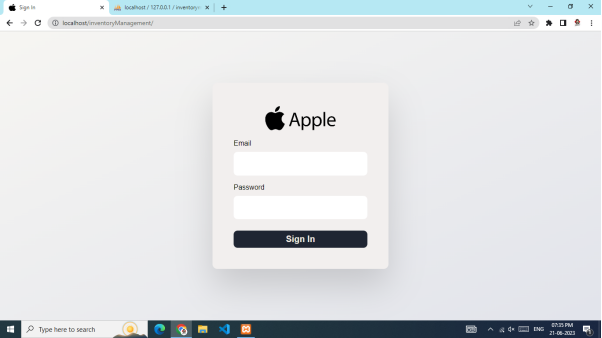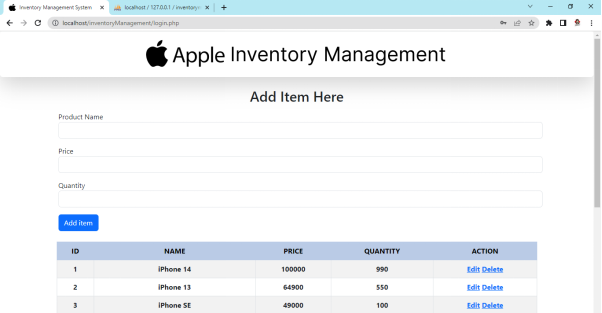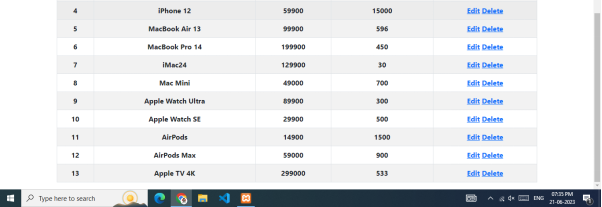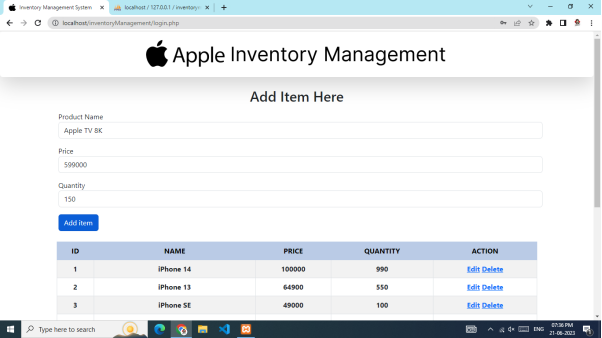Welcome to the Inventory Management System, a web application built using PHP to help manage inventory efficiently. This project includes features like adding, updating, and deleting products, managing stock levels, and viewing inventory reports.
- User Authentication: Secure login and registration system.
- Product Management: Add, update, delete, and view product details.
- Responsive Design: Compatible with various devices.
- Backend: PHP
- Frontend: HTML, CSS, JavaScript
- Database: MySQL
- Frameworks: Bootstrap
-
Clone the repository
git clone https://github.com/Harsh21Patel/Inventory-Management-System-PHP.git
-
Navigate to the project directory
cd Inventory-Management-System-PHP -
Set up the database
- Import the
database.sqlfile into your MySQL database. - Update the database configuration in
config.php.
- Import the
-
Start the server
- Use a local server like XAMPP or WAMP and place the project folder in the
htdocsdirectory. - Start Apache and MySQL from the control panel.
- Use a local server like XAMPP or WAMP and place the project folder in the
-
Access the application
- Open your web browser and navigate to
http://localhost/Inventory-Management-System-PHP.
- Open your web browser and navigate to
-
Login
- Access the login page at
http://localhost/Inventory-Management-System-PHP/login.php. - Use your credentials to log in. If you don’t have an account, register first.
- Access the login page at
-
Manage Products
- Navigate to the product management section to add, update, or delete products.
-
View Inventory
- Check the inventory reports to monitor stock levels and generate insights.
Contributions are welcome! Please follow these steps to contribute:
- Fork the repository.
- Create a new branch (
git checkout -b feature/YourFeature). - Commit your changes (
git commit -m 'Add some feature'). - Push to the branch (
git push origin feature/YourFeature). - Open a pull request.
This project is licensed under the MIT License - see the LICENSE file for details.