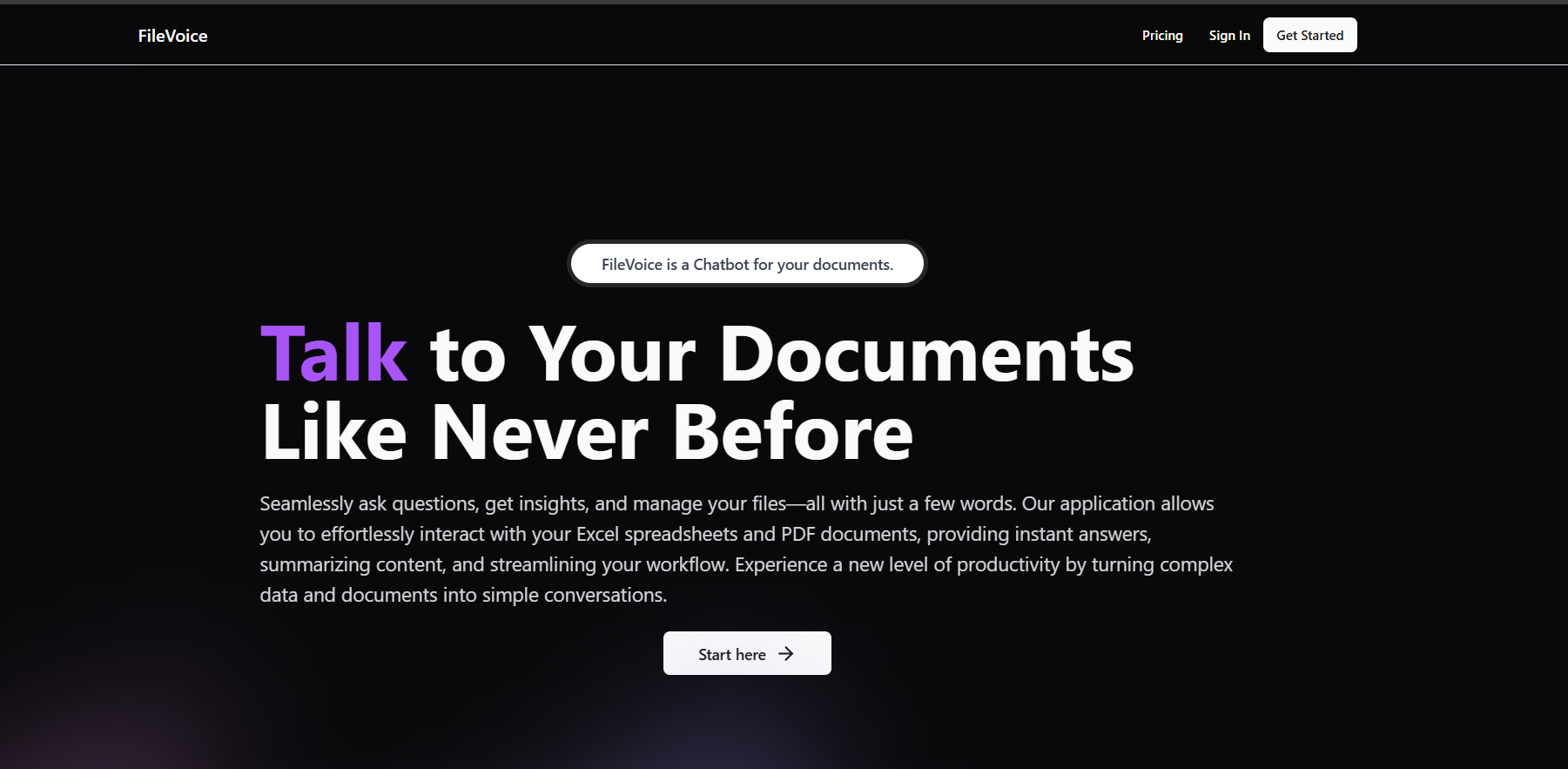FileVoice is an innovative application designed to revolutionize the way you interact with your documents. With FileVoice, you can seamlessly ask questions, get insights, and manage your files—all with just a few words. This application enables effortless interaction with Excel spreadsheets and PDF documents, providing instant answers, summarizing content, and simplifying workflows.
Experience a new level of productivity by transforming complex data and documents into simple conversations.
- Ask Questions: Ask natural language questions about your documents and get immediate answers.
- Summarize Content: Quickly summarize lengthy documents and spreadsheets.
- Interact with Data: Manage and analyze your data from Excel and PDFs effortlessly.
- Streamlined Workflow: Enhance productivity by turning complicated documents into easy conversations.
This project is divided into two main folders:
The frontend is built with Next.js, providing a dynamic, modern interface for users to interact with their documents.
- Technologies: Next.js, React, Tailwind CSS
- Key Components:
- Document upload and management
- Interactive question-answer interface
- Real-time insights from uploaded files
The backend is powered by Spring Boot, handling authentication, file processing, and document analysis.
- Technologies: Spring Boot, JWT Authentication, REST API
- Key Features:
- Secure authentication using JWT
- Processing and analysis of Excel and PDF documents
- Integration with frontend for seamless user interactions
Make sure you have the following installed:
- Node.js (v16+)
- Java 17 or higher
- Maven or Gradle
- Docker (for database setup, optional)
-
Navigate to the
frontend/directory:cd frontend/ npm i npm run dev
This project is licensed under the MIT License - see the LICENSE file for details.