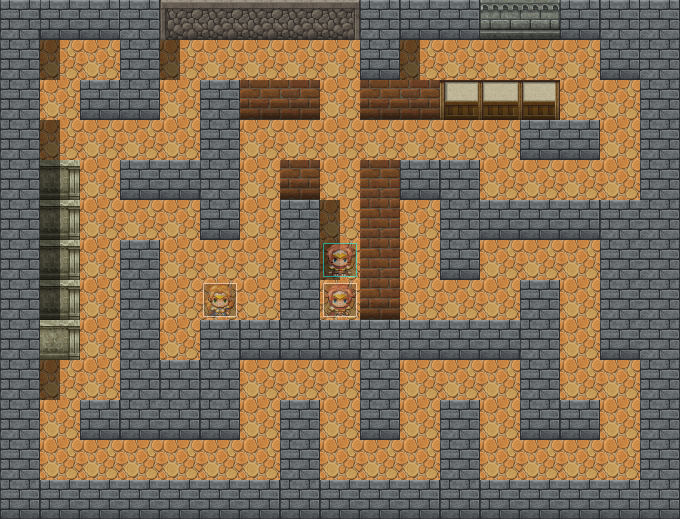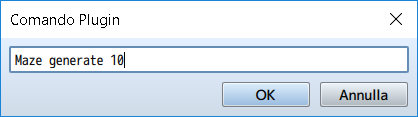This JavaScript plugin for RPG Maker MV implements 3D mazes using a raycasting engine.
This plugin allows to create an explorable 3D maze:
Mazes can be generated from existing maps (with walls large 1x1 tile):
...or automatically, by specifying only the maze size:
Mazes can be played either with a keyboard/joypad or a mouse/touchpad.
The controls are simple:
- Pause menu:
escapekey orrightmouse click, - Strafing:
shiftkey, - Keyboard movement:
-
upanddownarrow keys move the player forward or backward,leftandrightkeys rotate (whenshiftis not pressed) the player or make it move sideways (whenshiftis pressed),ok(enterorspace) key triggers the event in front of the player;
- Mouse movement:
leftmouse click near the center of the screen triggers the event in front of the player,leftmouse click near the border of the screen moves the player in the pointed direction.
Some events on map can attract the player's compass, making exploration easier (if the pull comes from the actual destination) or harder (if other events pull the compass).
A maze can be either a different representation of a game map or a minigame.
In minigame mode the objective is to trigger an event which will call the command Maze success, while avoiding the accidental triggering of events with the Maze fail command.
After a minigame ends, its results can be used to award prizes, advance the plot, etc.
The engine is already CPU-intensive, floors and ceilings require a quasi-raytracing approach (demanding many more computations than drawing walls), so they are not drawn.
A demo can be downloaded in the release section, or can be played online here.
The internal JSDoc documentation is available here.