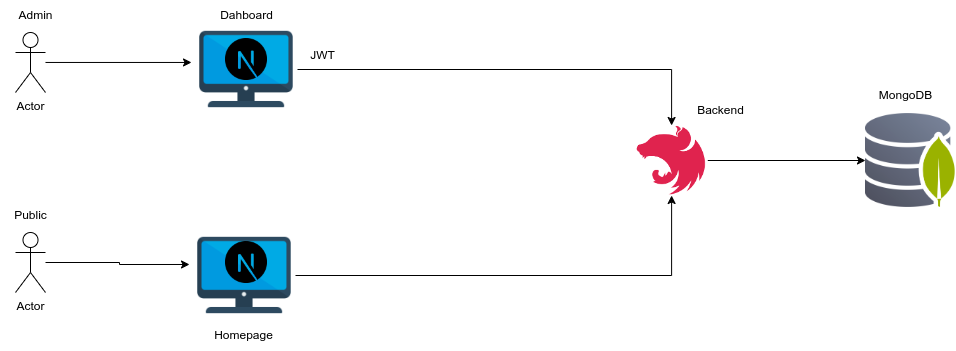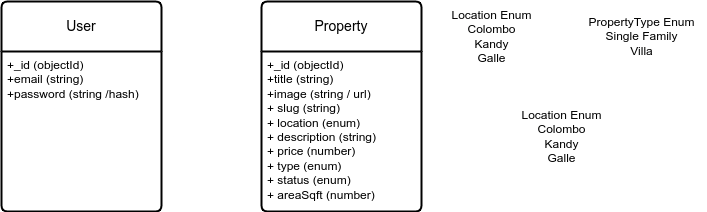Real Estate
Technology Stack
-
Frontend:
- Nextjs with TypeScript
-
Backend:
- Nestjs with Fastify and TypeScript
- Database: MongoDB
- FileStore: Firebase Storage
Prerequisites
Before you begin, ensure you have met the following requirements:
- Node.js 18 (Recommended)
- Yarn package manager (Recommended)
Getting Started
Follow these steps to get your project up and running.
Backend
-
Navigate to the
backendfolder:cd backend yarn OR npm install -
Create a .env file in the backend folder and add the following content:
PORT=5000 MODE="DEV" MONGO_URI="mongodb+srv://hasitha:GwJ73HQEw8whHnju@cluster0.mogpfai.mongodb.net/real-state?retryWrites=true&w=majority" JWT_SECRET="Ao5QBMApRfRaLlRUHSpEroVZ00rtCYGPR4" JWT_EXPIRATION=3600 -
Start the backend server:
yarn start:dev
Frontend
-
Navigate to the frontend folder:
cd frontend yarn OR npm install -
Create a .env file in the frontend folder and add the following content:
NEXT_PUBLIC_API_URL='http://localhost:5000/api/v1' -
Start the frontend:
yarn run dev -
Run Test cases:
yarn run test
Credentials
- email: hasitha.chandula@gmail.com
- password: password