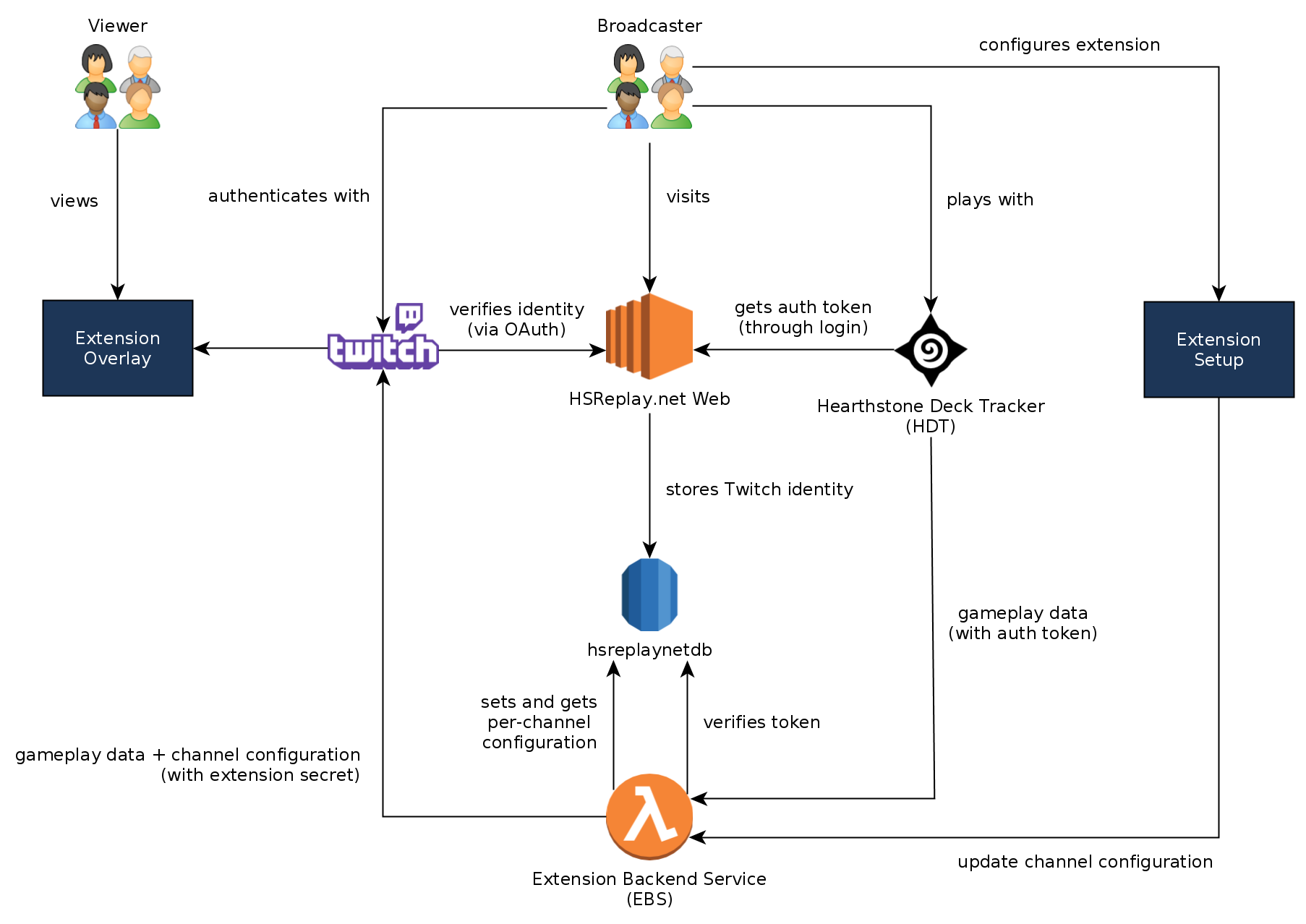This repository contains the official Twitch extension for Hearthstone Deck Tracker.
Follow the setup guide to add the extension to your channel.
- Twitch overlay extension for Hearthstone streams
- Automatic deck list and game state from Hearthstone Deck Tracker (Windows)
- Fully configurable by the broadcaster using the Twitch Dashboard
- Viewers can hover over minions, heroes, hero powers, weapons, secrets and quests
- Movable deck list with hoverable cards and "Copy Deck" button for viewers
- Card statistics panel powered by HSReplay.net
- High resolution card art
- Internet Explorer 11
- Last 2 Chrome versions
- Last 2 Firefox versions
- Safari 9
- Install dependencies:
yarn install - Run development server:
yarn dev - Release build:
yarn build - (Re)format code:
yarn format - Lint code:
yarn lint
- Clone twitch-ext-pubsub-simulator
- Clone hdt-twitch-test-data
- Create an twitch extension in your account with types:
Video - FullScreen, Mobile - Make sure that Testing Base URI is
https://localhost:8080/in Assets-Hosting tab - Make sure that Video - Fullscreen Viewer Path is
viewer.htmlin Assets-Hosting tab - Enable the extension using the Test Extension on your channel option in Status tab
- In a live stream, request a fake board state using twitch-ext-pubsub-simulator/index.js using:
- -f as
..\hdt-twitch-test-data\pubsub\v2\hdt-payload-dump-4.json - --channel as your userId
- --extension as the extension client id
- --secret as the extension base64 secret
- -f as
- Hearthstone Deck Tracker: Tracks Hearthstone games and emits messages
- HDT EBS (Extension Backend Service): Verifies setup and relays game messages to the Twitch PubSub service
Copyright © HearthSim - All Rights Reserved