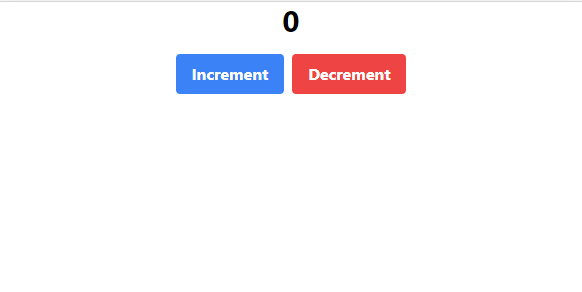create Vite React with Typescript
npm init viteAdd TailwindCSS for vite: https://tailwindcss.com/docs/guides/vite
Then we will change script at package.json little bit
"scripts": {
"dev": "vite --port 5001 --strictPort",
"build": "vite build",
"preview": "vite preview --port 5001 --strictPort",
"serve": "vite preview --port 5001 --strictPort"
},After that we will run while coding as well
yarn devCreate Counter Component with styles
import { useState } from "react";
import "./Counter.css";
interface CounterProps {}
const Counter: React.FunctionComponent<CounterProps> = () => {
const [count, setCount] = useState(0);
const handleIncrement = () => {
setCount(count + 1);
};
const handleDecrement = () => {
setCount(count - 1);
};
return (
<div className="flex justify-center items-center flex-col space-y-4">
<h1 className="text-3xl font-bold">{count}</h1>
<div className="flex space-x-2">
<button
className="bg-blue-500 hover:bg-blue-700 text-white font-bold py-2 px-4 rounded"
onClick={handleIncrement}
>
Increment
</button>
<button
className="bg-red-500 hover:bg-red-700 text-white font-bold py-2 px-4 rounded"
onClick={handleDecrement}
>
Decrement
</button>
</div>
</div>
);
};
export default Counter;Add the Tailwind directives to Counter CSS
@tailwind base;
@tailwind components;
@tailwind utilities;At main.tsx change to with id "counter" will render in another host
import React from "react";
import ReactDOM from "react-dom/client";
import Counter from "./components/Counter";
ReactDOM.createRoot(document.getElementById("counter") as HTMLElement).render(
<React.StrictMode>
<Counter />
</React.StrictMode>
);Also change id in index.html because we change the root id to counter id
<!DOCTYPE html>
<html lang="en">
<head>
<meta charset="UTF-8" />
<meta name="viewport" content="width=device-width, initial-scale=1.0" />
<title>Vite + React + TS</title>
</head>
<body>
<div id="counter"></div>
<script type="module" src="/src/main.tsx"></script>
</body>
</html>Before change config we should install vite-plugin-css-injected-by-js, this package will make the CSS union into one JavaScript file
yarn add vite-plugin-css-injected-by-js -D
At vite.config.ts the setting to export file name Counter.js and it is the only file JavaScript in dist folder
import { defineConfig } from "vite";
import react from "@vitejs/plugin-react-swc";
import cssInjectedByJsPlugin from "vite-plugin-css-injected-by-js";
// https://vitejs.dev/config/
export default defineConfig({
plugins: [
react(),
// this make CSS will have in JavaScript file
cssInjectedByJsPlugin(),
],
build: {
target: "esnext",
rollupOptions: {
output: {
// this make only make one JavaScript file
inlineDynamicImports: true,
name: "counter",
entryFileNames: "Counter.js",
},
},
},
});Run build and Run Serve
yarn run build
yarn run serveThe Counter.js will able to use at http://localhost:5001/Counter.js you can click for check it also have code
Create HTML file make sure create div with id counter that we defined, and add script that import http://localhost:5001/Counter.js
<!DOCTYPE html>
<html lang="en">
<head>
<meta charset="UTF-8" />
<meta name="viewport" content="width=device-width, initial-scale=1.0" />
<link />
<title>Host</title>
</head>
<body>
<div id="counter"></div>
<script type="module" src="http://localhost:5001/Counter.js"></script>
</body>
</html>Run by anything you have
If you expect that use in other host like React, Vue that able to Components sharing or State sharing so you have to take a look at here: https://github.com/originjs/vite-plugin-federation