k3sup is a light-weight utility to get from zero to KUBECONFIG with k3s on any local or remote VM. All you need is ssh access and the k3sup binary to get kubectl access immediately.
The tool is written in Go and is cross-compiled for Linux, Windows, MacOS and even on Raspberry Pi.
How do you say it? Ketchup, as in tomato.
This tool uses ssh to install k3s to a remote Linux host. You can also use it to join existing Linux hosts into a k3s cluster as agents. First, k3s is installed using the utility script from Rancher, along with a flag for your host's public IP so that TLS works properly. The kubeconfig file on the server is then fetched and updated so that you can connect from your laptop using kubectl.
You may wonder why a tool like this needs to exist when you can do this sort of thing with bash.
k3sup was developed to automate what can be a very manual and confusing process for many developers, who are already short on time. Once you've provisioned a VM with your favourite tooling, k3sup means you are only 60 seconds away from running kubectl get pods on your own computer. With version 0.2.0, you can even join other nodes into any existing k3s cluster.
Uses:
- Bootstrap Kubernetes with k3s onto any VM - either manually, during CI or through
cloudinit - Get from zero to
kubectlwithk3son Raspberry Pi (RPi), VMs, AWS EC2, DigitalOcean, Civo, Scaleway and more - Fetch a working KUBECONFIG from an existing
k3scluster - Join nodes into an existing
k3scluster withk3sup join
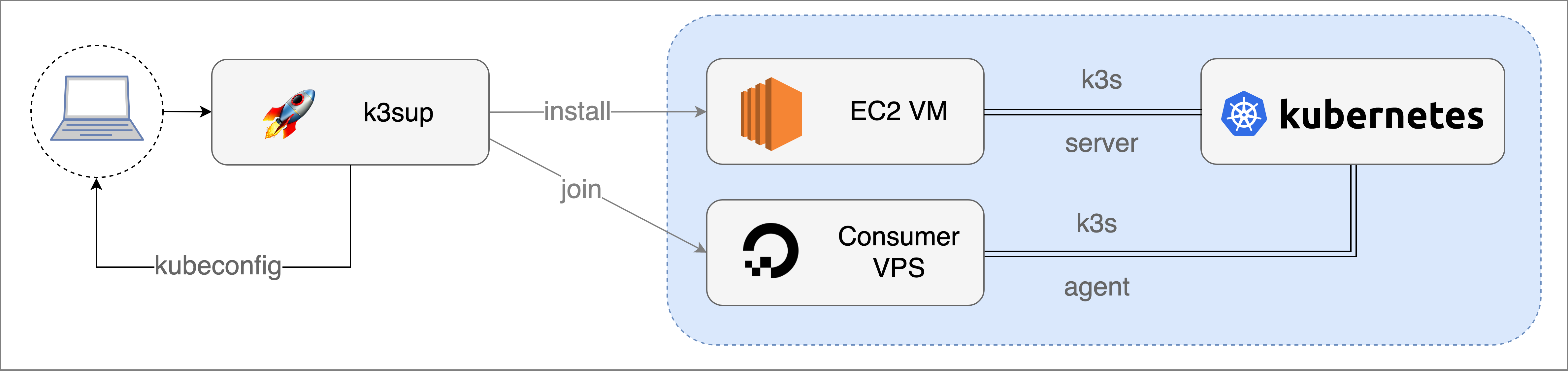 Conceptual architecture, showing
Conceptual architecture, showing k3sup running locally against any VM such as AWS EC2 or a VPS such as DigitalOcean.
In the demo I install k3s onto two separate machines and get my kubeconfig downloaded to my laptop each time in around one minute.
- Ubuntu 18.04 VM created on DigitalOcean with ssh key copied automatically
- Raspberry Pi 4 with my ssh key copied over via
ssh-copy-id
Watch the demo:
The k3sup tool is designed to be run on your desktop/laptop computer, but binaries are provided for MacOS, Windows, and Linux (including ARM).
You can setup a server and stop here, or go on to use the join command to add some "agents" aka nodes or workers into the cluster to expand its compute capacity.
curl -sLS https://raw.githubusercontent.com/alexellis/k3sup/master/get.sh | sh
sudo install k3sup /usr/local/bin/Provision a new VM running a compatible operating system such as Ubuntu, Debian, Raspbian, or something else. Make sure that you opt-in to copy your registered SSH keys over to the new VM or host automatically.
Note: You can copy ssh keys to a remote VM with
ssh-copy-id user@IP.
Imagine the IP was 192.168.0.1 and the username was ubuntu, then you would run this:
- Run
k3sup:
export IP=192.168.0.1
k3sup install --ip $IP --user ubuntuOther options for install:
-
--skip-install- if you already have k3s installed, you can just run this command to get thekubeconfig -
--ssh-key- specify a specific path for the SSH key for remote login -
--local-path- default is./kubeconfig- set the path into which you want to save your VM'skubeconfig -
--ssh-port- default is22, but you can specify an alternative port i.e.2222 -
Now try the access:
export KUBECONFIG=`pwd`/kubeconfig
kubectl get nodeLet's say that you have a server, and have already run the following:
export SERVER_IP=192.168.0.100
export USER=root
k3sup install --ip $SERVER_IP --user $USERNext join one or more agents to the cluster:
export AGENT_IP=192.168.0.101
export SERVER_IP=192.168.0.100
export USER=root
k3sup join --ip $AGENT_IP --server-ip $SERVER_IP --user $USERThat's all, so with the above command you can have a two-node cluster up and running, whether that's using VMs on-premises, using Raspberry Pis, 64-bit ARM or even cloud VMs on EC2.
In a few moments you will have Kubernetes up and running on your Raspberry Pi 2, 3 or 4. Stand by for the fastest possible install. At the end you will have a KUBECONFIG file on your local computer that you can use to access your cluster remotely.
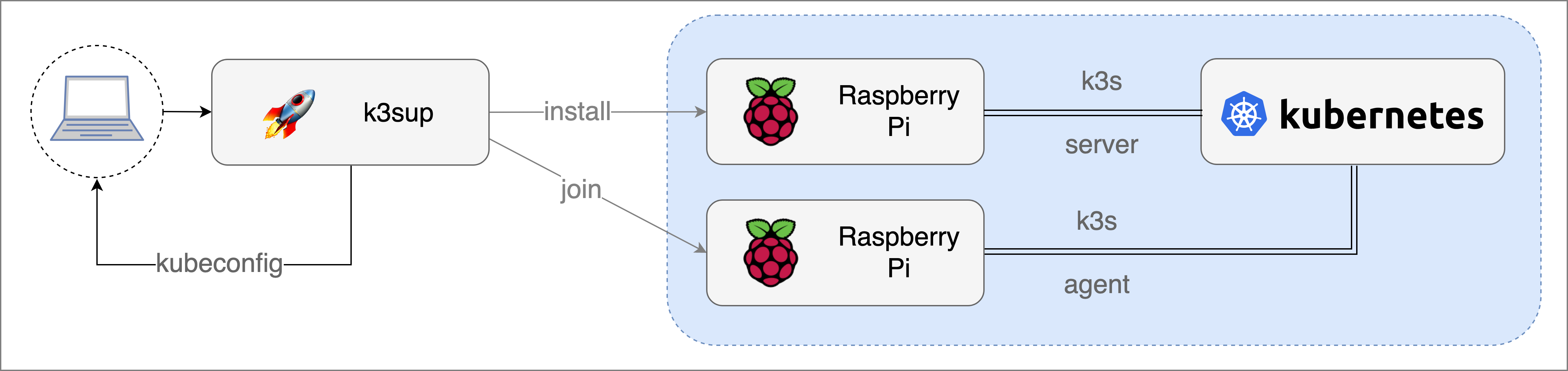 Conceptual architecture, showing
Conceptual architecture, showing k3sup running locally against bare-metal ARM devices.
-
Download etcher.io for your OS
-
Flash an SD card using Raspbian Lite
-
Generate an ssh-key if you don't already have one with
ssh-keygen(hit enter to all questions) -
Find the RPi IP with
ping -c raspberrypi.local, then setexport IP=""with the IP -
Copy over your ssh key with:
ssh-copy-id pi@raspberrypi.local -
Run
k3sup --ip $IP --user pi -
Point at the config file and get the status of the node:
export KUBECONFIG=`pwd`/kubeconfig
kubectl get node -o wideYou now have kubectl access from your laptop to your Raspberry Pi running k3s.
See also: Blog: Will it cluster? K3s on Raspbian
If you are using public cloud, then make sure you see the notes from the Rancher team on setting up a Firewall or Security Group.
k3s docs: k3s configuration / open ports
If the ssh-key is encrypted the first step is to try to connect to the ssh-agent. If this works, it will be used to connect to the server. If the ssh-agent is not running, the user will be prompted for the password of the ssh-key.
On most Linux systems and MacOS, ssh-agent is automatically configured and executed at login. No additional actions are required to use it.
To start the ssh-agent manually and add your key run the following commands:
eval `ssh-agent`
ssh-add ~/.ssh/id_rsa
You can now just run k3sup as usual. No special parameters are necessary.
k3sup --ip $IP --user user
-
Blog post by Ruan Bekker:
Provision k3s to all the places with a awesome utility called "k3sup" by @alexellisuk. Definitely worth checking it out, its epic!
-
Dave Cadwallader (@geek_dave):
Alex - Thanks so much for all the effort you put into your tools and tutorials. My rpi homelab has been a valuable learning playground for CNCF tech thanks to you!
-
Checkout the Announcement tweet
- k3s - Kubernetes as installed by
k3sup. k3s is a compliant, light-weight, multi-architecture distribution of Kubernetes - k3d - this tool runs a Docker container on your local laptop with k3s started up inside
- k3v - "virtual kubernetes" - a very early PoC from the author of k3s aiming to slice up a single cluster for multiple tenants
MIT
As per OpenFaaS
All commits must be signed-off as part of the Developer Certificate of Origin (DCO)