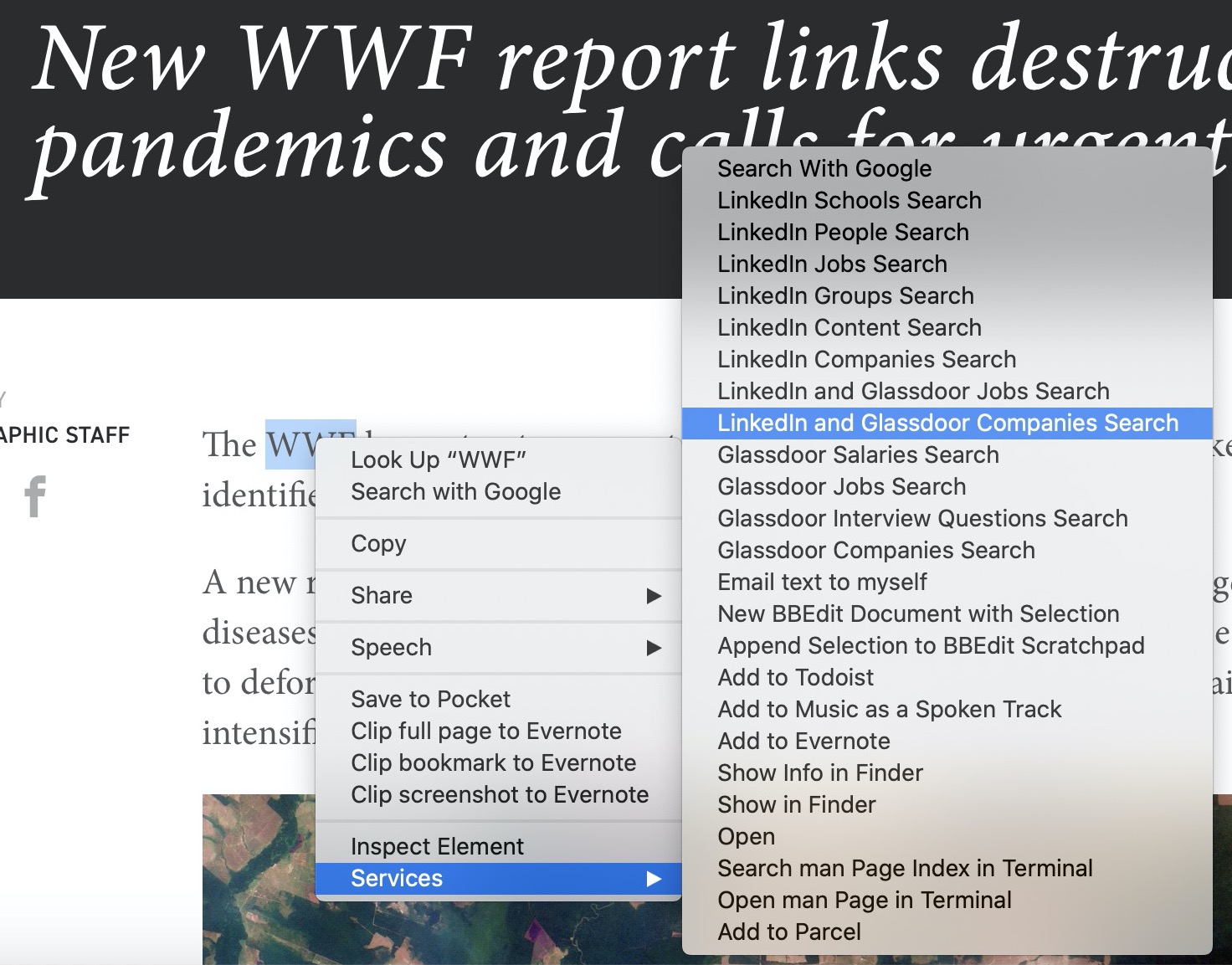A set of macOS Automator services that use AppleScript to perform LinkedIn and Glassdoor searches on selected text in most applications.
- LinkedIn and Glassdoor Companies Search
- LinkedIn and Glassdoor Jobs Search
- LinkedIn Companies Search
- LinkedIn Content Search
- LinkedIn Groups Search
- LinkedIn Jobs Search
- LinkedIn People Search
- LinkedIn Schools Search
- Glassdoor Companies Search
- Glassdoor Interview Questions Search
- Glassdoor Jobs Search
- Glassdoor Salaries Search
The services that search Glassdoor make use of Apple's findAndReplaceInText script.
- Certain special characters (such as '&'), may produce undesired results.
- A small minority of applications don't support Services, hence these won't run everywhere.
- Download and unzip the
workflow.zipfiles. - Move them to
~/Library/Services, or just open them and confirm installation. - (Possibly optional) Change permissions for the files so that you have read, write and execute permissions.
- Select some text and right click* it or just right click a word.
- From the Services submenu, choose your search.
- After a pause (AppleScript is not fast) the LinkedIn and/or Glassdoor search results should load in your default browser with the selected text as the search terms.
* Alternatively, the Services submenu is available from the Apple Menu.
It helps to be already logged in to LinkedIn and Glassdoor (but your browser doesn't have to be open).
The best way to see how the services work is to open them in Automator. For just the inner AppleScript, download the .scpt files and view them in Script Editor.