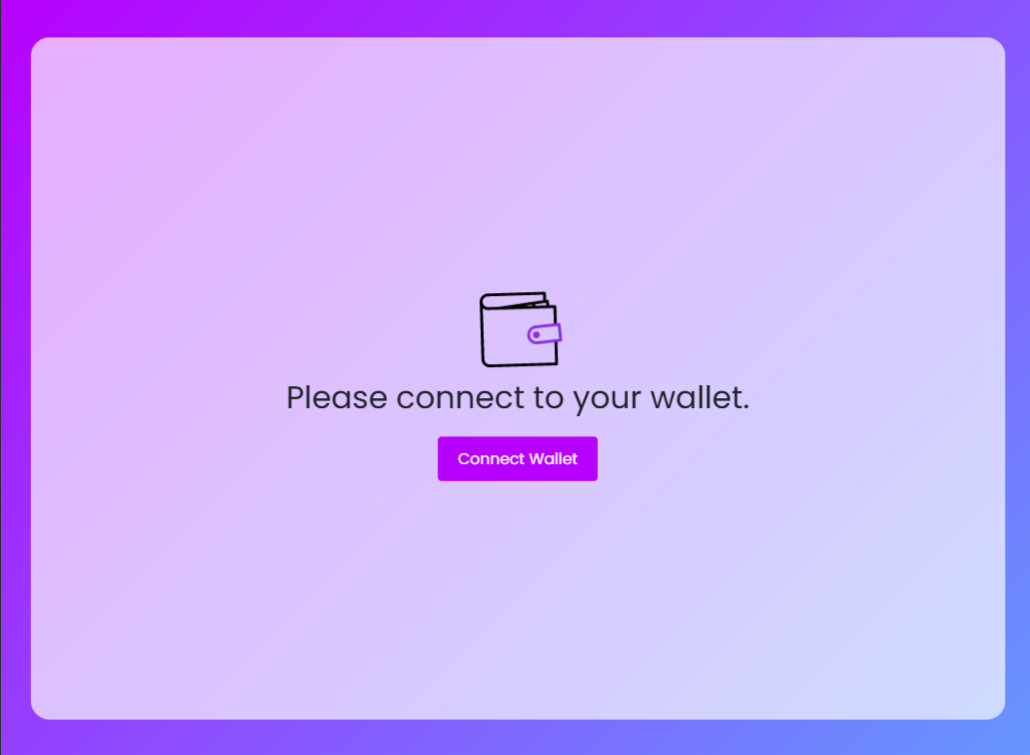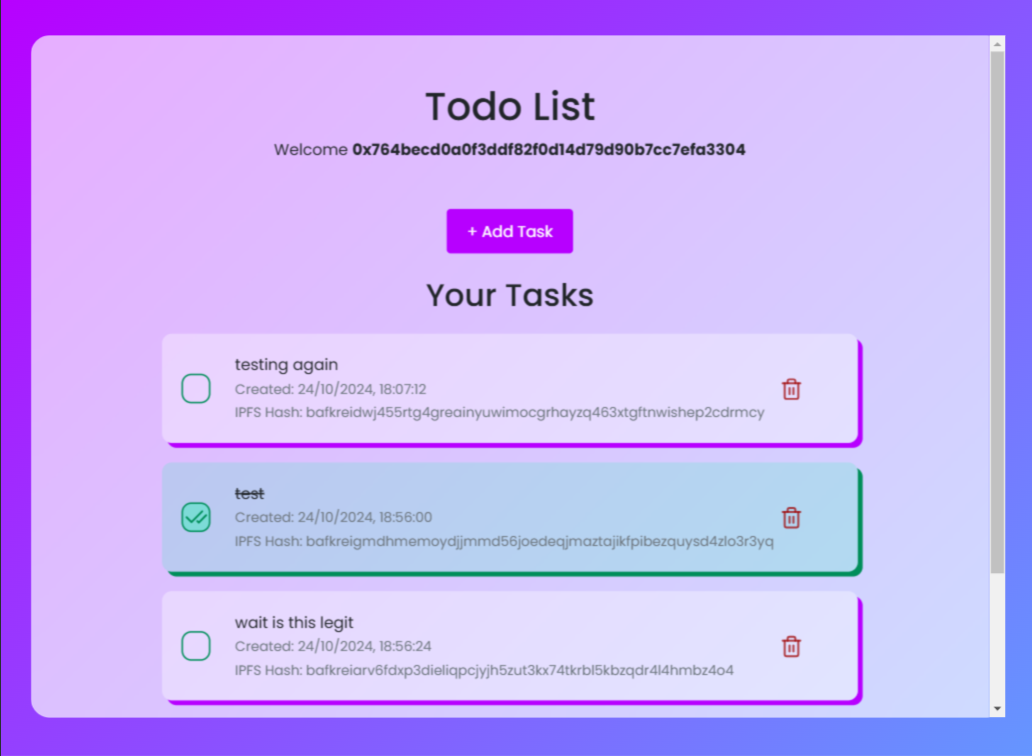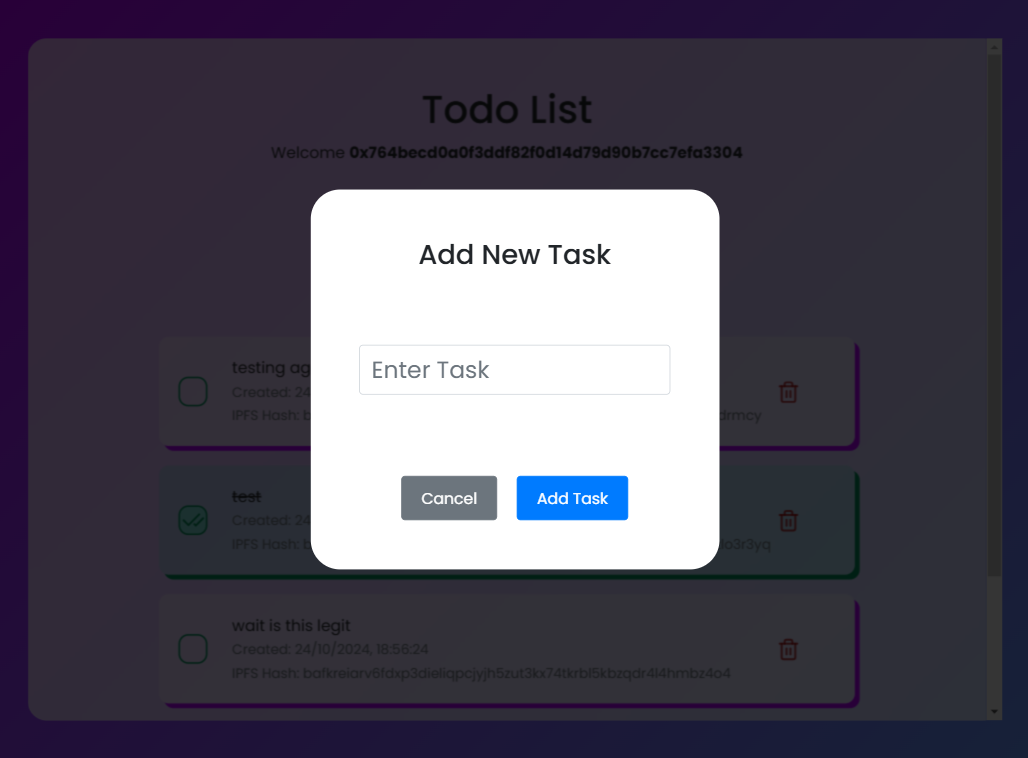This is a decentralized ToDo List application built on the Ethereum blockchain using Solidity, Hardhat, Pinata IPFS, and React. Users can add tasks, mark them as completed, and remove them. The Tasks are stored on IPFS usinng Pinata.
- Solidity Smart Contracts
- Hardhat development environment
- Pinata IPFS
- React Frontend
- ether.js for connecting to smart contract
Project
├───contracts
| | ToDoList.sol
├───scripts
| | deploy.js
└───frontend
└───src
| Dapp.js
The first things you need to do are cloning this repository and installing its dependencies You will need Nodsjs installed on your system.
git clone https://github.com/HemantKumar01/ToDo-DApp.git
cd ToDo-DApp
npm installFirst create a .env file in the frontend directory and add the following:
REACT_APP_PINATA_API_KEY=<YOUR_PINATA_API_KEY>
REACT_APP_PINATA_SECRET_KEY=<YOUR_PINATA_SECRET_KEY>Run the following commands to start the frontend:
cd frontend
npm install
npm startOpen http://localhost:3000/ to see your Dapp. You will need to have Coinbase Wallet or Metamask installed.
Note: If you are using a devnet, you will need to start a hardhat node first, refer below for deploying the contract.
set the chain_id in frontend/src/Dapp.js to 31337 and run the following commands:
npx hardhat nodeThen Setup Metamask or any other wallet by creating a new account with private key of any account out of 20 given by hardhat node and chain id as
31337.
Then, on a new terminal, go to the repository's root folder and run this to deploy your contract:
npx hardhat run scripts/deploy.js --network localhostNow you can head over to setting up frontend as described later in this readme.
create a .env file in the root directory and add the following:
INFURA_API_KEY=<YOUR_INFURA_API_KEY>
SEPOLIA_PRIVATE_KEY=<YOUR_SEPOLIA_PRIVATE_KEY>
#for this go to your wallet, select sepolia,
# then go to account information and copy the private keynow run
npx hardhat run scripts/deploy.js --network sepoliaYou can interact with the deployed smart contract using the frontend. You can add tasks, mark them as completed, and remove them.