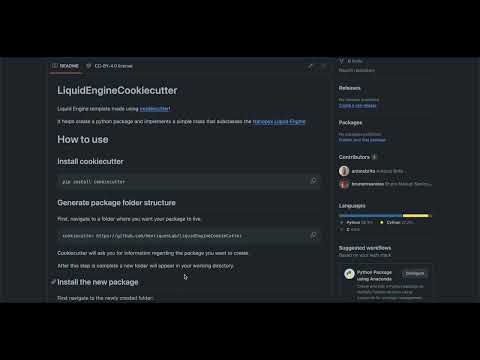Liquid Engine template made using cookiecutter!
It helps create a python package and implements a simple class that subclasses the Nanopyx Liquid Engine.
pip install cookiecutterFirst, navigate to a folder where you want your package to live.
cookiecutter https://github.com/HenriquesLab/LiquidEngineCookieCutterCookiecutter will ask you for information regarding the package you want to create.
After this step is complete a new folder will appear in your working directory.
First navigate to the newly created folder:
cd MyLiquidEngineFolder
pip install -e .This installation should also install the newest version of nanopyx and required dependencies. Alongside this example you can find example tests that you can run with pytest.
pytestThis template also shows how you can use nox to test on multiple python versions and in clean temporary environments. Run the helper script runNoxTools.py python script to spawn a nox testing session.
python runNoxTools.pyYou now have a minimal working example of a Liquid Engine class.
-
After any modification to the Liquid Engine class (or any other .pyx file) you will need to recompile.
python setup.py build_ext --inplace
-
This cookiecutter showcases how the the Mako templating engine is used within the Liquid Engine. Before compilation all templates are rendered and moved to their respective folders overriding any old files with the same name. This means that if you to edit the example files you need to do it on the corresponding Mako template. If you don't want to rely on templating delete the files inside
src/mako_templatesand edit the files as usual. -
Using a Mako template entails writing a template file in the mako_templates folder. The name of the file should represent the relative path where the rendered template should live. All templates are rendered at compile time. For more information check out the Mako official documentation.
-
Depending on the use case you might want to overload some of the functions that the Liquid Engine base class provides. See Tutorial ‐ Implementing Liquid Engine Methods for more information.