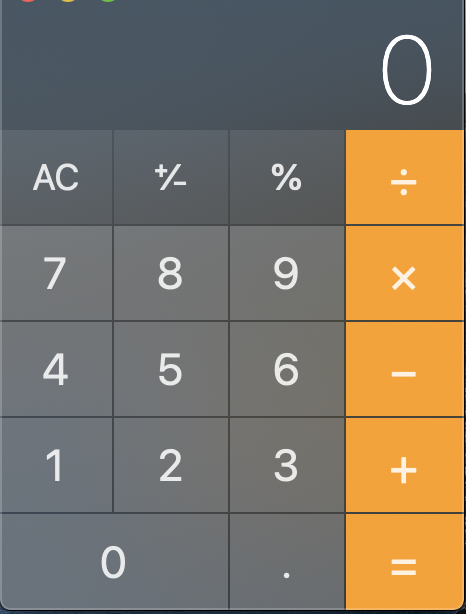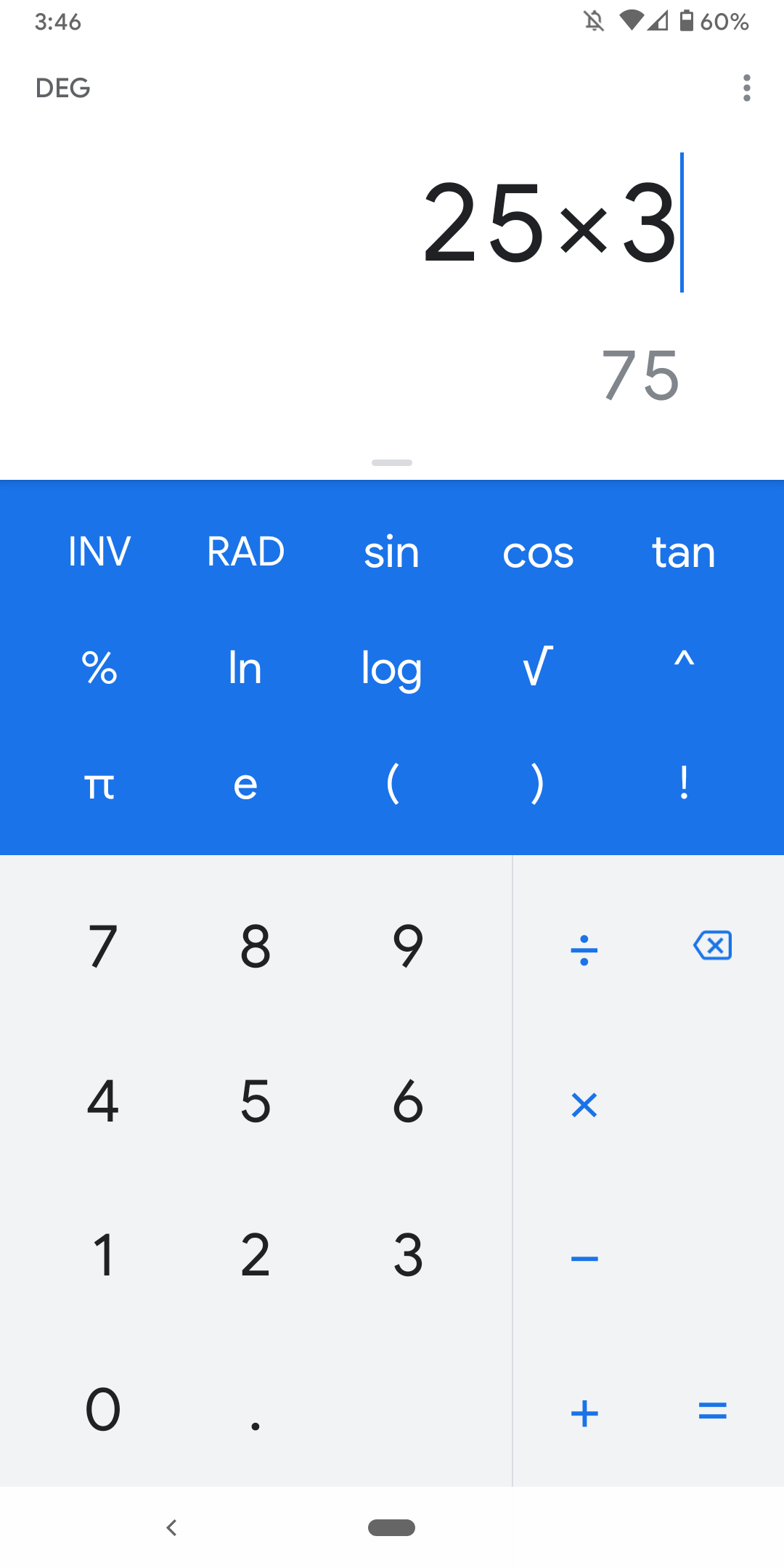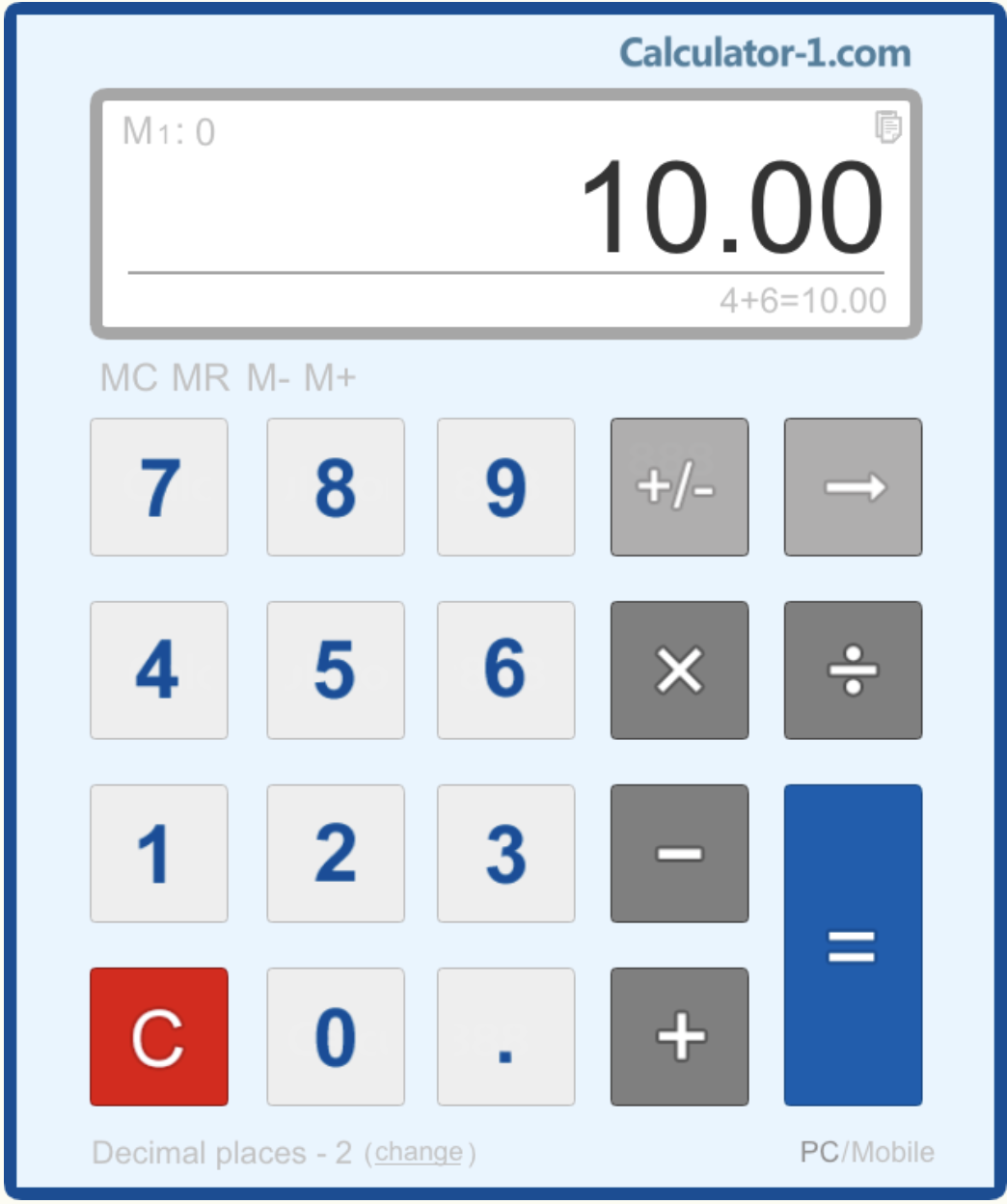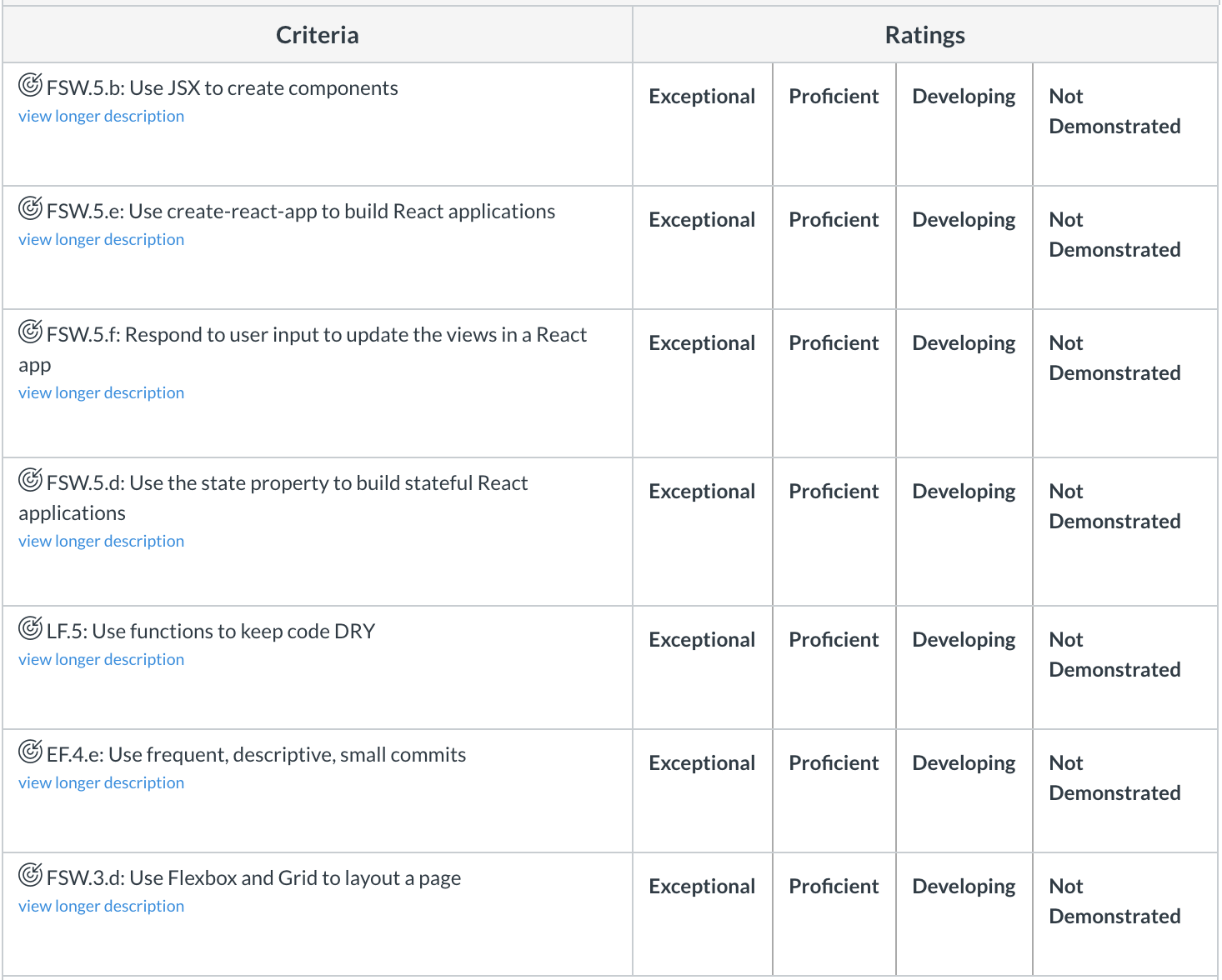- You will create a React app that mimics a simple calculator
- Please use
create-react-appto generate your project - Break your application down to necessary components
Feel free to make the design your own. Here are some real calculator UIs that you can use for inspiration.
You must implement all features in the MVP list. After those are completed, look at and implement as many of the stretch features as you want to.
Ensure that your app has each of the following:
- Buttons 0-9 that can be used to input numbers
- Addition button
- Subtraction button
- Multiplication button
- Division button that support integer division
- Equals button that executes the current operation
- Clear button that resets everything
- ± button that toggles between negative and positive numbers
- Add commas appropriately in numbers (e.g turn "1000" into "1,000")
.button that adds a decimal point to the current number%button that converts the current value into a percentage- Support large and small numbers with scientific notation
- Change the clear button to toggle between:
- AC Clears all of the data in the screen
- C: Clears only what is being displayed
- Chain together multiple operands
- ex: 5 + 5 + 5
- Chain together multiple equals sign button pushes
- ex:
5+5===should display20
- ex:
()buttons to support order of operations- Support exponentiation and square roots
- Support geometric operations
Helpful Libraries for Decimals:
State will be an important component of your application. It may be helpful to think about incorporating the following elements into your state:
- displayValue (What the screen currently displays)
- previousValue (What value the user selected before pressing an operation button)
- operation (What operation the user is performing (+/-/÷/x))