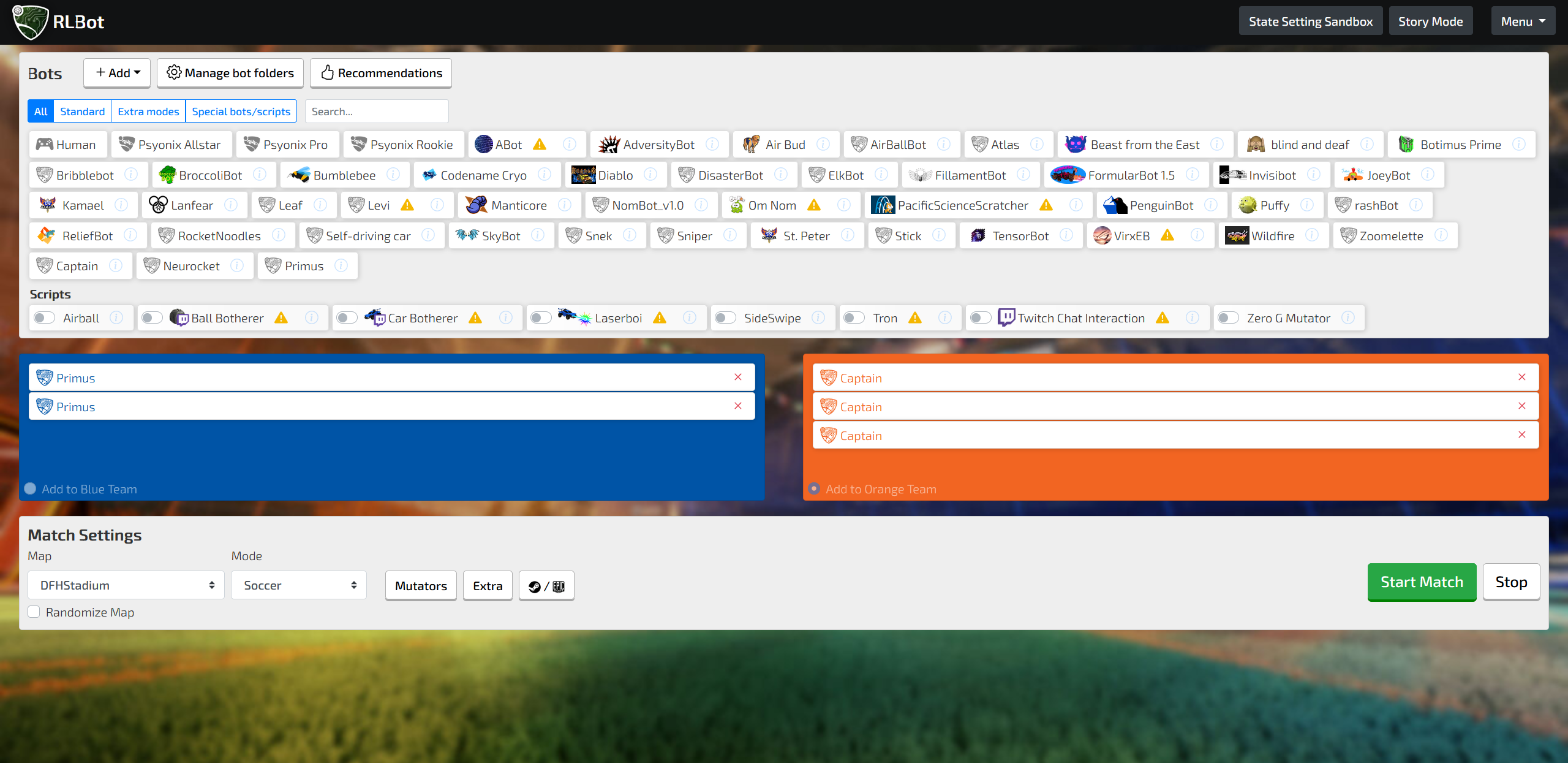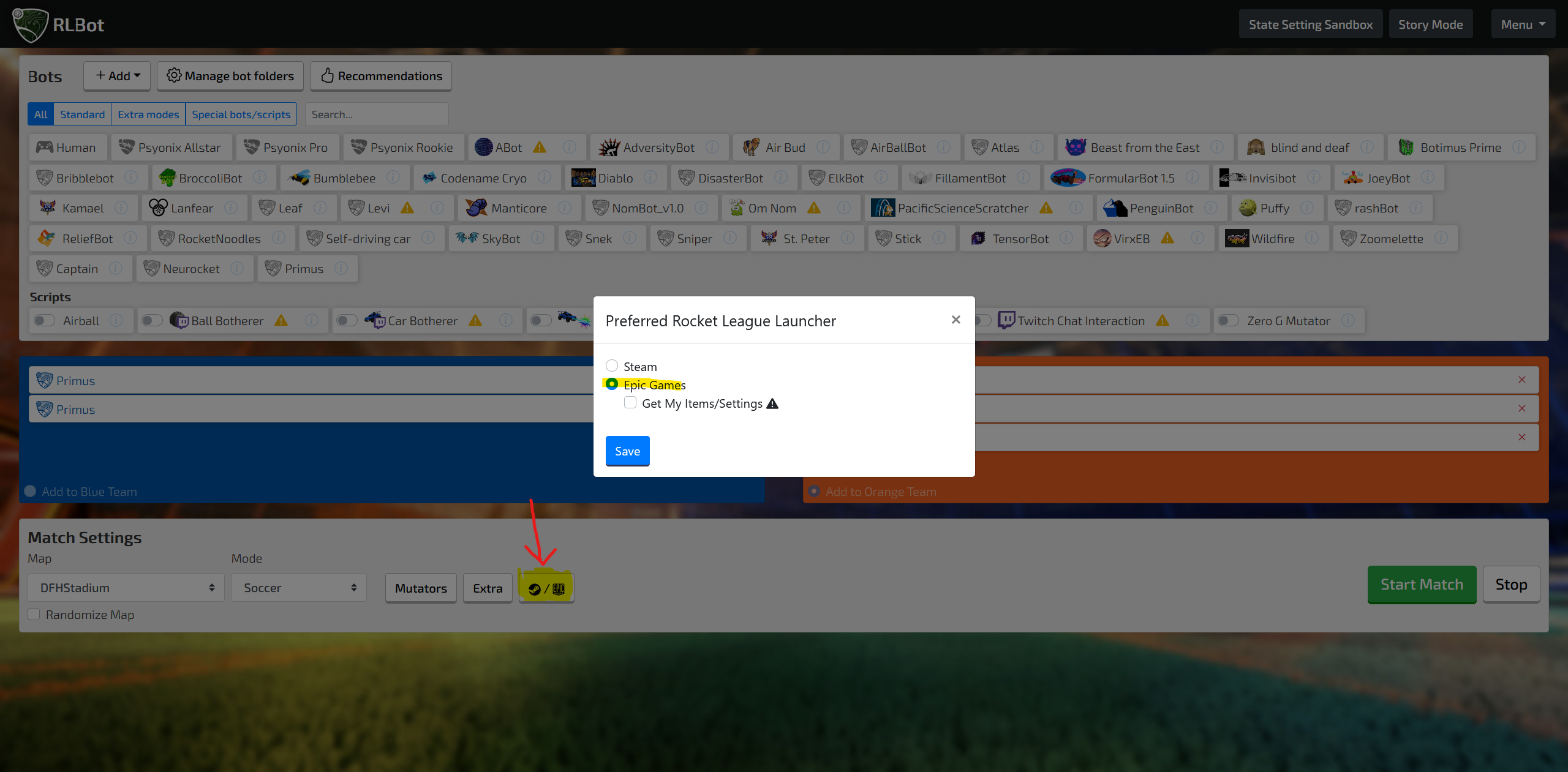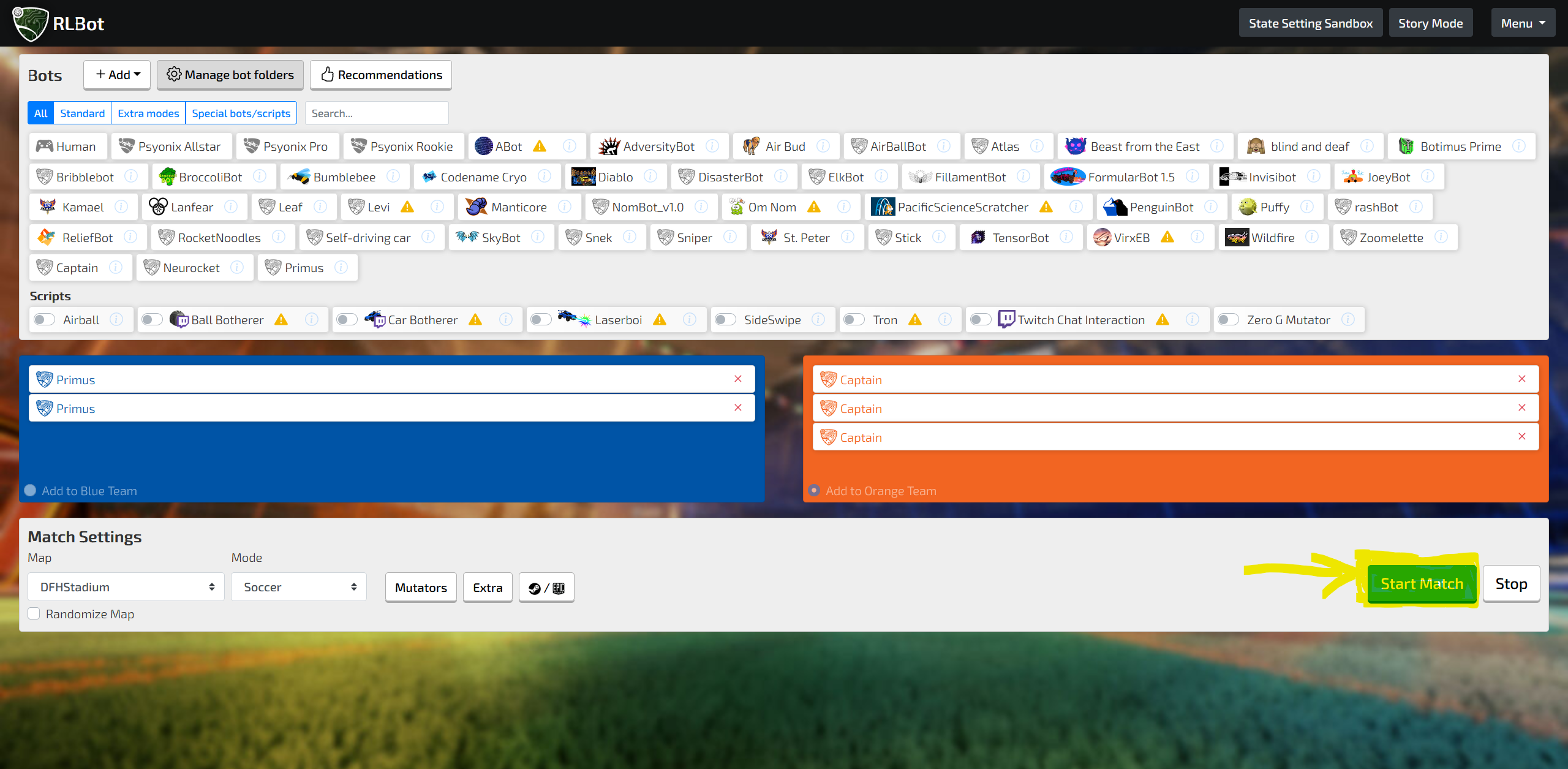Bots for Rocket League using RLBot - AASMA Project @ IST 2021
Within this repository are 3 different bots, Primus, Capitão and NeuRocket. Each have a slightly different strucutre.
Within Primus' folder, two sub folders can be found:
- src - Contains all of the bot's source code
- training - Contains training scenarios (used for testing and debugging the plays) made using RLBotTraining
The bot's main loop and implementation is written within the src/bot.py file. Within the utils folder, other modules developed for Primus can be found, such as the src/utils/game_info class, math/algebra functions within the src/utils/math.py and the intercept lookup tables and logic src/intercept.py. The src/plays folder contains all of the individually developed plays (actions) that Primus can perform. Additionally, Primus' decision making flow is also within this folder inside the file src/plays/strategy.py.
Capitão's folder structure is divided in modules with varying levels of granularity and function.
- plays - Contains the actions used by Capitão
- policy - Contains the leader and marujo's decision making logic as well as macros. Leader decision making assigns stances (using macros) and marujo decision making converts macros to actions.
- rlutilities, tools, util - Contains utilities used for performing computations,
GameInfoclass and low-level super classes inherited by most RLBot agents. - training - Contains exercises used to assess how Capitão handles particular situations.
Capitão's main code can be found in Captain.py. There it handles all the communication between its teammates, negotiates who the leader is, calls policy methods and, more importantly, return controls to the game at every game tick.
Neurocket has two main folders:
- save - Contains the saved models from training.
- src
- agent.py - Contains the code for training the DQN and the
ReplayBufferto utilize Experience Replay. - obs.py - Contains the code that builds the state to use as input for the DQN from the game state.
- reward.py - This where the reward function is defined.
- playing_agent.py - A "playing" version of agent that doesn't have the code to train the network or to sometimes take random actions based on an epsilon-greedy strategy.
- bot.py - This file is used by the RLBot Framework to run Neurocket. Here a
PlayingAgentis created and used to choose actions. - main.py - This file is used for training in the RLGym environment by using an
Agent.
- agent.py - Contains the code for training the DQN and the
Showcase - https://www.youtube.com/watch?v=CNW3GA6i3XU
Primus VS ReliefBot - https://www.youtube.com/watch?v=Y0trXzKRuYI
Capitão VS Diablo - https://www.youtube.com/watch?v=yG4KzQlEAUc&t=75s
A Windows OS is required since Rocket League does not run on Linux systems
- Download and install the Epic Games Launcher (top right corner where it says
Get Epic Games) - Create an account or Log in
- Install Rocket League
- After installing Rocket League open it once so it makes all the changes to the registry that may be required
-
Download this Github repository as a .zip file (Link)
-
Extract it
-
Download and install RLBot
-
Run the GUI
- A desktop shortcut may have been created otherwise go to
%installation directory%/RLBotGUI/RLBotGUIX.exe
- A desktop shortcut may have been created otherwise go to
-
Add the bots to the RLBot Framework by adding the root folder of the .zip file that was extracted
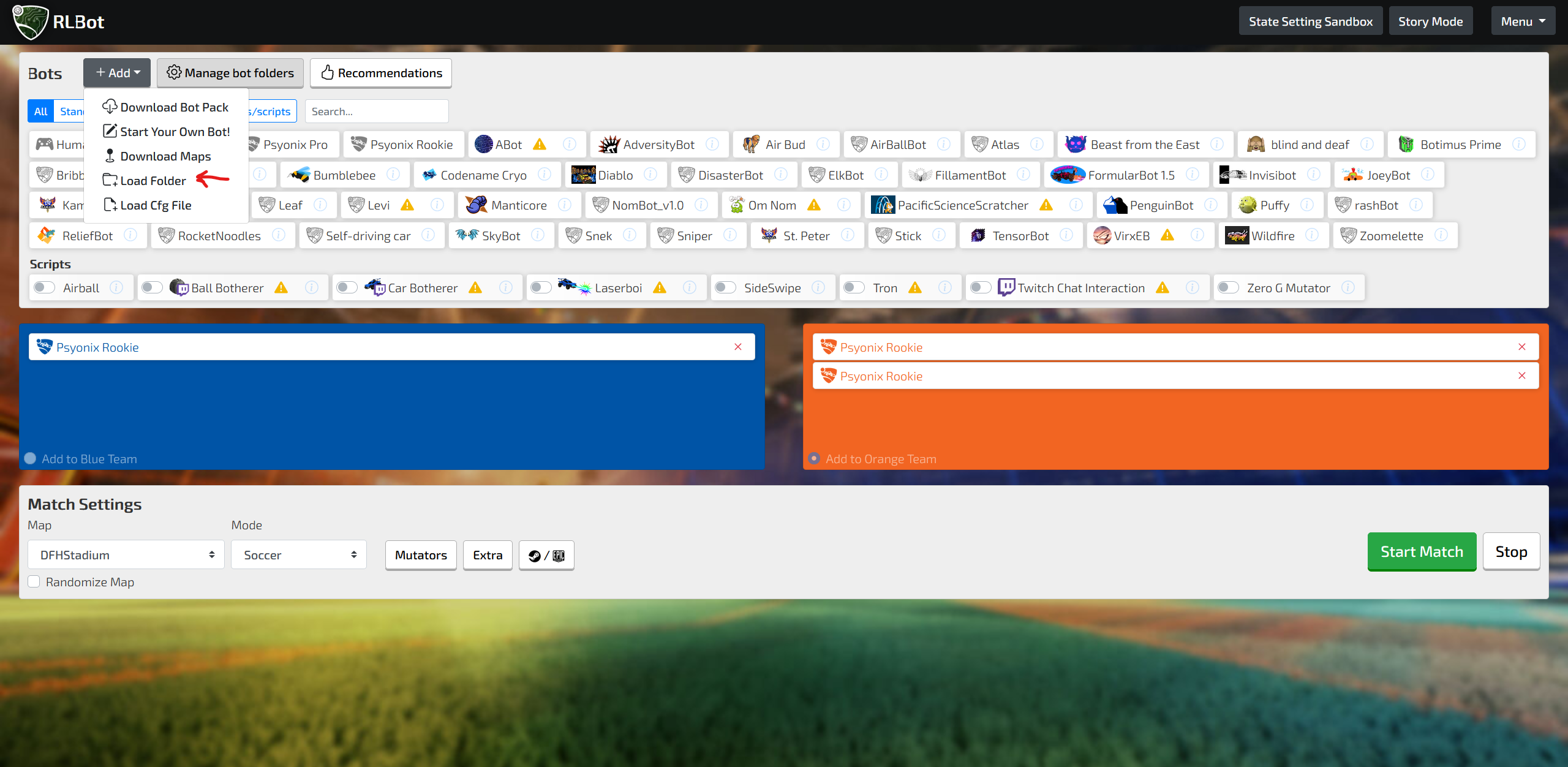
-
Install the required dependencies
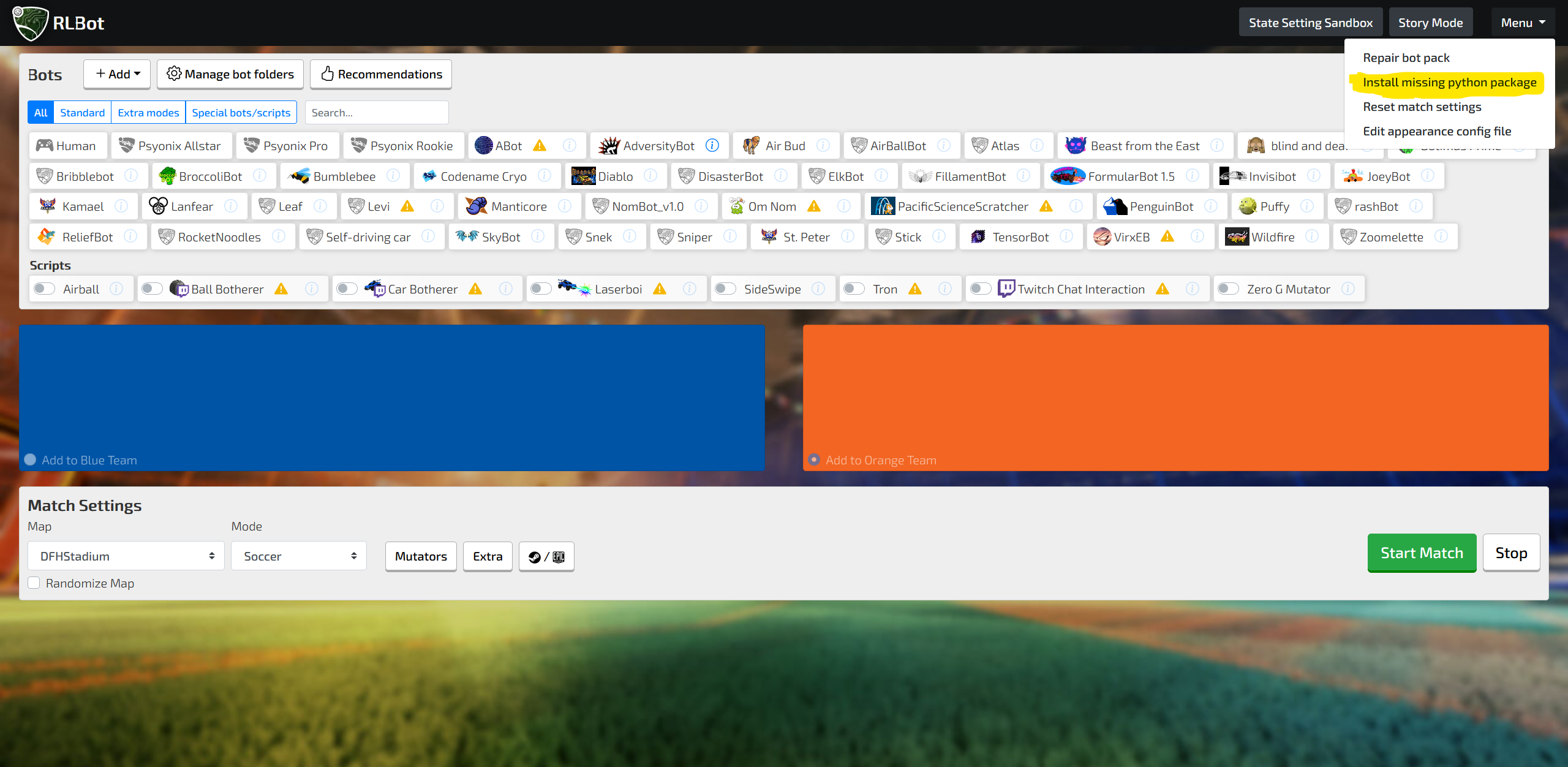
- rlgym
- tensorflow
- tmcp
- numpy
- If you think nothing is happening check the command-line opened by the RLBotGUI to see if there are any errors
-
Start the game! After a bit Rocket League should load with the bots in play and you in spectator mode!