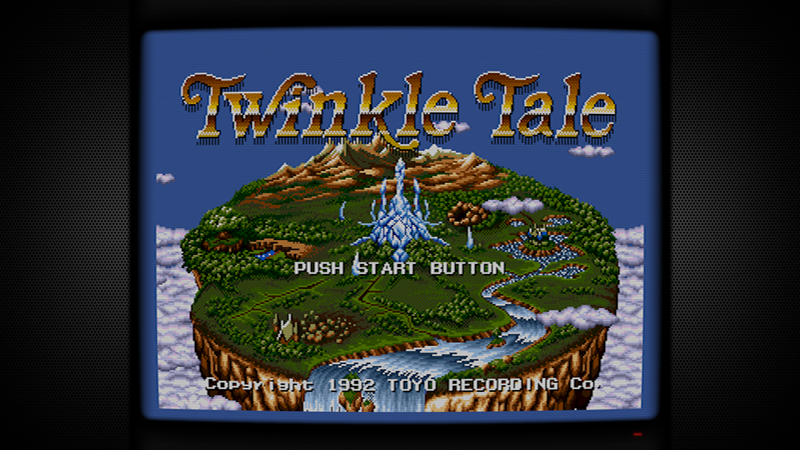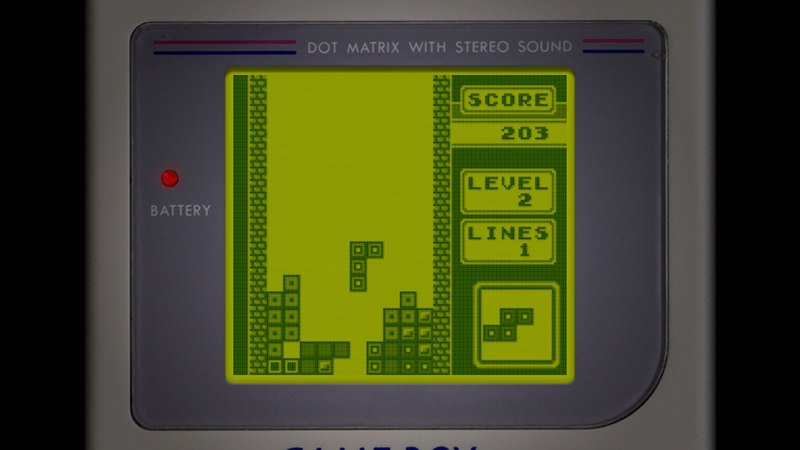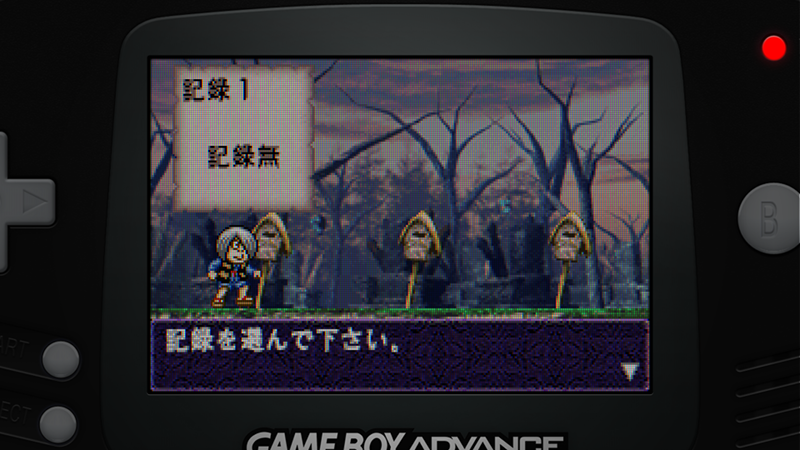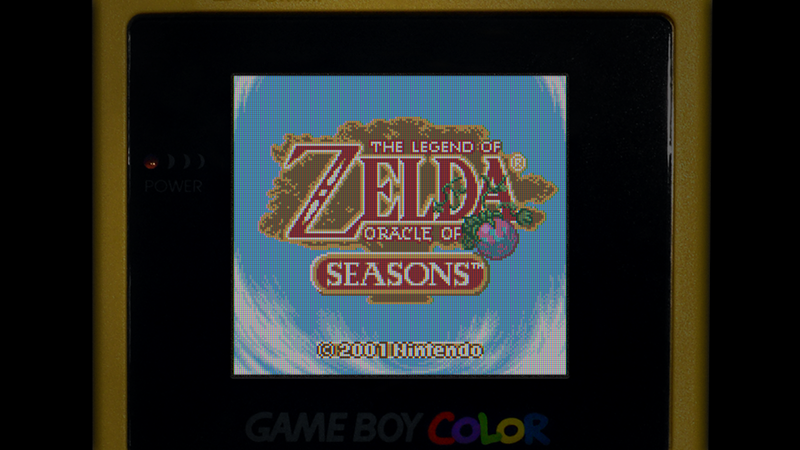Here you can find the overlays for retroarch I've been creating. I wanted them to be as photorealistic as possible so most of them are based on actual pictures (with some modifications). The one I'm not happy with is the Game Boy Advance one which is a very stylised vector graphic but I haven't been lucky so far finding a good front/undistorted picture for that system.
I also use shaders to imitate the look and "feel" of old screens when using emulators, you'll see them in the screenshots below. In the future I'll also include their configuration in this repository.
Retroarch provides some automatic aspect ratio presets, through option
aspect_ratio_index in retroarch.cfg that set the size and position of the
emulated screen. Apart from the 4:3 overlay, you'll see the other ones use a
custom configuration:
0 => 4:3
...
21 => core provided
23 => custom
This index have changed during time (e.g. custom used to be 22 and now --2020-- it's 23). So, if you see the emulated screen is not positioned/sized correctly, I recommend you to go to official retroarch documentation and check the updated list of values and their meanings.
My plan is to create every overlay with 5-6 different LED colours but at the moment not all of them include this option.
aspect_ratio_index = "0"
input_overlay_enable = "true"
input_overlay_opacity = "1.000000"
input_overlay = "YOUR_PATH/4_3/4_3_red.cfg"
IMPORTANT NOTE: In my computer I use a launching script for retroarch that overlays (sorry, pun not intended) different configurations:
master_cfg
platform_cfg
core_cfg
user_cfg
That's the reason you see some extra options in 4:3 overlay that are not present
in the others below: I include 4:3 overlay in master_cfg so I don't have to
specify them when setting the platform_cfg (e.g. input_overlay_opacity
option).
# Zoom x5
#--------
aspect_ratio_index = "23"
# video_scale_integer = "false" <- Not sure why I commented it.
custom_viewport_height = "720"
custom_viewport_width = "800"
input_overlay = "YOUR_PATH/gbo/gbo_red.cfg"
# Zoom x5
#--------
aspect_ratio_index = "23"
custom_viewport_height = "800"
custom_viewport_width = "1200"
input_overlay = "YOUR_PATH/gba-crt/gba-crt_red.cfg"
# Zoom x5
#--------
aspect_ratio_index = "23"
# video_scale_integer = "false" <- Not sure why I commented it.
custom_viewport_height = "720"
custom_viewport_width = "800"
input_overlay = "YOUR_PATH/gbc/gbc.cfg"
# Zoom x5
#--------
aspect_ratio_index = "23"
# video_scale_integer = "false" <- Not sure why I commented it.
custom_viewport_height = "510"
custom_viewport_width = "800"
input_overlay = "YOUR_PATH/lnx/lnx_red.cfg"
You can find the images at full resolution in screenshots dir.
Console pictures: Evan Amos