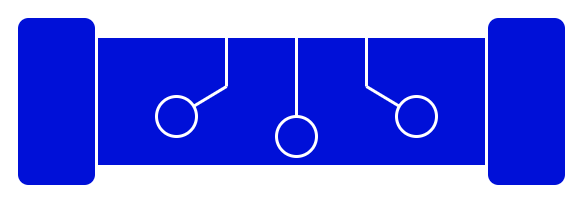This program lets you mount your files from the Puter Open-Source Internet OS as though they were another harddrive. This works on Linux and Mac OS using the FUSE interface.
Make sure Go is installed.
This has been tested on version go1.22.0.
Then, run this command to install puter-fuse:
go install github.com/HeyPuter/puter-fuse@v1.0.0The first-time configuration will ask you for your Puter username and password. If you don't have an account on puter.com you'll need one in order to use this FUSE driver. Note that once we release the open-source Puter Kernel you'll be able to login to any instance of that instead.
Entering your username and password, and accepting the default options for all other questions, should be sufficient for most installations.
Configuration is saved to:
$HOME/.config/puterfuse/config.json
Filesystem in USErspace (FUSE) is an interface for filesystem drivers that are loaded as userspace programs rather than in the kernel. It is available in most POSIX systems like Linux and Mac OS.
Puter's FUSE driver allows access to a cloud filesystem in a way that looks like an ordinary local filesystem.
Currently directory trees support read and write-back caching.
The contents of files are not currently cached by default, but
you can set experimental_cache to true in the configuration
file to enable read and write-back caching for files.