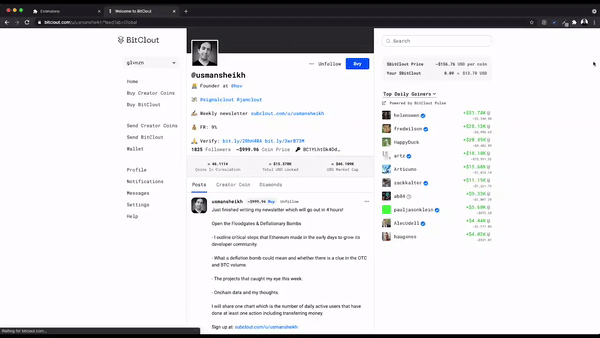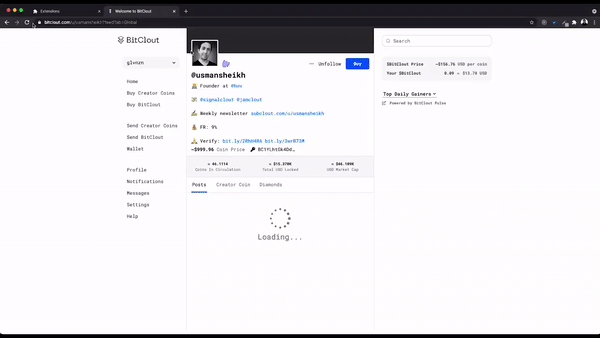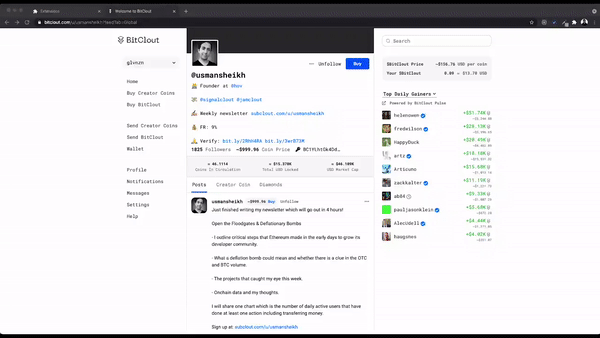Signalclout has this very useful feature in their website - Profile Analyzer, in which you can view the Bitclout creator's profile and details by supplying the username. This tool was developed to address the pain among many users on the repetitive action of copying and pasting the username of a creator from the Bitclout website to the Signalclout profile search bar.
These instructions will get you a copy of the project up and running on your local machine for development and testing purposes.
- You’ll need to have Node >= 10 on your local development machine
- To install packages and dependencies, run npm install or yarn install
-
Build the app for production by running this built-in command - npm run build or yarn build, this will generate a folder named
build.
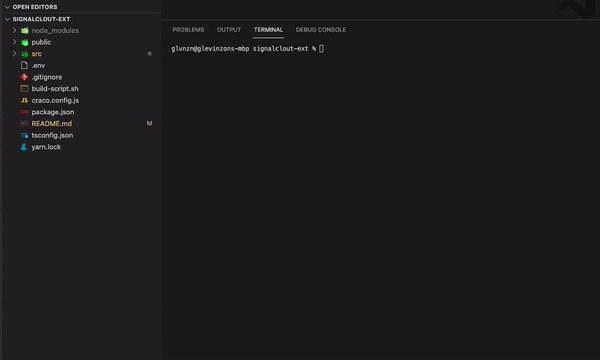
-
The build folder can now be used to install in your browser - Google Chrome, by loading it on
chrome://extensions/.
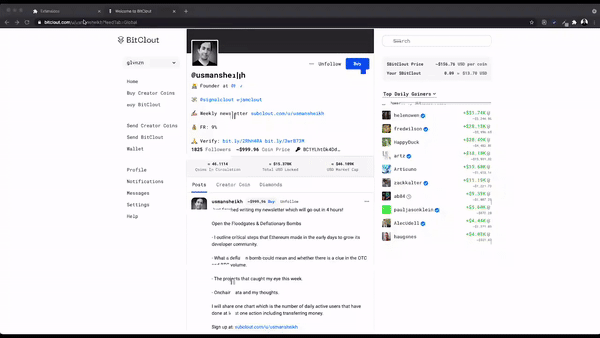
-
Once done, open a tab and go to Bitclout then select a profile. You will be able to see the Signalclout icon beside the creator's profile avatar.
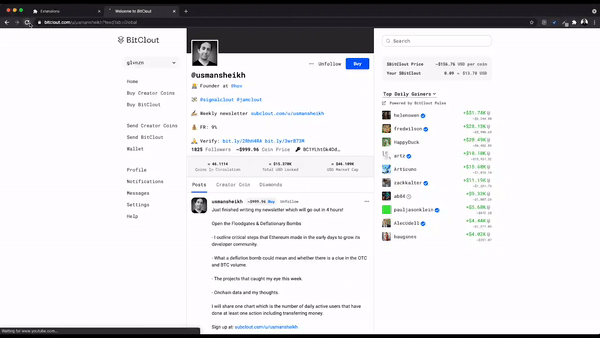
-
You can enable or disable the service by pressing the switch on the popup window.