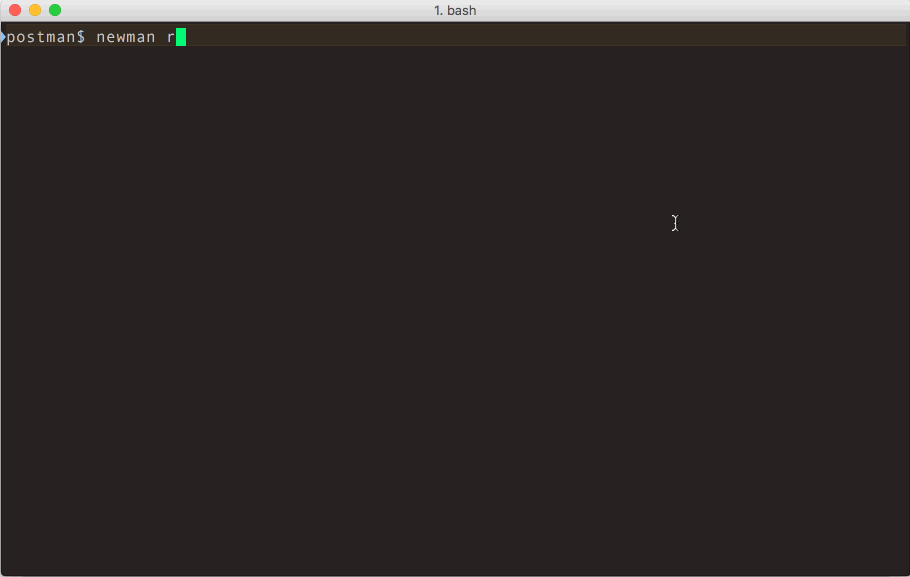This is a repository of export files for postman. this project have 2 files:
- abstracta.postman_collection.json
- this file is the endpoints and test for each enpoint
- env.petStore.postman_environment.json
- This file is the enviorment Variables
First of all, you will need install postman on your computer, to do this go to postman website and install.
You have to import this 2 files to work propertly. To do this, open postman software and click on import button
Then will prompt you a pop up to upload the two files from this project.
Once the files are loaded, this should appear confirming what is about to be imported. if all correct, press the orange button "import" The importat here is you can verify the file will import as collection and Enviroment, this will be detected automatically.
You can run the test with newman package from NPM. To do this you have to install this package on your local and run the test file with the enviroment
To run Newman, ensure that you have Node.js >= v10. Install Node.js via package manager.
The easiest way to install Newman is using NPM. If you have Node.js installed, it is most likely that you have NPM installed as well.
$ npm install -g newman
This installs Newman globally on your system allowing you to run it from anywhere. If you want to install it locally, Just remove the -g flag.
Install Newman globally on your system using Homebrew.
$ brew install newman
The newman run command allows you to specify a collection to be run. You can easily export your Postman Collection as a json file from the Postman App and run it using Newman.
$ newman run abstracta.postman_collection.json -e env.petStore.postman_environment.json
For the complete list of options, refer the Command Line Options section below.