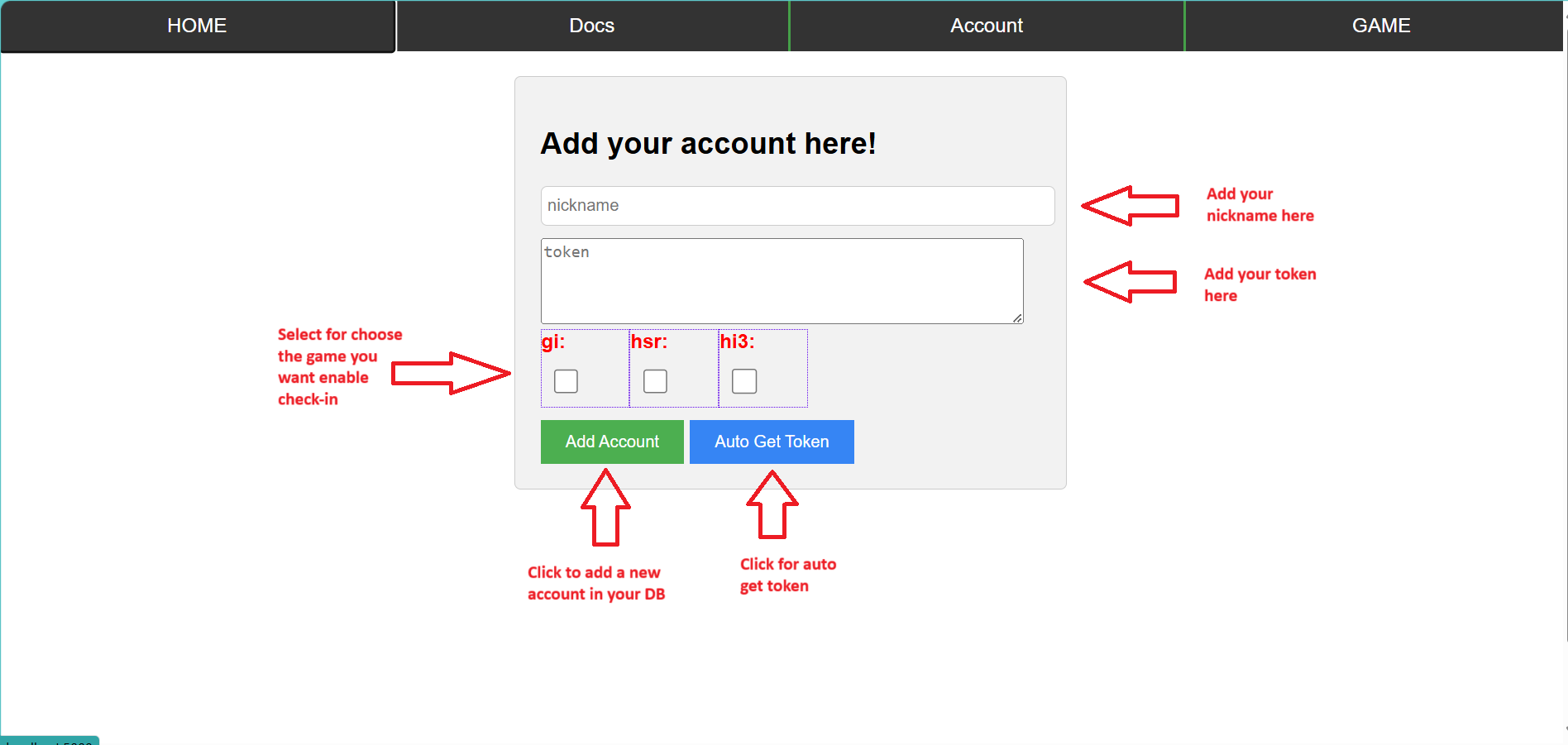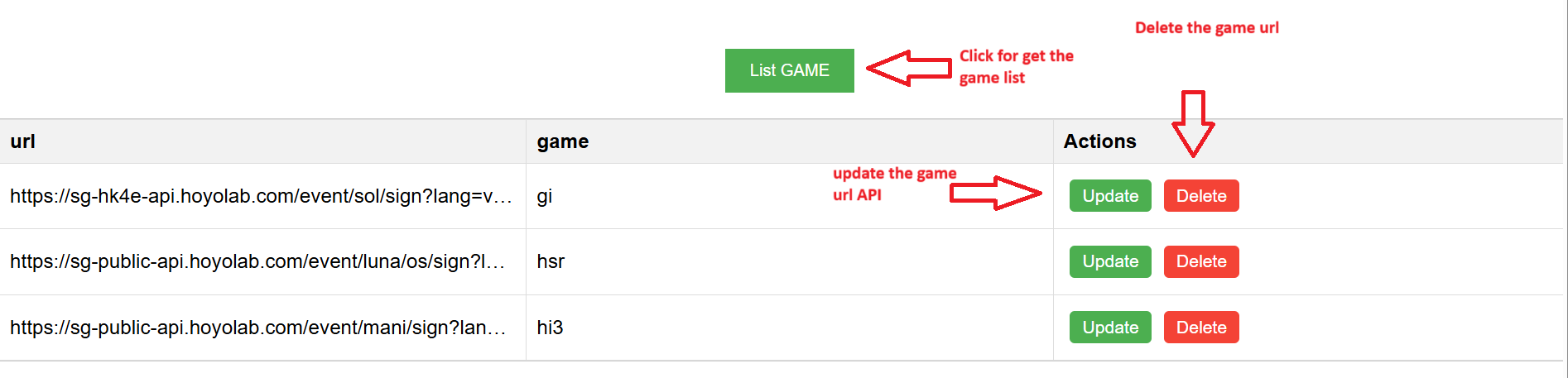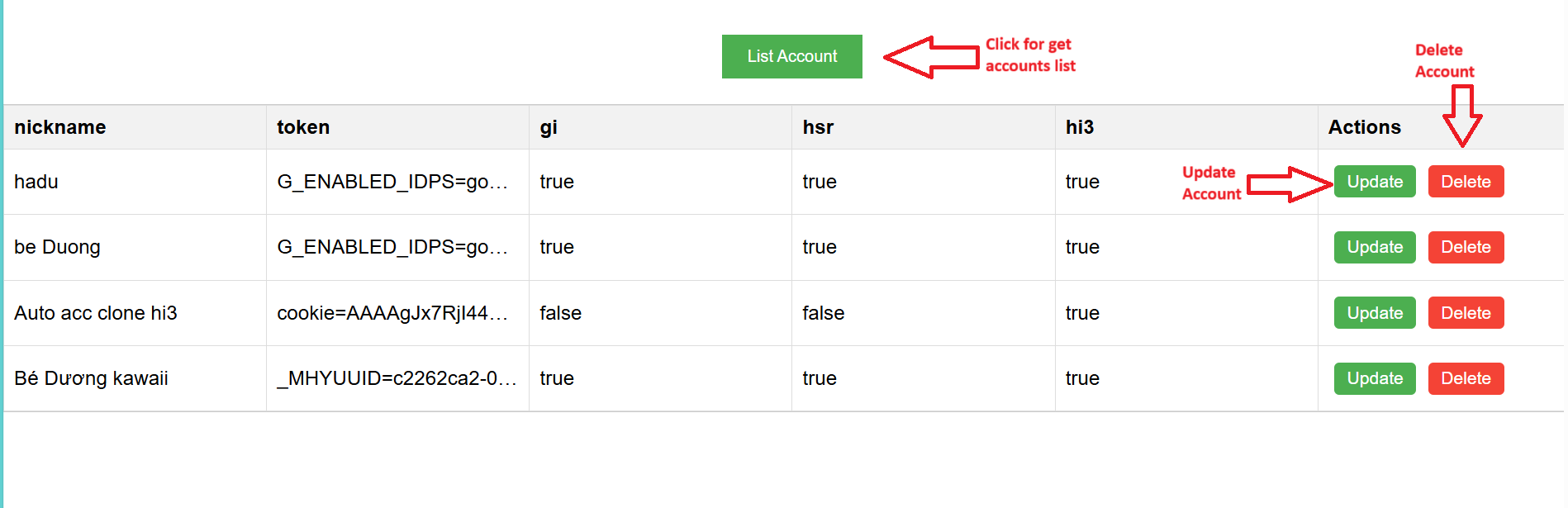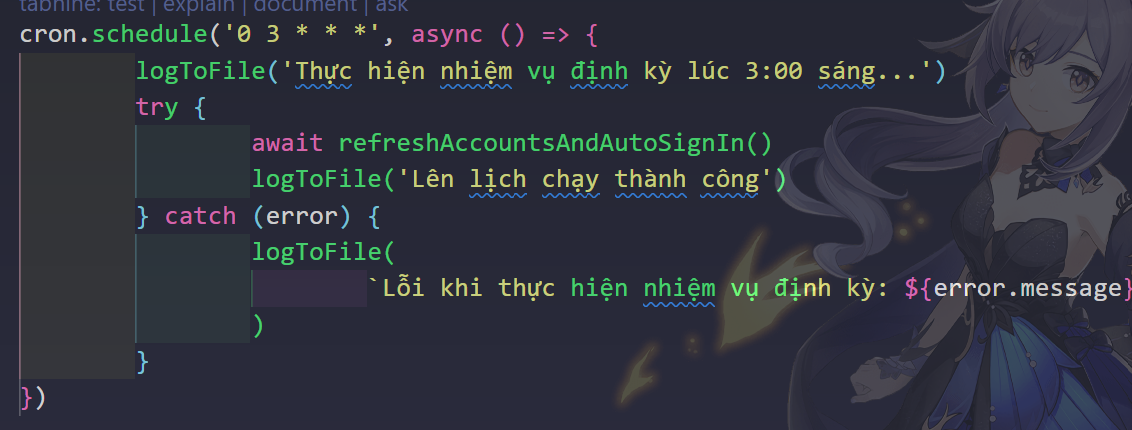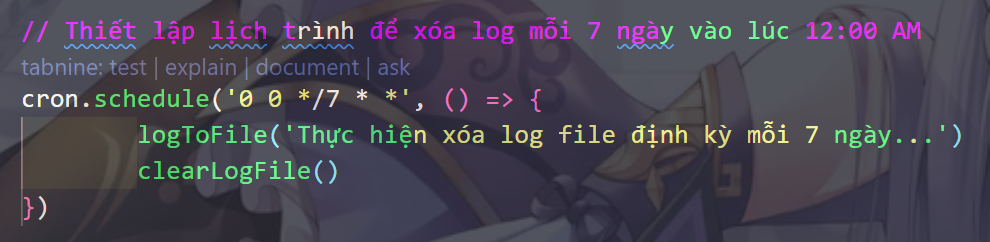A project to help auto check-in on Hoyolab for games like Honkai Impact 3, Genshin Impact, and Honkai Star Rail.
[Provide a brief introduction about the project.]
-
Automatic check-in for Hoyolab games.
-
Supports Honkai Impact 3, Genshin Impact, and Honkai Star Rail.
- Clone the repository:
git clone https://github.com/HiraDuong/hoyolab-auto-daily.git- Navigate to the project directory:
cd hoyolab-auto-daily- Install the dependencies:
npm install- Create a
.envfile and add your configuration settings:
MONGO_URI=your_mongodb_uri
PORT=5000- If you don't know how to get your your_mongodb_uri, see the Configuration
-
Run the project:
bash npm start -
Access the application using your VPS IP or localhost with port 5000. For example:
-
For VPS (Virtual Private Server):
<VPS_IP_ADDRESS>:5000 -
For Localhost:
localhost:5000 -
In this usage example, we will use **
localhost:5000for represent
- Add an account
- Add update or delete a new game (like as ZZZ)
- Update or Delete an account
-
Schedule check-in time
-
Schedule delete the log time
-
Get your MongoDB uri here Get Started with Atlas - MongoDB Atlas
-
Special thanks to Hoyolab and the developers of the supported games.
-
Thanks to the open-source community for their contributions and support.