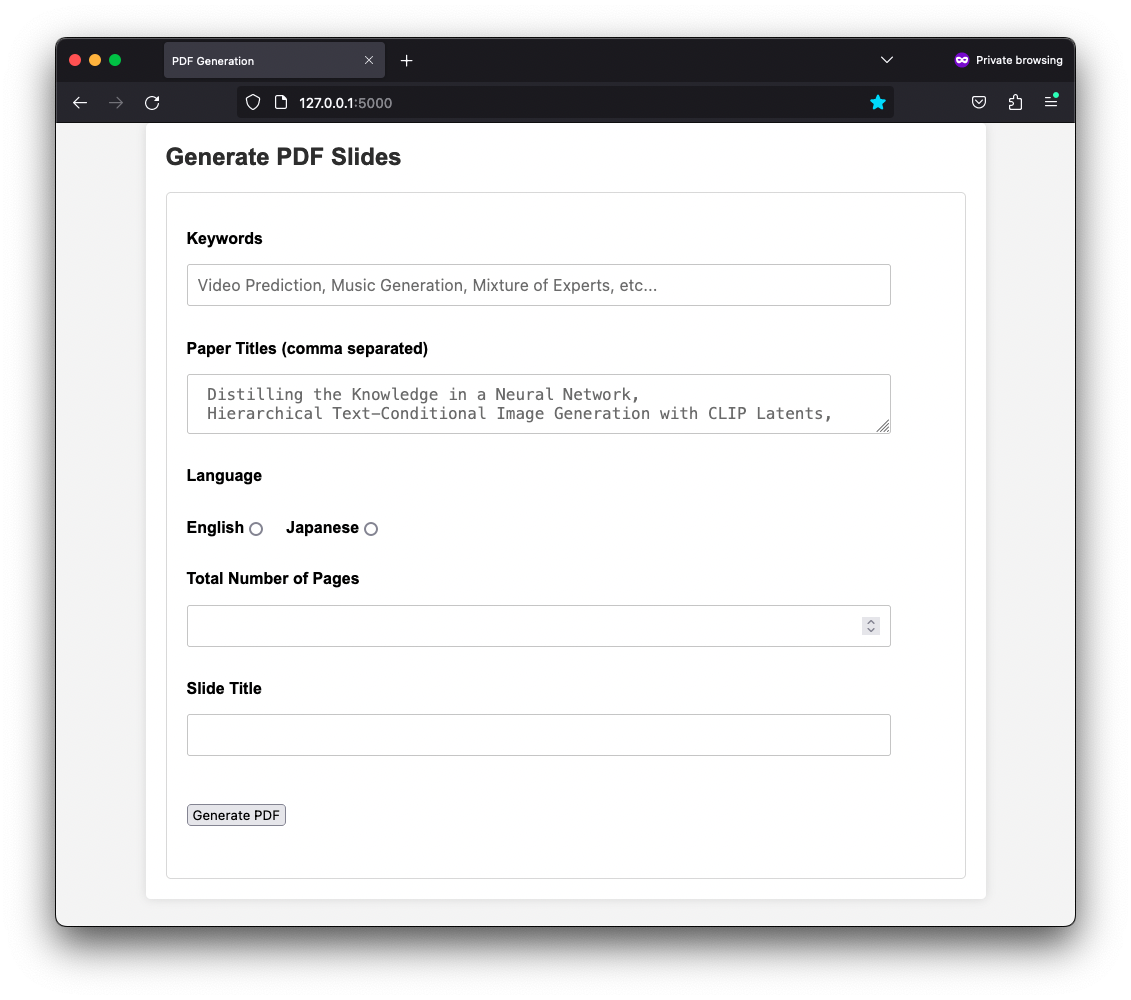Generate simple survey slides from a list of keywords or a list of paper titles:
- clone this repository:
git clone https://github.com/Hiromasa-H/survey_gpt.git - navigate to survey_gpt:
cd survey_gpt - install required packages:
pip install -r requirements.txt - add env file:
touch .env - add OpenAI API Key:
echo OPENAI_API_KEY ="API KEY HERE" >> .env- How to get an API key: instructions
- run the app:
python app.py - go to localhost on your browser:
http://127.0.0.1:5000(note that the port may be different on your machine) - enter either a keyword or a list of keywords separated by commas, and click "generate PDF"
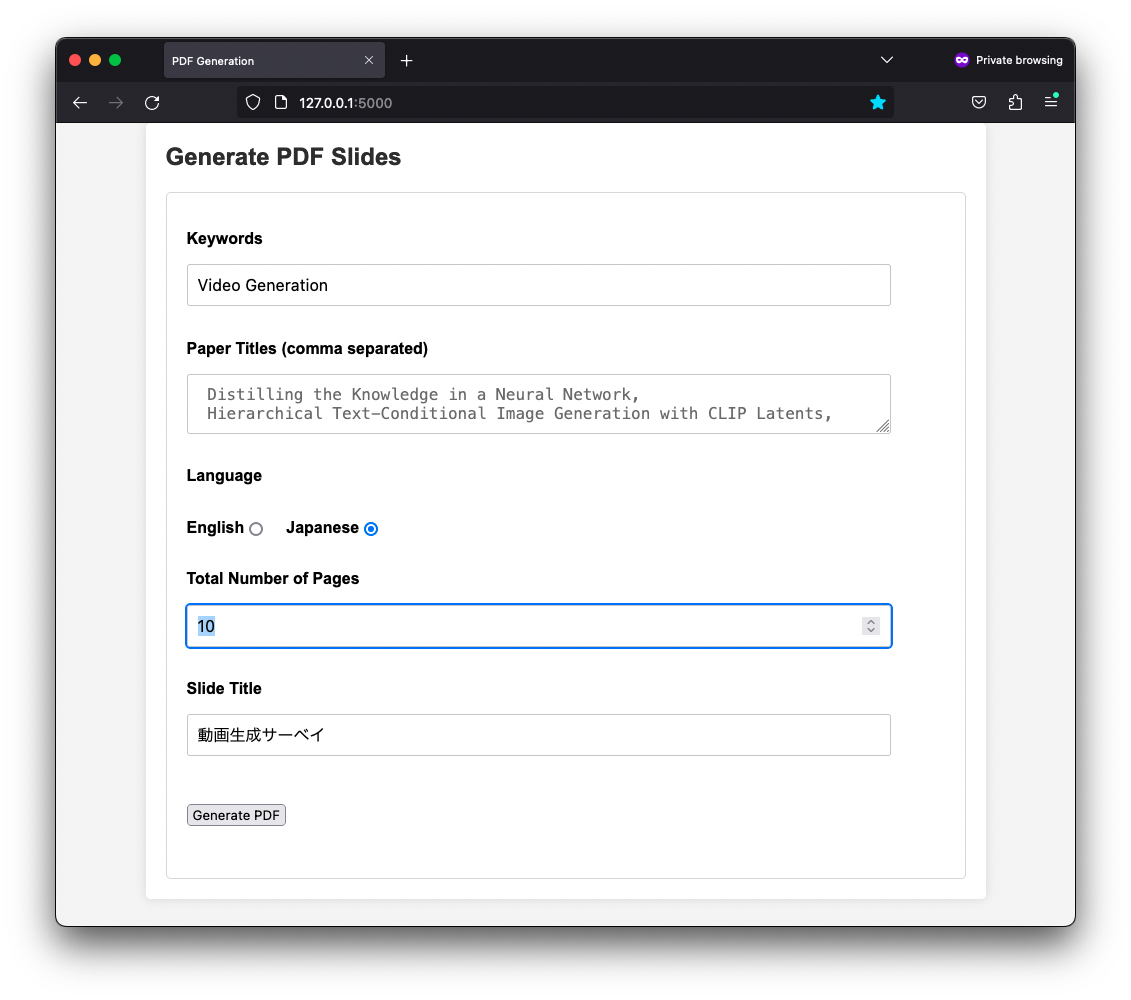
- wait for the PDF slides to be generated
- once the results are generated, click on download to download the PDF file
- alternatively, navigate to
survery_gpt/static/slides/presentation.pdfand access the pdf from there. Note that this pdf will be overwritten the next time you generate a pdf.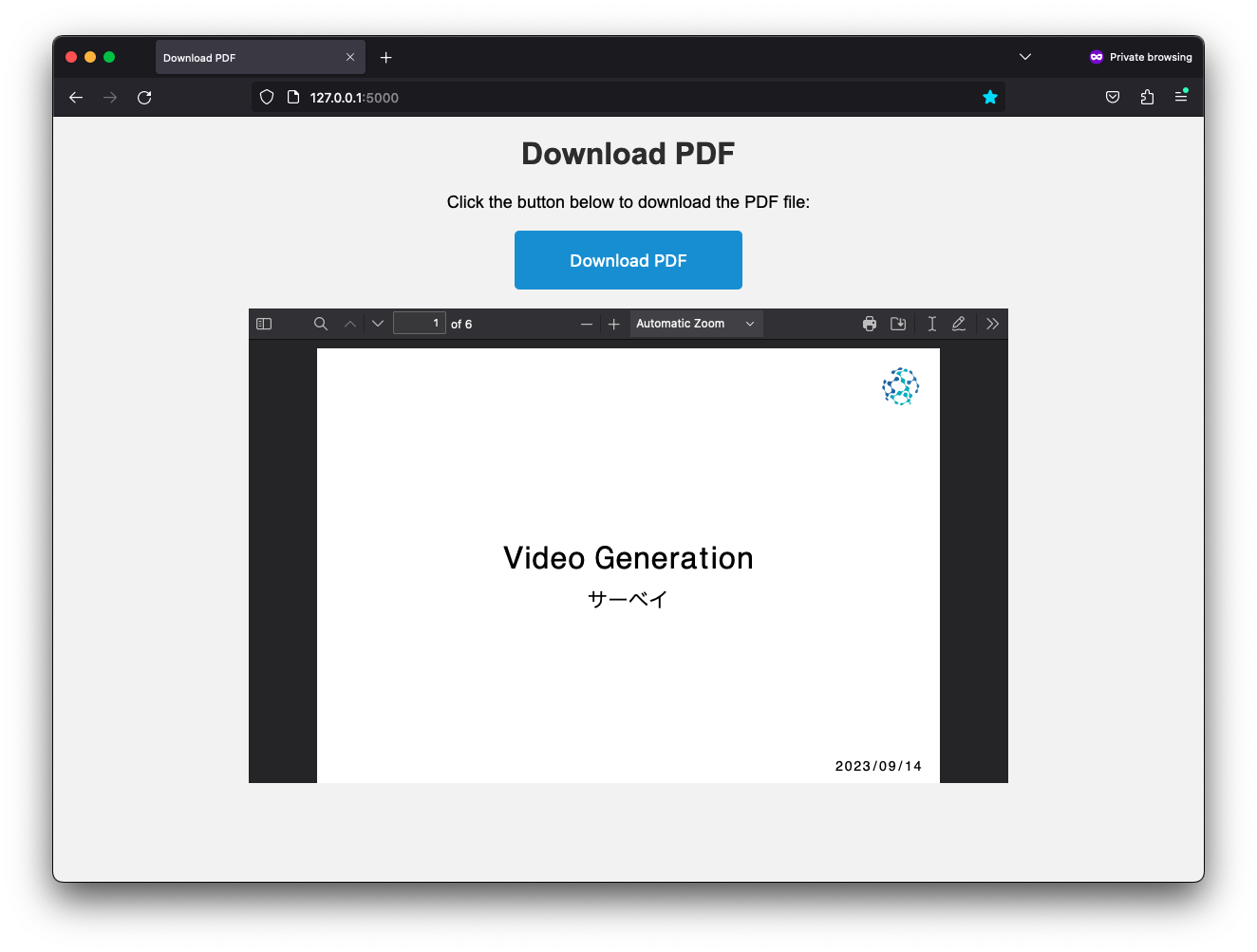
- Add frontend
- Add arxiv API manager
- Add reference count
- Add PDF maker
- Plan integration with connected papers or something similar
- Add a way to summarize the survey itself
- Add Language choice
- Add a way to choose the number of papers to include
- Add a way to specify the title of the slides