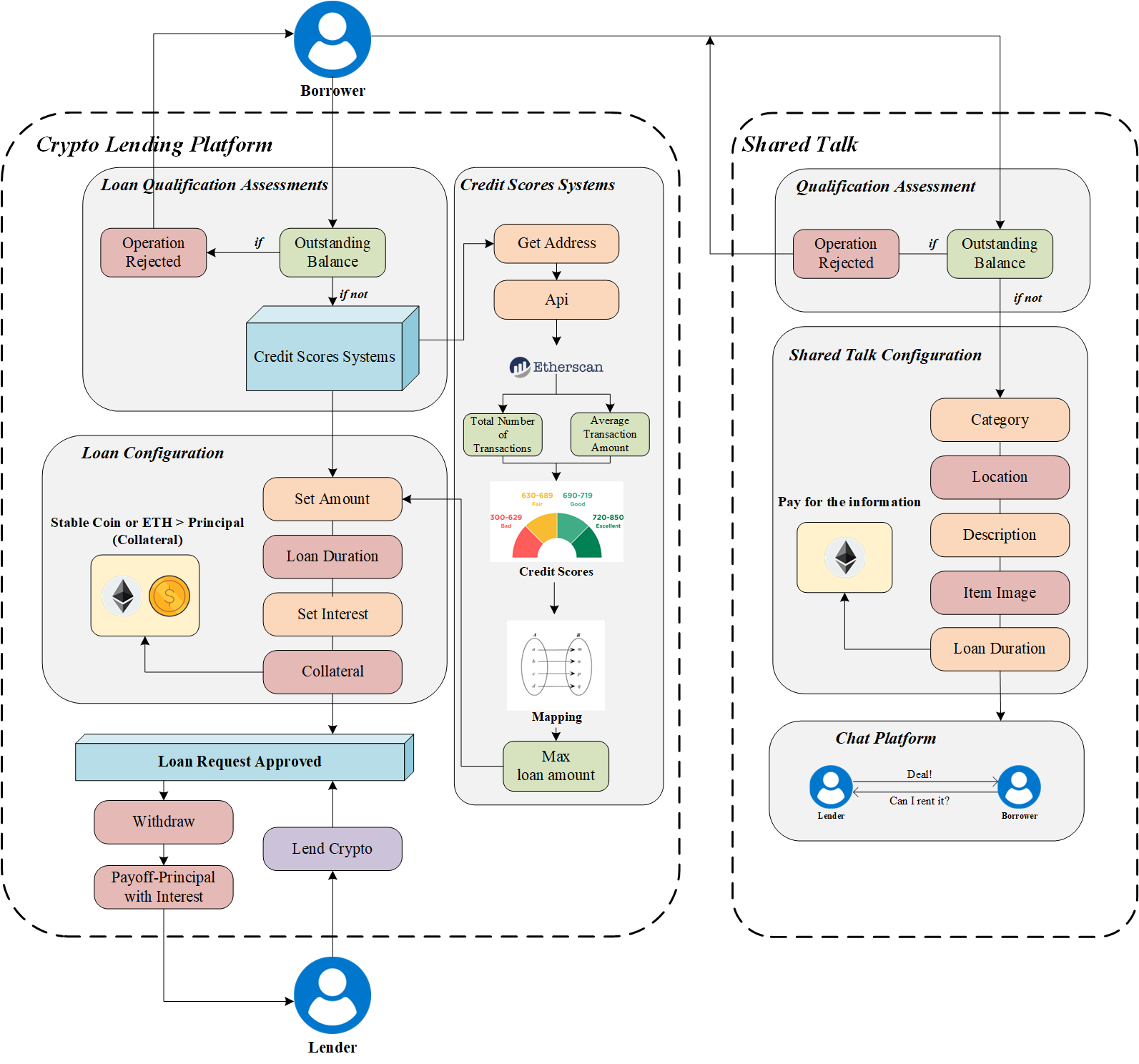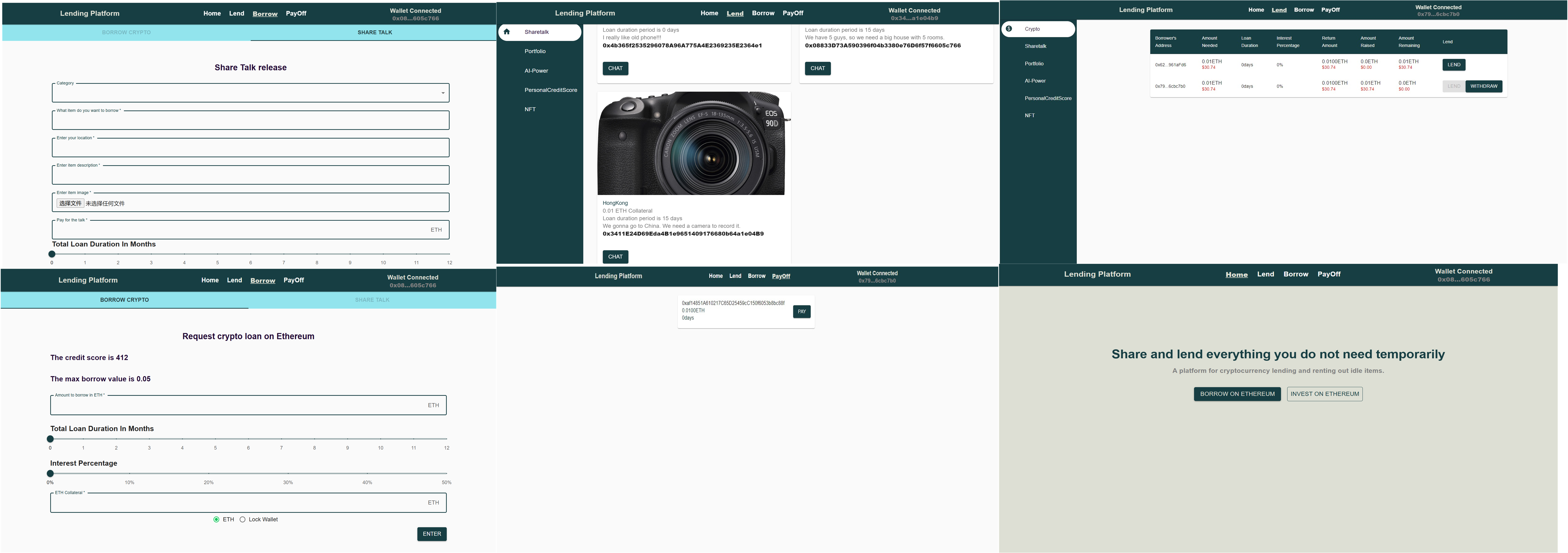- JavaScript (React JS)
- Redux Toolkit
- Material UI
- Blockchain Technologies:
- Hardhat
- Solidity
- ChainLink
- IPFS
The application is deployed on Vercel. You can access the live site here: https://ftgp-23-group5-05.vercel.app/
- Create a
.envfile indefilendingdappbackendto store your private key and Alchemy API key URL. - Ensure your ABI file and the deployed smart contract address (
0x9942AccE4476C3cB462Ba3f23D9424eD85937512) are correctly referenced in thesrc/constants/index.jsfile on the frontend.
In the project directory, you can execute the following commands:
In the terminal directory ./FTGP23_Group5_05, run:
npm start
This command compiles the Solidity code from LoanLending.sol. Note that only this file is required for the main application. The file Loanlendingdraftfuture.sol is a draft and does not need to be compiled or run.
In the terminal directory FTGP23_Group5_05/defilendingdappbackend, run:
npx hardhat compile LoanLending.sol
In the terminal directory FTGP23_Group5_05/backend, run:
npx hardhat run scripts/deploy.js --network sepolia
This command deploys the smart contract to the Sepolia Test Network.
After deployment, copy the contract address and ABI. Update the ABI in src/constants/index.js only if the contract has changed. The deployed contract address is 0x9942AccE4476C3cB462Ba3f23D9424eD85937512.
This provides a complete guide on how to compile and deploy your Solidity contracts as part of your DApp project.