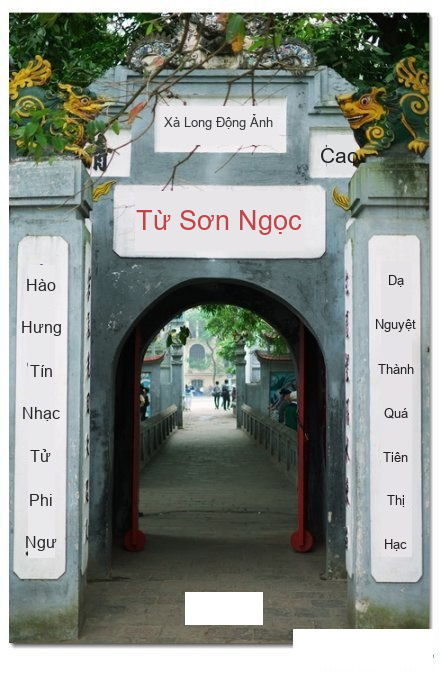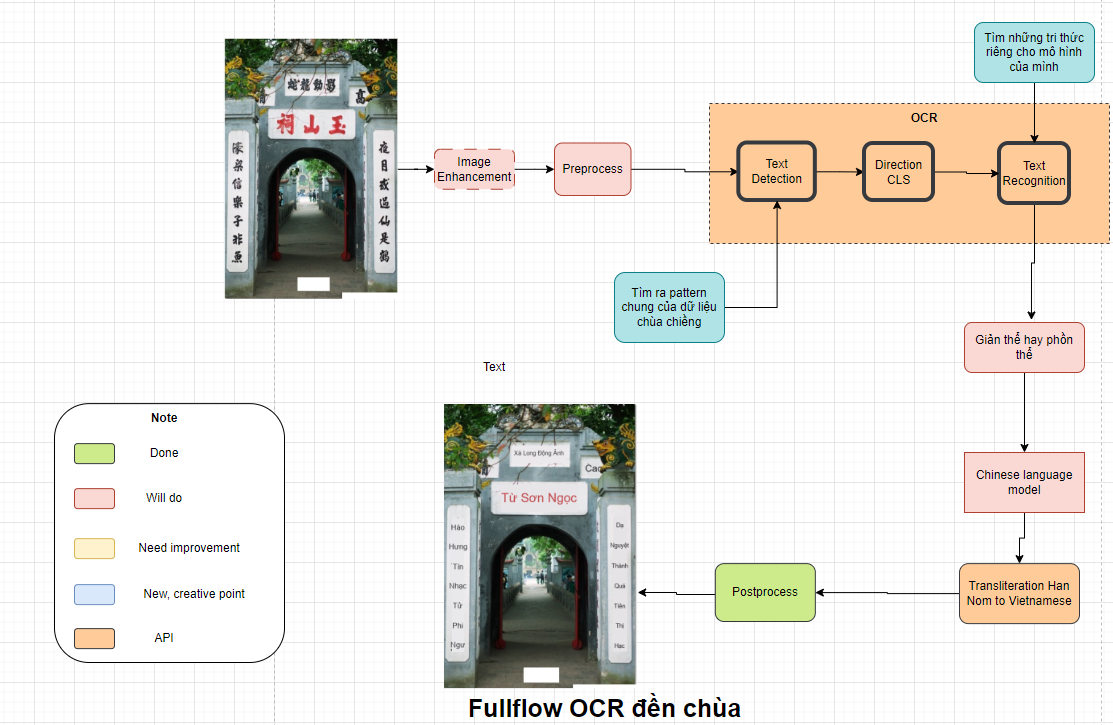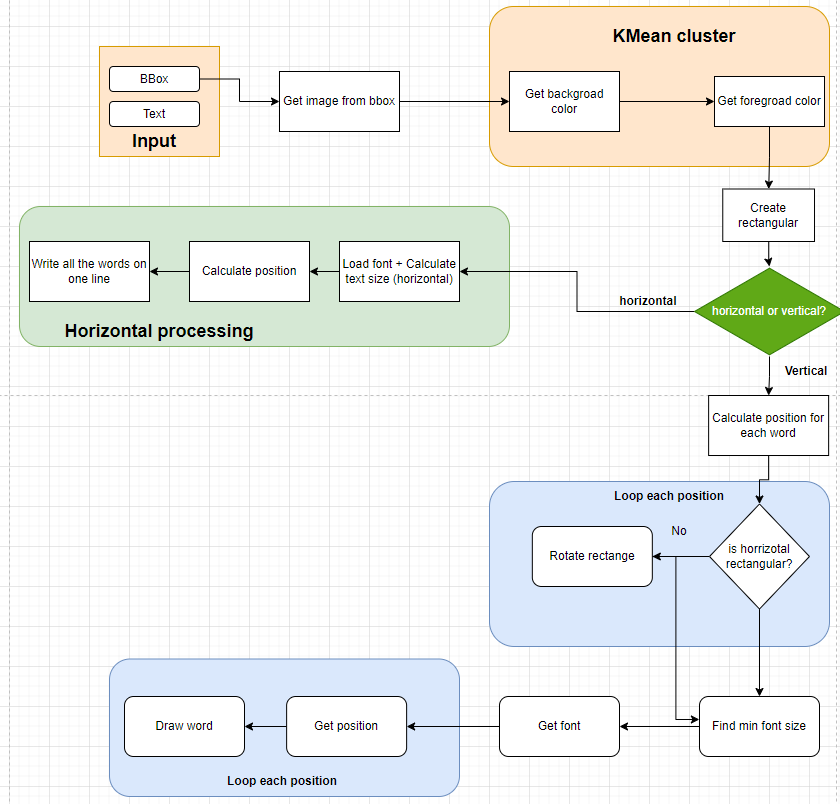-
11 November 2023 - Version 0.5
- New method to get correct background color and foreground color for image.
- Added support for predict all image in folder.
-
27 September 2023 - Version 0.4
- Rotate the text according to the rotation angle of the bbox.
- Change the method for determining background and foreground colors.
- Add time to inference.
- Add code to run on Google Colab
- Report
- Web
- Output
-
11 September 2023 - Version 0.3
- Skip Latin characters.
- Expand bounding box following by polygons instead in rectangles
-
22 August 2023 - Version 0.2
- Integrate OCR into the pipeline
- Recognition for vertical texts.
- Postprocessing for vertical texts.
-
11 August 2023 - Version 0.1
- Code fullflow for STR Chinese Temples.
- Code backend and fronents for demo.
- Code postprocessing for final output.
- Write log
- Add debug code
- Remove text
- Classify style -> Define vietnamese's font
- Mapping color.
- What is real image in Vietnamese? -> Increment height of text
- Collect data temple in vietnamese.
- Train more accurate model detection and recognition text
- Collect and label datasets.
- Host on server have GPU.
- Add XAI support
- Add illustration video like 3Blue1Brown
- Write thesis
- Write paper
- Multimodel for STR
- debug code remove background
- the size of text increases when rotating
- the boundaries of boxes have another color ?????
- Format log file
- Delete unnecessary information
- Host on server
Install using pip
pip install -r requirements.txt- Download wheel PyMuPDF from GG Drive
- Install PyMuPDF
pip install PyMuPDF-1.20.2-cp311-cp311-win_amd64.whl- Install PaddleOCR
pip install paddleocr- Install paddlepaddle
- Without GPU
sh python -m pip install paddlepaddle -i https://pypi.tuna.tsinghua.edu.cn/simple
- With GPU
sh python -m pip install paddlepaddle-gpu -i https://pypi.tuna.tsinghua.edu.cn/simpleSRC: https://github.com/PaddlePaddle/PaddleOCR/blob/release/2.7/doc/doc_en/quickstart_en.md
-
Install paddleocr
sh pip install "paddleocr>=2.0.1" --upgrade PyMuPDF==1.21.1Thanks: https://stackoverflow.com/questions/76379293/how-can-i-fix-the-error-in-pymupdf-when-installing-paddleocr-with-pip -
Install sklearn
sh pip install scikit-learn -
Update libgomp1
sh apt-get install libgomp1Thanks: https://stackoverflow.com/questions/43764624/importerror-libgomp-so-1-cannot-open-shared-object-file-no-such-file-or-direc -
Update ffmpeg libsm6 libxext6 library
sh apt-get update && apt-get install ffmpeg libsm6 libxext6 -yThanks: https://stackoverflow.com/questions/55313610/importerror-libgl-so-1-cannot-open-shared-object-file-no-such-file-or-directo
Change input and output path in run.sh. Then run this command:
sh run.shflask runDouble click frontend.html to run the frontend.

We write log in folder log. Each log file will contain the log message every day.