GeospatialのSessionRecordingをリストで管理する機能
https://developers.google.com/ar/develop/geospatial?hl=ja
- ARCoreのSessionを動画+位置情報の形で保存する機能
- 後からそれを再生することで、デバッグが簡単になる
- 今回は、それらを複数リストで管理できる機能を実装した
GeospatialRecList.mp4
- Project Settings > XR Pluginを有効にして、ARCoreのチェックボックスをOnにする
- ARCore Extentions を Package Managerからimport
https://github.com/google-ar/arcore-unity-extensions.git - Geospatial Sampleをimport
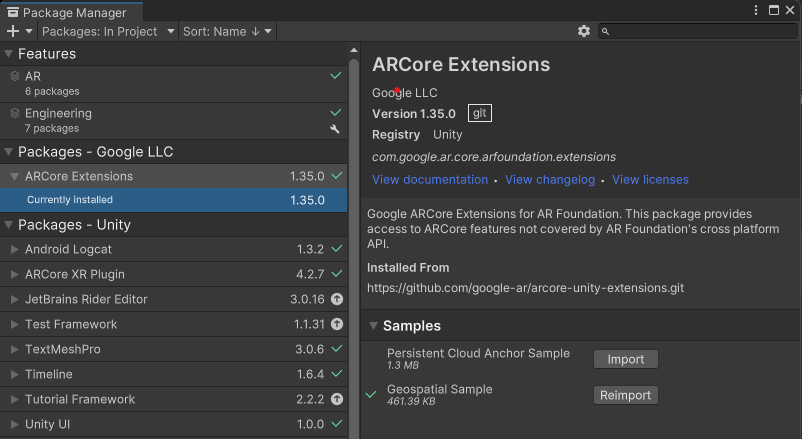
- 下記のシーンを開く
Assets/Samples/ARCore Extensions/1.35.0/Geospatial Sample/Scenes/Geospatial.unity - 下記Prefabをシーンに追加する
Assets/SessionPlayback/Prefabs/SessionPlayback.prefab - SessionPlaybackのスクリプトにARSessionを追加
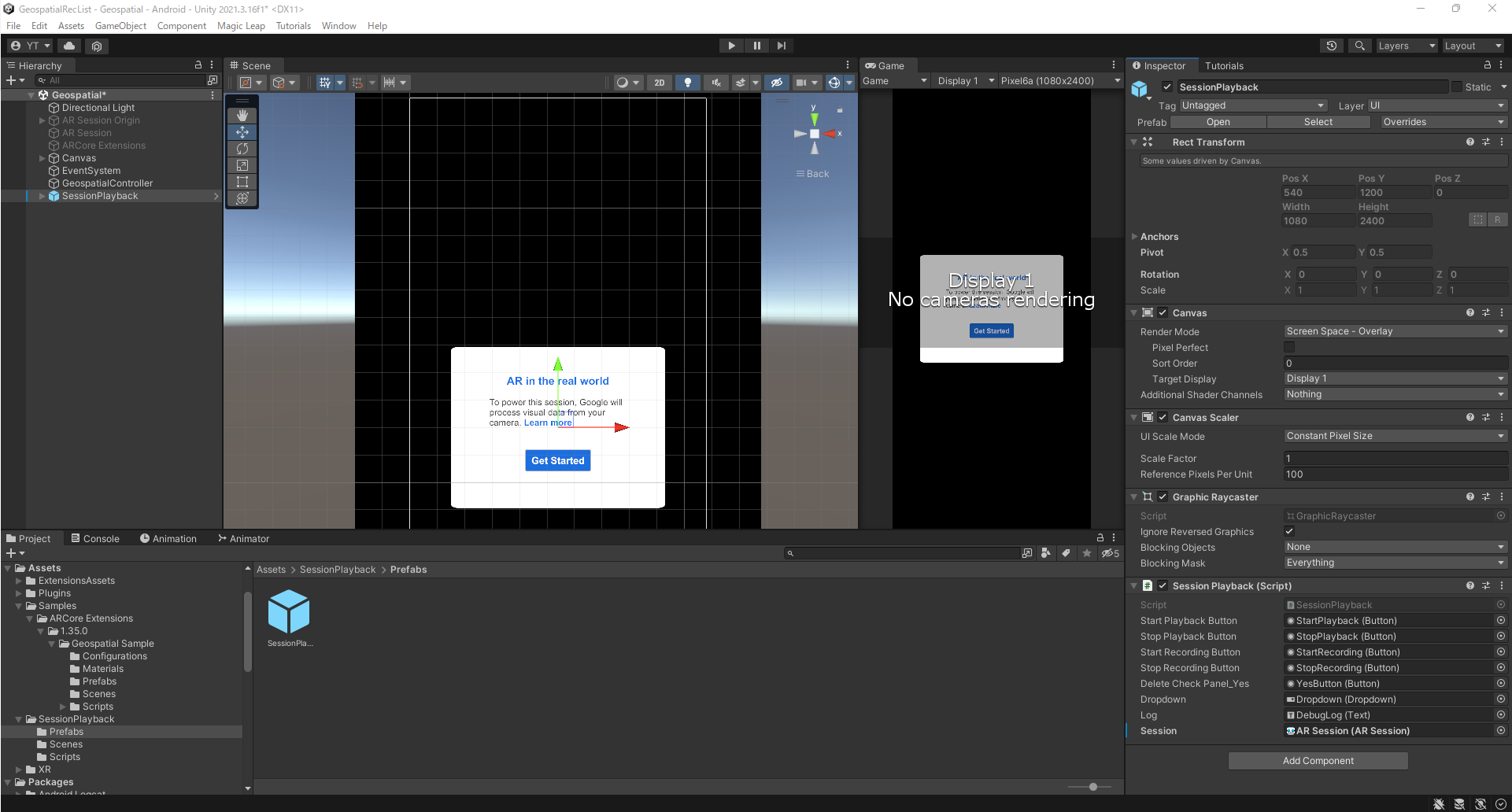
- APIキーなどを、下記参考情報を参考に設定
- https://developers.google.com/ar/develop/unity-arf/geospatial/enable-android?hl=ja
- https://zenn.dev/tkada/articles/04b44474149130
- Window > Package Managerで左上の+ボタンを選択。
- Add Package from git URL ...で下のリンクを入力し、Addボタンでインポートする。
git+https://github.com/HoloLabInc/GeospatialRecList.git?path=GeospatialRecList/Assets/jp.co.hololab.geospatial_reclist
or
git@github.com:HoloLabInc/GeospatialRecList.git?path=GeospatialRecList/Assets/jp.co.hololab.geospatial_reclist
GeospatialRecListは現在、Androidのみ対応としています。
iOSでもビルドは出来ますが、録画再生ともに動作しません。