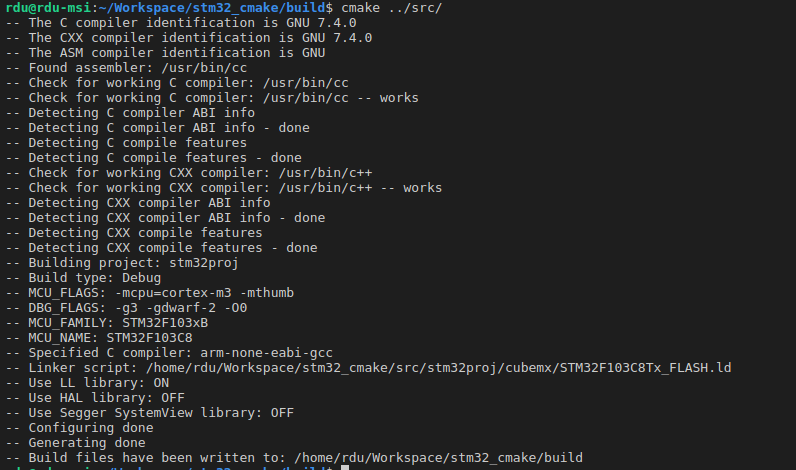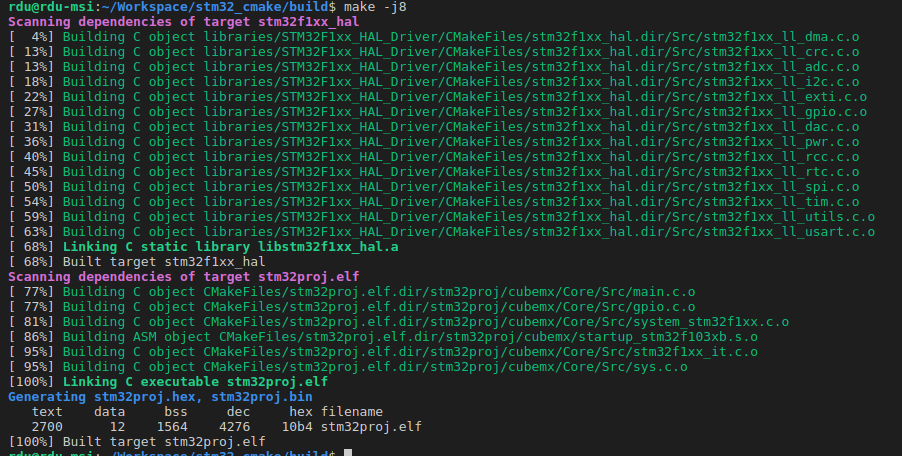This template has been tested in Linux. Additional adjustments may be required for use in Windows.
Prerequisite:
This cmake setup assumes the gcc-arm-none-eabi toolchain has been set up correctly in your system.
Generally there are two ways to set up the toolchain:
-
Install using the package manager
$ sudo apt install gcc-arm-none-eabi -
Download the toolchain binaries and add its directory to system path
-
Find the binaries from the website:
-
Add the path in .bashrc (for example, if you put the extracted files at /opt/gcc-arm-none-eabi-7-2017-q4-major-linux)
$ export PATH=/opt/gcc-arm-none-eabi-7-2017-q4-major-linux/bin:$PATH -
Make sure you can invoke the toolchain from a terminal
$ arm-none-eabi-gcc -v
Now you can try to compile the sample project using the cmake template.
$ cd <root-folder-of-this-repo>
$ mkdir build
$ cmake ../src
$ make
If the "cmake ../src" step runs successfully, you should see something similar to the below screenshot:
Then you can continue to actually compile the code and you can expect a similar result: