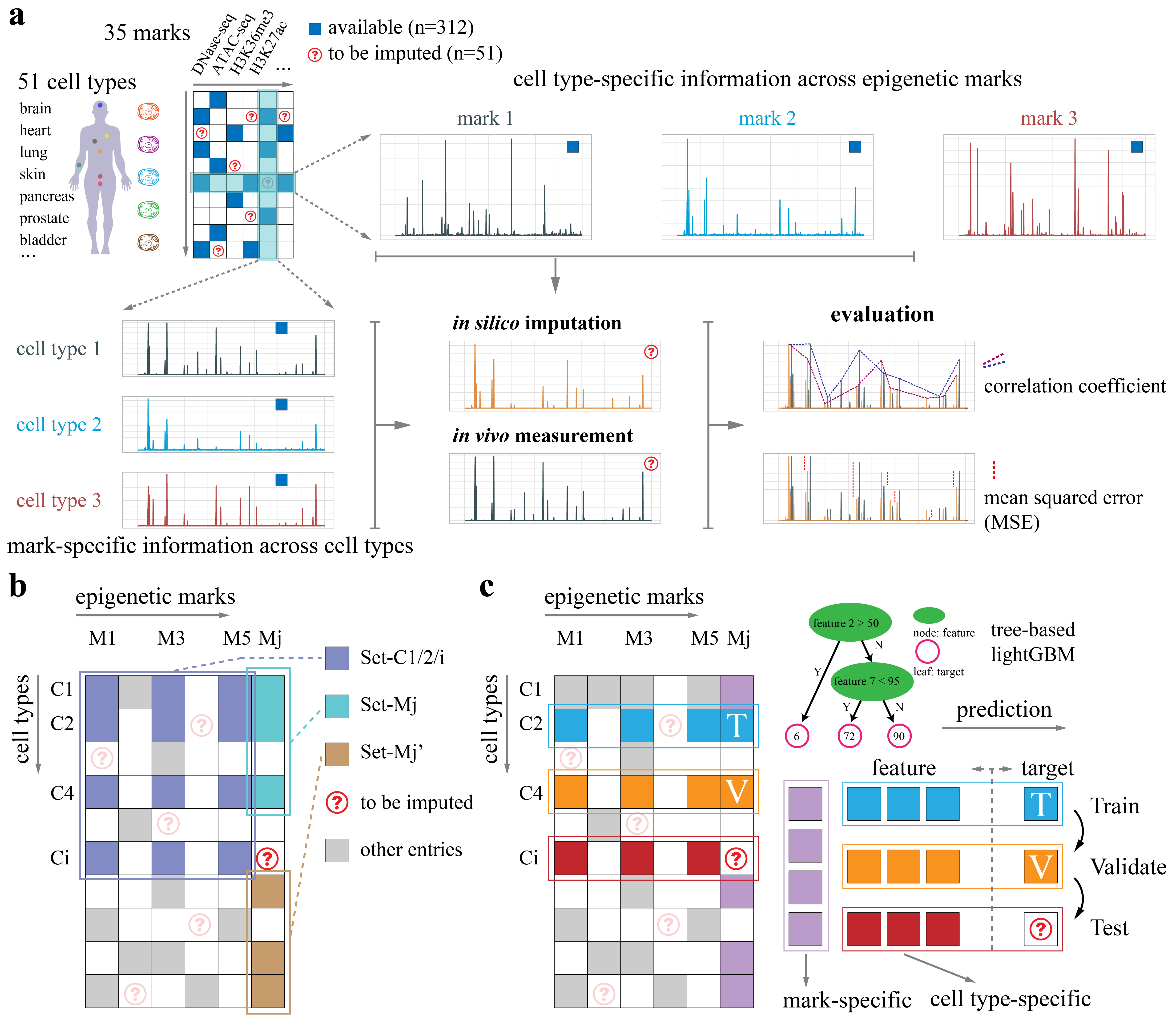Please contact (hyangl@umich.edu or gyuanfan@umich.edu) if you have any questions or suggestions.
Git clone a copy of code:
git clone https://github.com/GuanLab/ENCODE_imputation.git
- python (3.6.5)
- numpy (1.13.3). It comes pre-packaged in Anaconda.
- pyBigWig A package for quick access to and create of bigwig files. It can be installed by:
conda install pybigwig -c bioconda
- lightgbm (2.2.3). A fast and high performance boosting tree algorithm. It can be installed by:
conda install -c conda-forge lightgbm
Download and decompress the challenge data and put them in the corresponding directories:
- 1.GRCh38_no_alt_analysis_set_GCA_000001405.15.fasta.gz (./data/hg38/)
- 2.submission_template (./data/submission_template)
- 3.training and validation epigenomes (put all training and validation data in the same directory ./data/bigwig/)
Go to directory data and follow the steps in bash.sh.
Notably, reproducing the entire model training and prediction steps requires considerable time, memory and disk space. A good start would be training a subset of models and making the corresponding predictions. Here we provide an example for building models and making predictions for epigenome C07M29 (H3K9me3 in Caco-2) during the challenge.
Go to directory final1 and final2, and run the "bash_run_example.sh" respectively. The final1 and final2 are both lightGBM models with identical overall settings. The differences reside in the parameters used in model building. This will create nine parallel folders named "lgbm_CDEH_I_v1_01-09", using epigenomes from different cell types as the training and validation targets. For simplicity, we name the epigeneic marks with captital letters as follows:
| letter | challenge id | mark name |
|---|---|---|
| C | M02 | DNase-seq |
| D | M18 | H3K36me3 |
| E | M17 | H3K27me3 |
| F | M16 | H3K27ac |
| G | M20 | H3K4me1 |
| H | M22 | H3K4me3 |
| I | M29 | H3K9me3 |
| J | M01 | ATAC-seq |
| K | M26 | H3K9ac |
| L | M21 | H3K4me2 |
| M | M03 | H2AFZ |
| N | M25 | H3K79me2 |
For this example "CDEH_I", we used four marks (C, D, E, H) as cell type-specific features to predict mark I. (For complete model training, run "bash_run0-5.sh".)
Go to directory final1 and final2, and run the "bash_pred_example.sh" respectively. Then run "bash_stack_example.sh" to stack predictions from multiple models. This will generate prediction files named as "pred25bp_C07M29_chrX.npy" in each directory. (For complete model training, run bash_pred0-5.sh" and "bash_stack.sh".)
Go to directory submission and follow the steps in "bash_stack_example.sh". This will create a file called C07M29.bigwig, which is the final submission file to the challenge. (For complete model training, run "bash_stack.sh".)