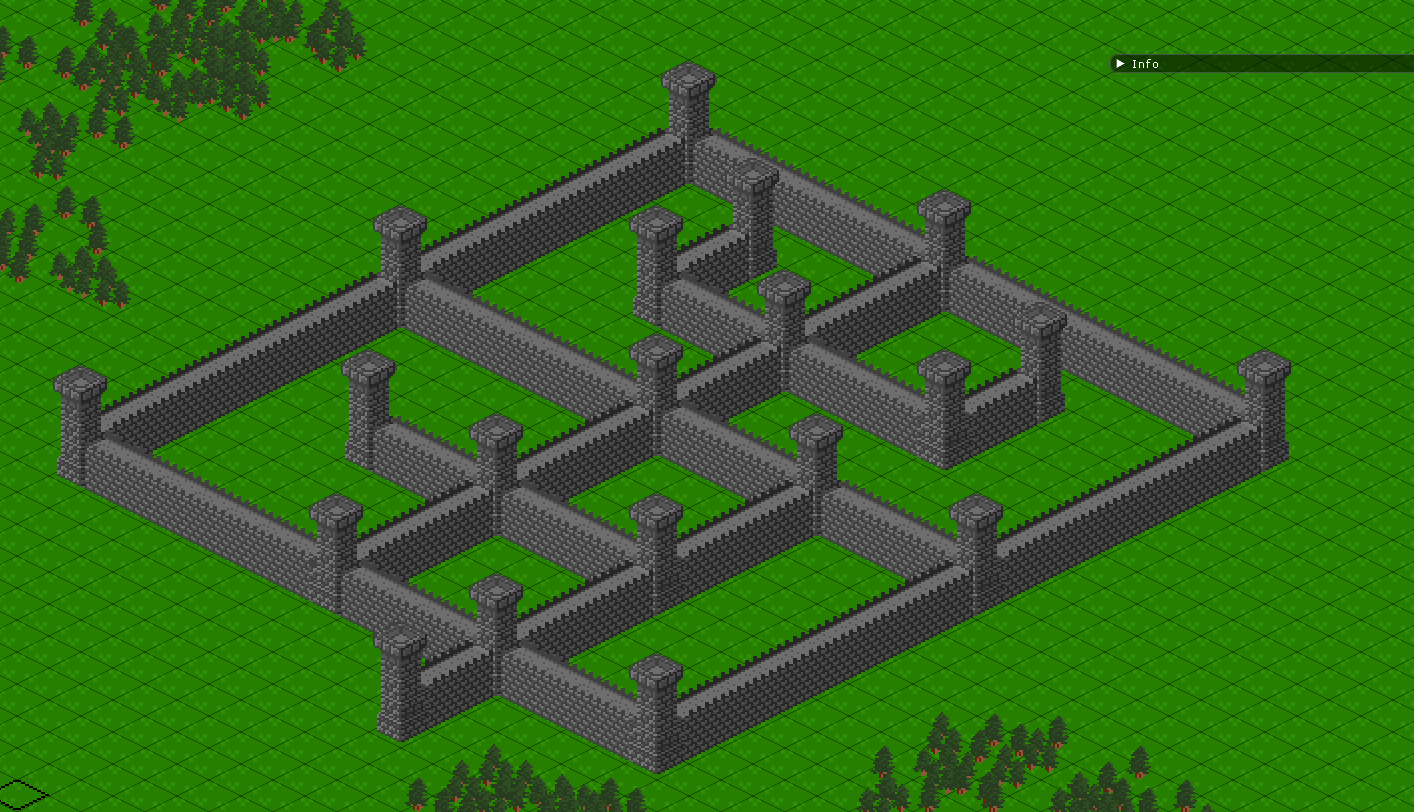HopCity
Isometric defo not sim city building game
Screenshots
Thanks
Michael Kirsch -> Profiler
Joco223 -> Stone wall textures
Building + Running
Windows (Clion)
only tested with mingw 7.3.0
Clone this repository and create a libs folder in the directory. In this you place the already compiled
binaries from here (choose right compiler), and place it
in the created folder, there you need to place "glm" too (get it from here) . After that reload the CMakeLists.txt and you should be ready to run.
Windows (Visual Studio)
The easiest way to build is to use vcpkg and install SFML through this.
vcpkg install sfml
vcpkg integrate installCreate a new visual studio C++ empty project, git clone the files, and copy them into the project directory.
Select the "Show All Files" options in Solution Explorer, and right-click on the src/ and deps/ directory, and choose the "include in project options"
Go into the project properies and under C/C++ > General, add the deps/ directory as an additional include directy.
Finally, under Linker > Input, add OpenGL32.lib as an additional dependancy.
Linux
Requires conan w/ bincrafters and cmake.
python3 -m pip install conan
conan remote add bincrafters https://api.bintray.com/conan/bincrafters/public-conan
conan remote update bincrafters https://api.bintray.com/conan/bincrafters/public-conanTo build, at the root of the project:
sh scripts/build.sh installThe install argument is only needed for the first time compilation as this is what grabs the libraries from Conan
To run, at the root of the project:
sh scripts/run.shTo build and run in release mode, simply add the release suffix:
sh scripts/build.sh release
sh scripts/run.sh release