This repository contains two similar projects: LightBook and GIFBook:
LightBook is a project that uses an ESP8266-201 module, a SD card and a WS2812 RGB LED strip (arranged as a 8*8 array) as a WiFi-enabled interactive canvas. The ESP8266 WiFi access point serves a minimalistic web page that can be used to "paint" on the LED display. The whole electronics are packaged in an old book to be put into a bookshelf.
The code is written for the ESP8266 Arduino IDE and uses FastLED for driving the LED strip. WebSockets are used to exchange binary messages between JavaScript and the ESP module.
The Fritzing circuit layout can be found in LightBook_SD.fzz and the necessary Arduino source code in LightBook/LightBook.ino.
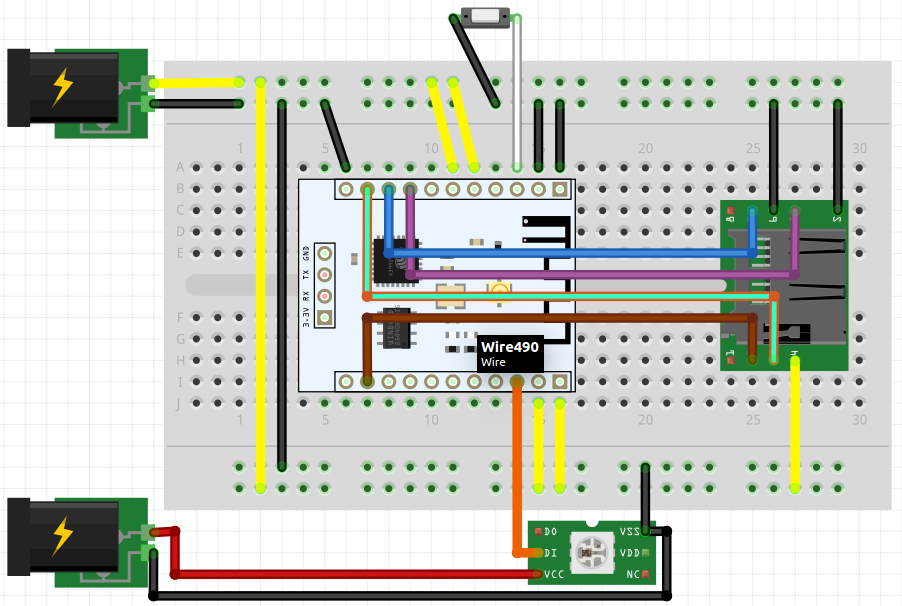
You need 3.3V for the ESP8266 and 5V for the LED strip (thus the two power connectors). I generated the 3.3V with a step-down converter from the 5V line.
Note that theres NO resistor in the WS2812s data line! The usual recommendation is to insert a ~220Ω resistor into the data line to prevent strips from dying, but for me this caused flickering issues due to the 3.3V signals from the ESP and does not seem to be necessary...
Also note that only GPIOs 2 (TX1), 4 (SDA), 5 (SCL), 12 (MISO), 13 (MOSI), 14 (SCK) can be used for LED strips. GPIOs 6-11 are needed for reading/writing the attached flash chip. In theory GPIO 0, 15, 16 could work, but 0 is needed for flashing, 15 needs to be connected to GND and 16 is connected to Reset to wake the ESP from deep sleep mode. Read more about those pins here: http://www.instructables.com/id/ESP8266-Using-GPIO0-GPIO2-as-inputs/
This circuit uses GPIO 2 and 12-14 for the SD card interface and GPIO 4 for the WS2812 strip. This leaves you with only GPIO 5 (SCL) left free for other connections...
Some general ESP8266 GPIO info is here: http://www.esp8266.com/wiki/doku.php?id=esp8266_gpio_pin_allocations and a ESP-201 pinout is here: http://adlerweb.deviantart.com/art/ESP8266-ESP-201-Module-Pinout-Diagram-Cheat-Sheet-575951137
The web page served look something like this and allows for simple pixel-painting on the display:
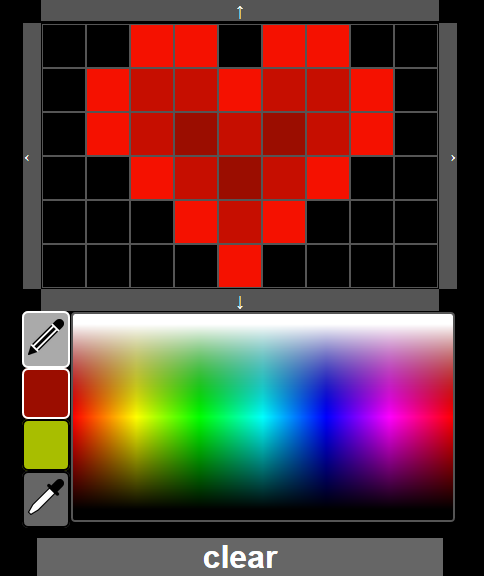
GIFBook is a project that uses an ESP8266-201 module, a SD card and a WS2812 RGB LED strip (arranged as a 8*8 array) as a WiFi-enabled GIF player. You can toggle the GIF being played using a button.
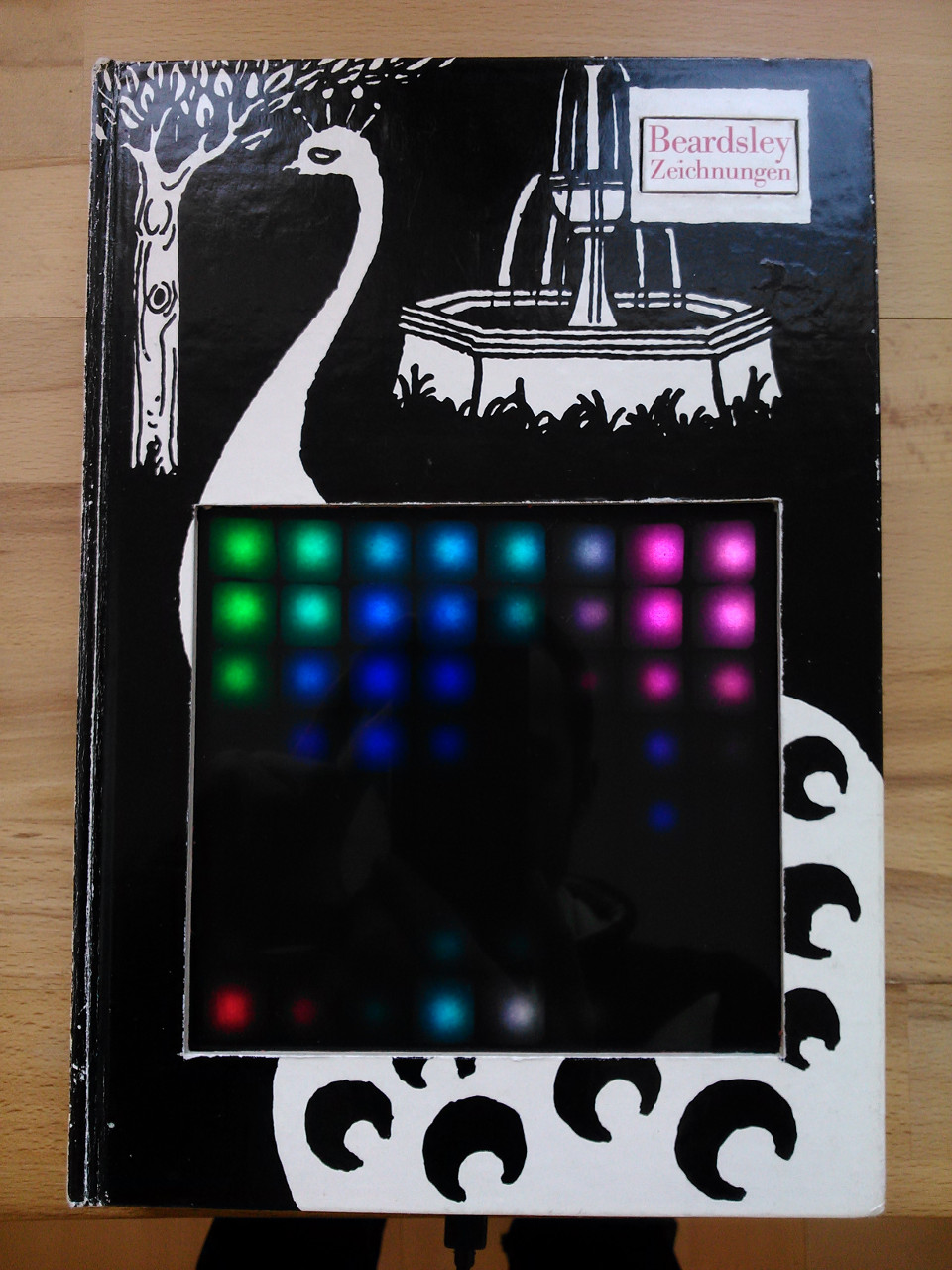
The code is written for the ESP8266 Arduino IDE and uses FastLED for driving the LED strip. WebSockets are used to exchange binary messages between JavaScript and the ESP module.
The Fritzing circuit layout can be found in LightBook_SD.fzz and the necessary Arduino source code in GIFBook/GIFBook.ino.
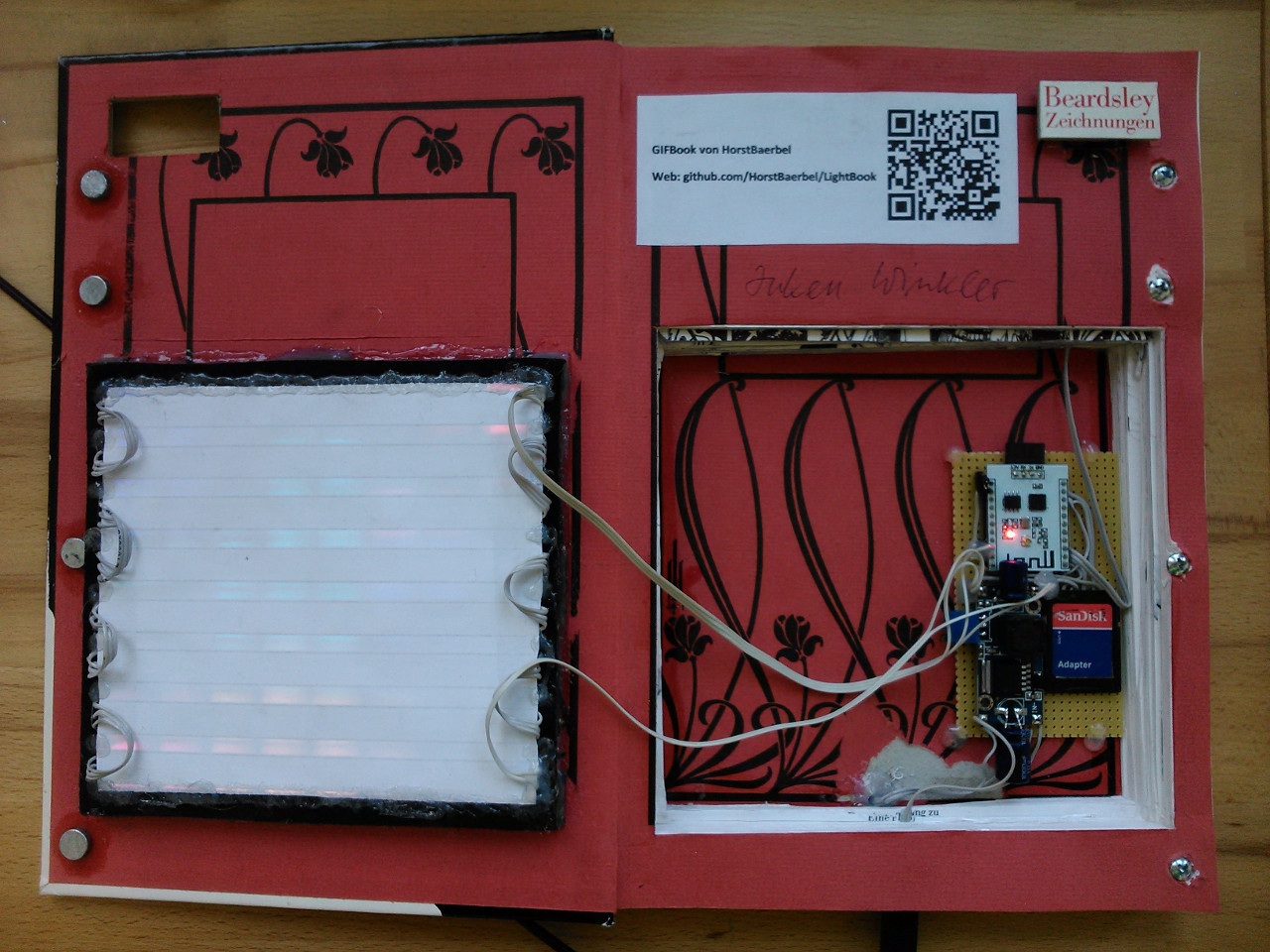
GIFbook plays 8x8 (and ONLY 8x8) GIFs from the /gifs folder on the SD card. It start with the first GIF (which is btw the GIF file copied to SD card first) and you can skip to the next GIF by short-pressing the button connnected to GPIO5.
BSD-2-Clause, see LICENSE.md.
AnimatedGIFs uses the MIT license, see LICENSE.txt.
I hope those are compatible...
Make sure you have a recent Arduino IDE version (1.6.9+) and support for the ESP8266. You may also need the most recent FastLED version. The content of the data folder should go to your FAT32-formatted SD card.
To compile GIFBook you additionally need the wonderful AnimatedGIFs project by pixelmatix that I cloned into the AnimatedGIFs directory as a submodule. Copy the whole AnimatedGIFs folder to your Arduino library directory.
For LightBook, power up the circuit, connect to the AP, browse to http://lightbook and go paint something nice :)
For GIFBook, just power it on and push the button to show the next GIF.
The best way to report a bug or suggest something is to post an issue on GitHub. Try to make it simple, but descriptive and add ALL the information needed to REPRODUCE the bug. "Does not work" is not enough! If you can not compile, please state your system, compiler version, etc! You can also contact me via email if you want to.