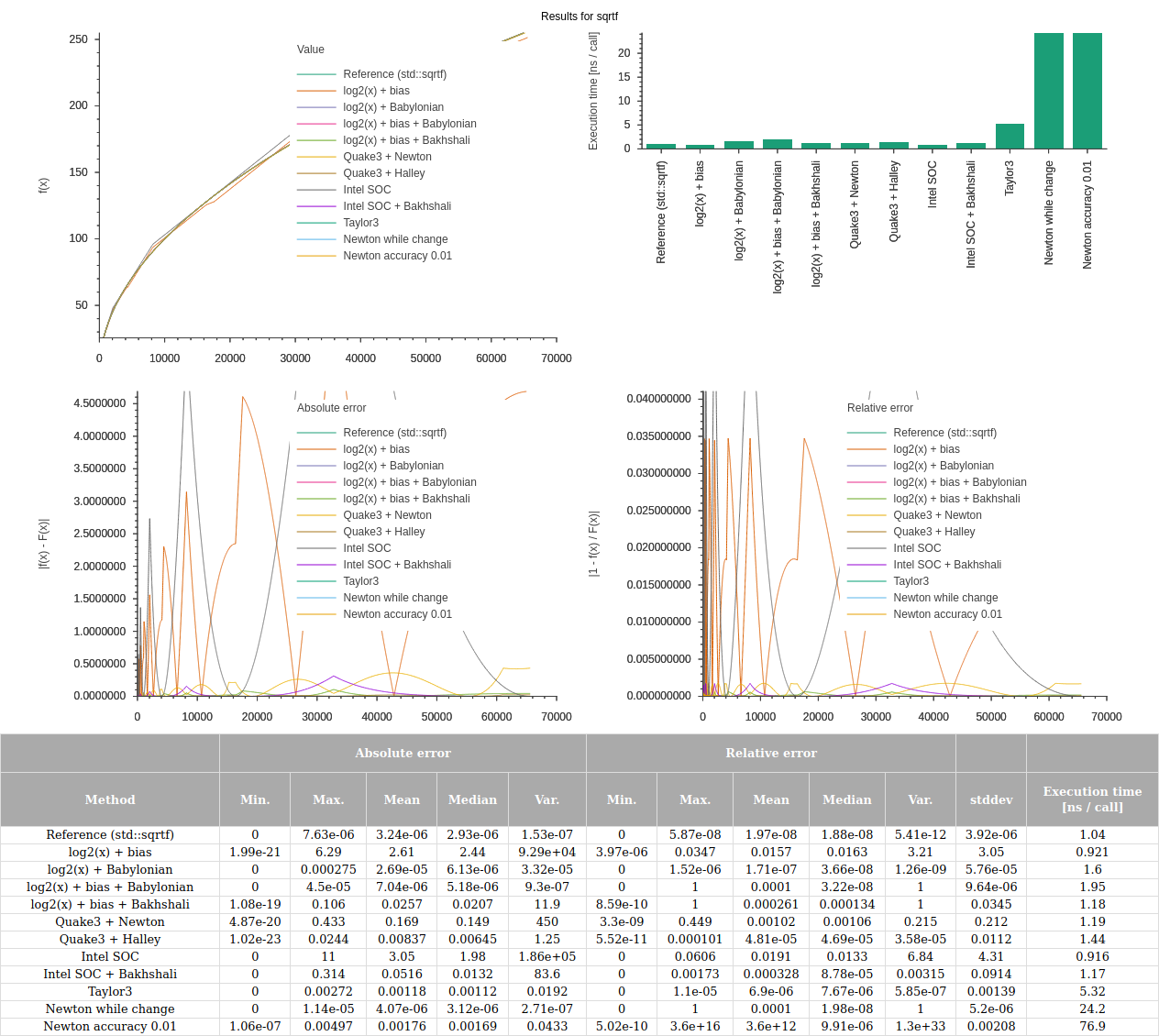Tests function approximations for speed and precision and can plot the results. The currently testable functions are:
- floating-point decadic logarithm (base 10)
- floating-point square root
- floating-point inverse square root
- integer square root
Note that these are approximations only with varying degrees of precision and speed and all have their own strengths and weaknesses or may have certain range requirements. I consciously left out tricks like using assembler code or SSE / NEON. These should be obvious and can be used in conjuction with some of the the methods here. Also a good compiler makes some of those optimizations for you anyway. Note that you should compile with optimizations on (-O2 -ffast-math), otherwise your results will be skewed!
Contributions like bug fixes, improvements or new approximation functions are welcome as pull requests.
All my own work is under the MIT License, but I am standing on the shoulders of giants:
- cxxopts (MIT License)
- sciplot (MIT License)
- There's no licenses for most of the approximation functions, but I've tried at least attributing them or stating the source in the comments.
- Clone repo with all submodules using
git clone --recursive https://github.com/HorstBaerbel/approxor update all submodules after cloning usinggit submodule init && git submodule update. - Use a C++17-capable compiler.
- GNUplot 4.2 or higher installed if you want to plot results.
Navigate to the approx folder, then:
mkdir build && cd build
cmake ..
make -j$(nproc)- Must: Install the "C/C++ extension" by Microsoft.
- Recommended: If you want intellisense functionality install the "C++ intellisense" extension by austin.
- Must: Install the "CMake Tools" extension by Microsoft.
- You might need to restart / reload Visual Studio Code if you have installed extensions.
- Open the approx using "Open folder...".
- Choose a kit of your choice as your active CMake kit if asked, or let CMake decide on its own.
- You should be able to build now using F7 and build + run using F5.
Run approx with the following options:
-hor--help: Show help.-f FUNCor--function FUNC: Test function, where FUNC can be:log10f: Test approximations for the float log10 function.invsqrtf: Test approximations for the float 1 / square root function.sqrtf: Test approximations for the float square root function.sqrti: Test approximations for the 32-bit square root function.
-p FORMATor--plot FORMAT: Plot results using GNUplot (must be installed) where FORMAT can be:pdf: Output result plots to result.pdf file.html: Output result table and plots to result.html file.
The result is a listing of every function tested, its min/max absolute and relative errors, the standard deviation and the execution time per call, e.g.
Testing: sqrtf
Input range: (1.17549e-38, 65535), 10000 samples in range
Approximate loop and call overhead (already subtracted): 0.2728 ns / call
Tested functions:
#0 - Reference
Absolute error: (0, 7.62852e-06), mean: 3.24438e-06, median: 2.93015e-06, variance: 1.53489e-07
Relative error: (0, 5.87042e-08), mean: 1.96719e-08, median: 1.87608e-08, variance: 5.40974e-12
Standard deviation: 3.9181e-06
Execution time: 1.1701 ns / call
...
#2 - log2(x) + Babylonian
Absolute error: (0, 0.000275493), mean: 2.6902e-05, median: 6.12509e-06, variance: 3.31772e-05
Relative error: (0, 1.52183e-06), mean: 1.7114e-07, median: 3.65627e-08, variance: 1.26044e-09
Standard deviation: 5.76032e-05
Execution time: 1.6986 ns / callAlso a result.html or result.pdf file will be saved to the current directory if you specified "-p":
- Add more functions (1/x, sin / cos / tan / atan2 / etc.).
- Improve error and timing statistics plots.