In the process of delving into neuroscience papers, I find myself navigating through multiple tabs for various purposes - one dedicated to figures, another for methods, a separate one for references, and one specifically reserved for in-depth reading of the text. This extension serves as an endeavor to streamline this multitasking load into a more seamless and organized experience."
- Highlight the figure number to see the figure
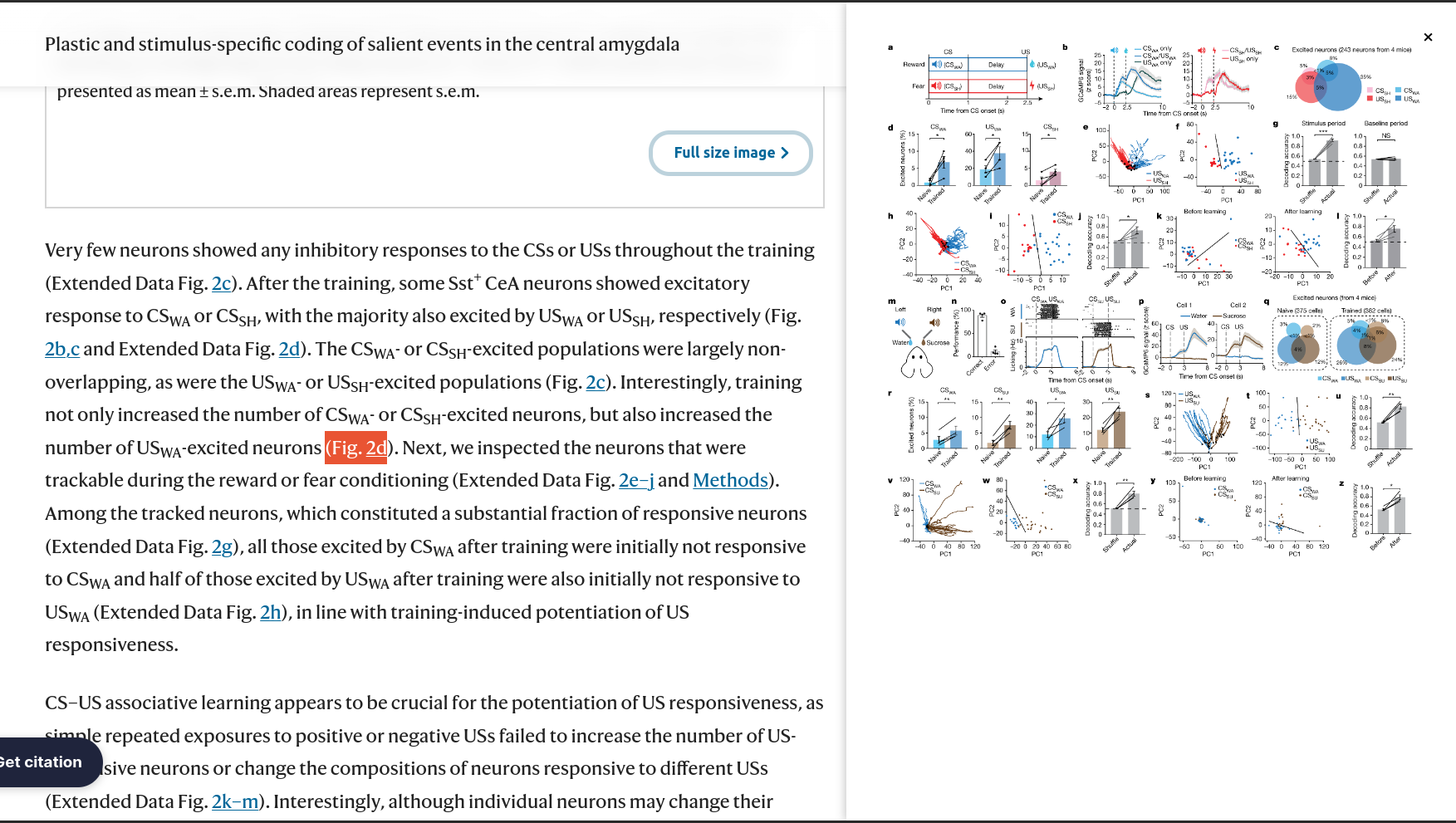
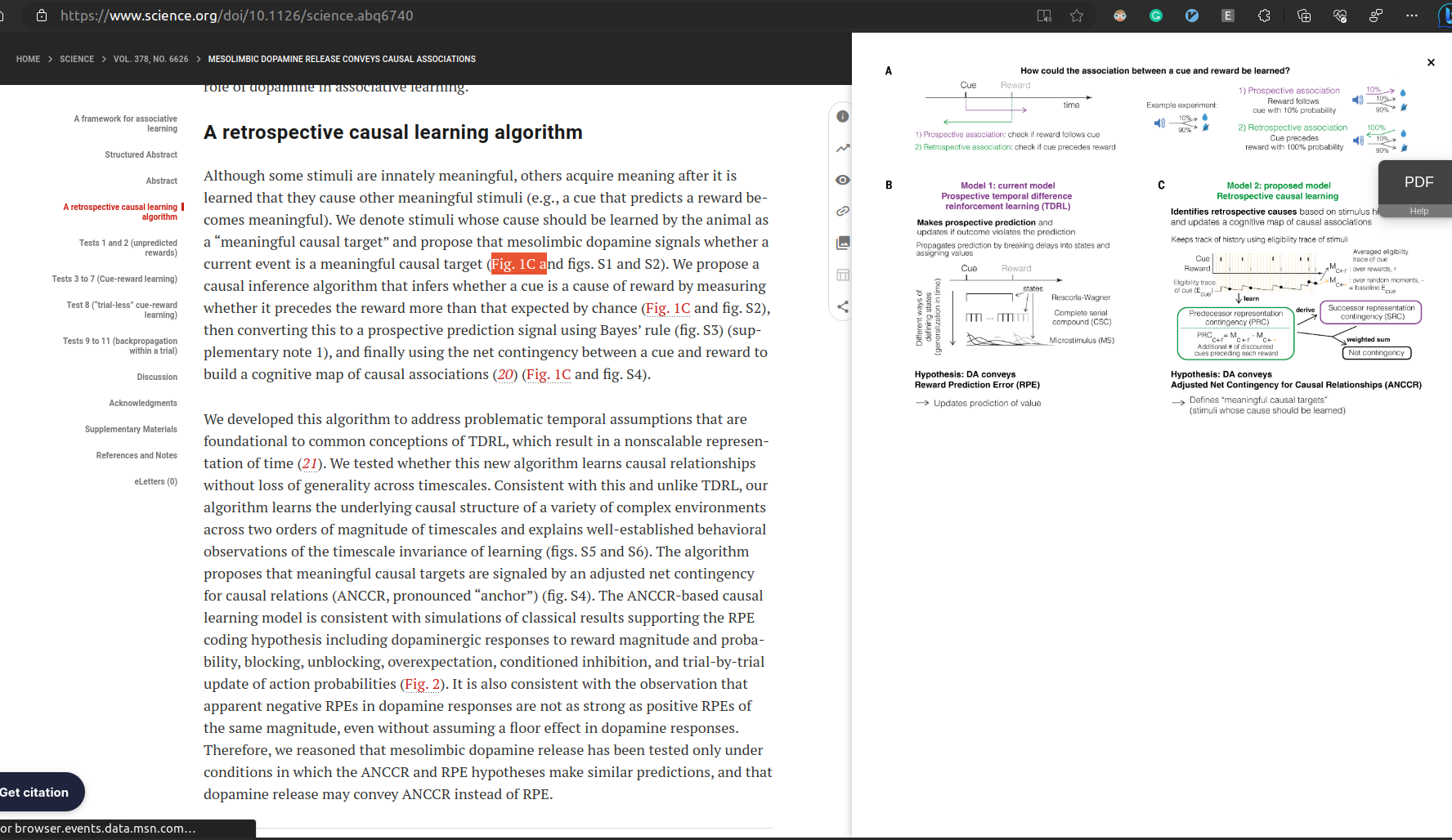
- Highlight methods word to see Methods
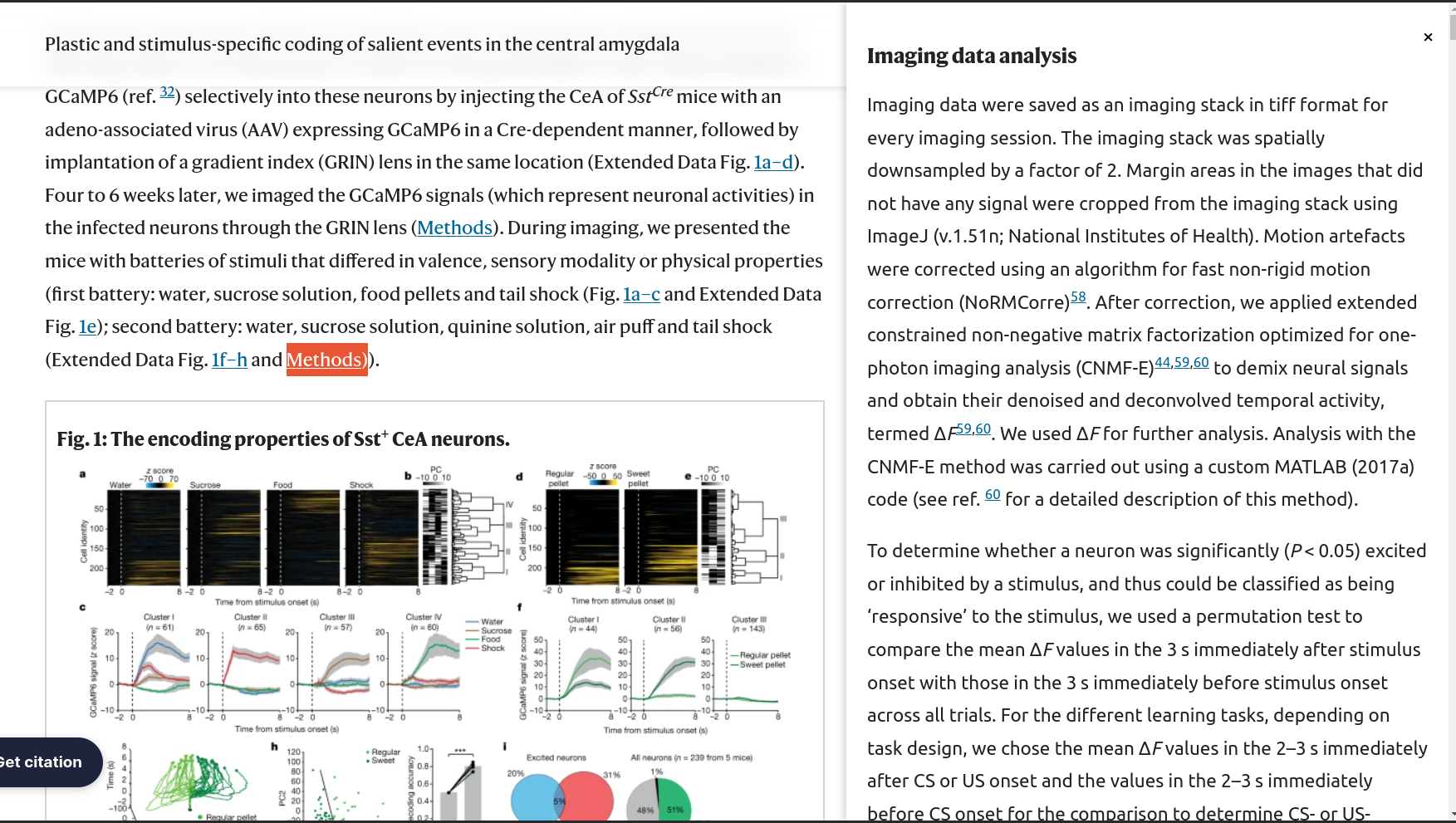
- Highlight reference number to see paper - title, authors abstract
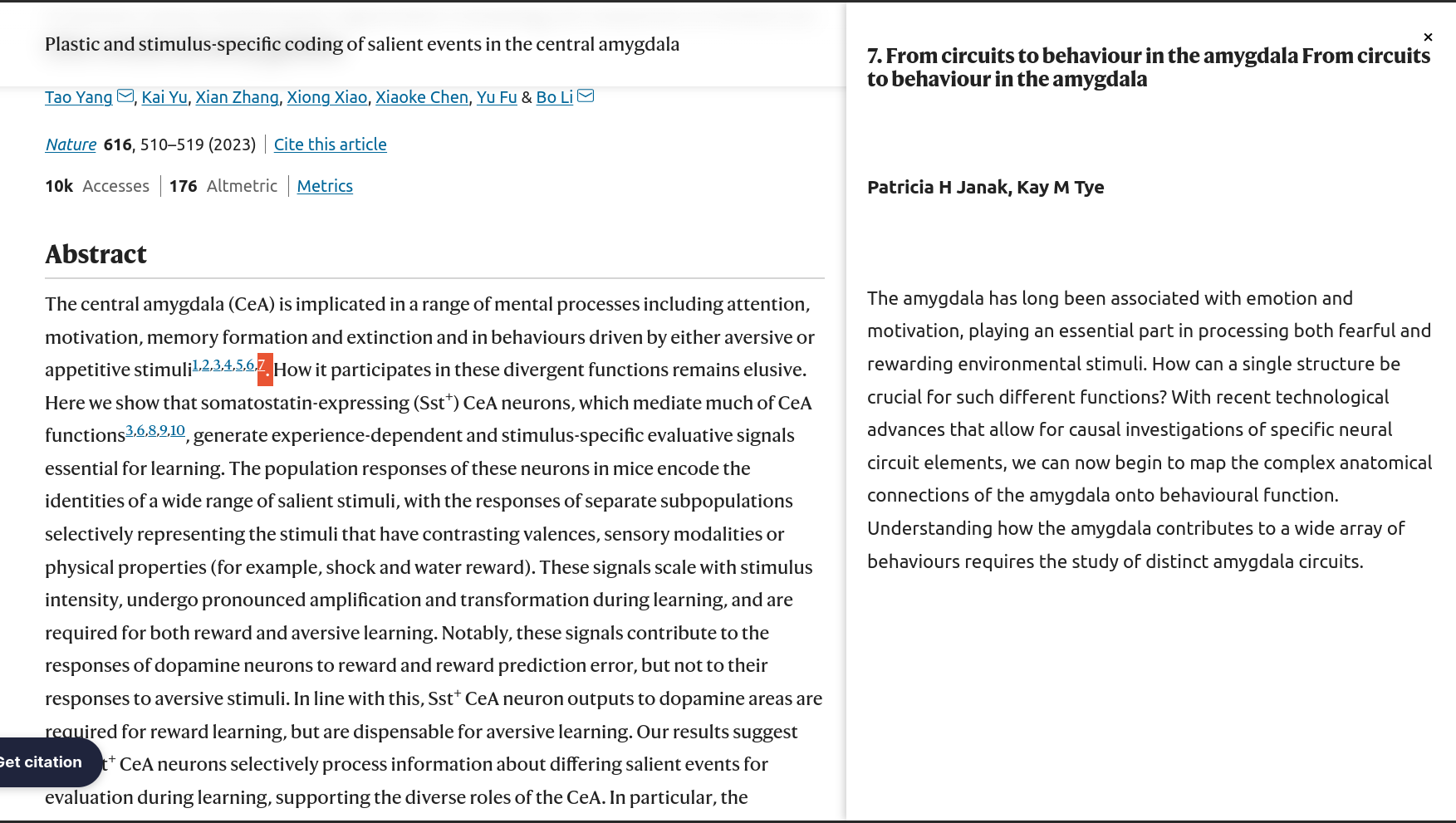
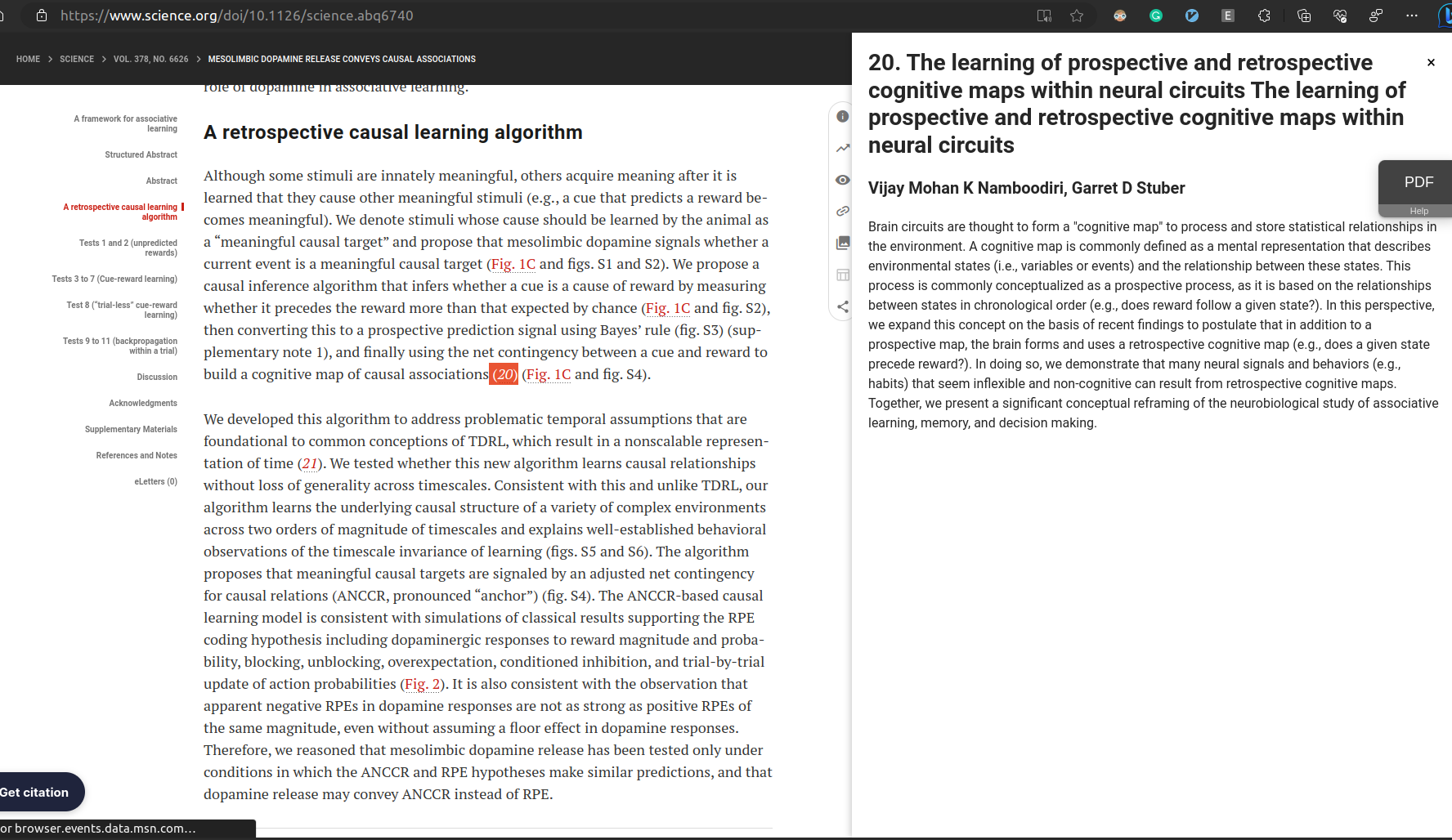
Contributing to Easy-Reader-Extension!!! Thank you for considering contributing to Easy-Reader-Extension! Whether it's fixing a bug , proposing a new feature , or improving documentation, your contributions are greatly appreciated.
Code of Conduct: Please make sure to read and follow our Code of Conduct before contributing to the project.
Getting Started Fork the repository:
Create a personal copy of the Easy-Reader-Extension repository on Github. You can do this by clicking the "Fork" button on the Easy-Reader-Extension repository page. Clone the repository locally:
After forking the repository, clone it locally on your computer so that you can work on the code and make changes. git clone https://github.com//Easy-Reader-Extension.git Create a new branch:
Before making any changes, create a new branch in your local repository. This is done to ensure that your changes are isolated from the main branch and can be easily reviewed and merged later. git checkout -b Make changes:
Start making changes to the code, fixing bugs, adding new features, etc. Push changes to the fork:
Once the changes have been made, push them to your fork on Github. git add . git commit -m "Description of changes" git push origin Submitting a Pull Request Make sure your changes are well-documented and include relevant tests.
If you've added new functionality, include appropriate documentation.
Follow the coding conventions used in the project.
Before submitting your pull request, make sure the following items have been checked:
All tests pass and the build is successful. Your changes do not produce any new warnings or errors. Your changes have been thoroughly tested on different platforms and browsers. Your changes do not break backward compatibility. When you're ready, submit a pull request and include a descriptive title and a detailed description of your changes. Additional Resources Project documentation Issue tracker Thank you again for your interest in contributing to Additional Resources Project documentation Issue tracker Thank you again for your interest in contributing to mocker.
We look forward to working with you!.
We look forward to working with you!
- Nature: Figures, Methods, References
- Science: Figures, References