- Create your Candy Machine using Sugar (now supports pNFTs)
- Change token standard to pNFT:
sugar config set -t pnft(optional) - Make sure you have setup your Candy Guard. This is a necessary step.
After these, you can use this UI to mint NFTs from your Candy Machine.
Make sure to add your environment variables by copying the contents from the
.env.templatefile into a new.envfile.
- Start date
- Sol Payment
- Allow List
- Grab your Merkle Root from here
- Add the Merkle Root to your Sugar config.json:
"allowList": { "merkleRoot": "e889dfa8fbfb6016378348ca395f243c55a0768647c2ca58e5febffa17e02d60" }, - Add your allow list wallets to the
allowlist.jsonfile
- Mint Limit
- Token Burn
- Token Gate
- Any other default Guard. Send a message on the Metaplex Discord to ask for an additional guard
-
yarn -
Copy and fill the contents from the
.env.templatefile into a.envfile. -
yarn dev
You can deploy to any provider but make sure you add the NEXT_PUBLIC_CANDY_MACHINE_ID environment variable. (Try Vercel)
- Follow this Link, find the test file of the guard you want to add, and check the necessary 'remaining accounts'.
- For example, the TokenPayment needs two 'remaining accounts', as seen here
-
Add your new guard to the mint helper, by adding a new function handler with the name of your guard, following the same pattern as the other guards.
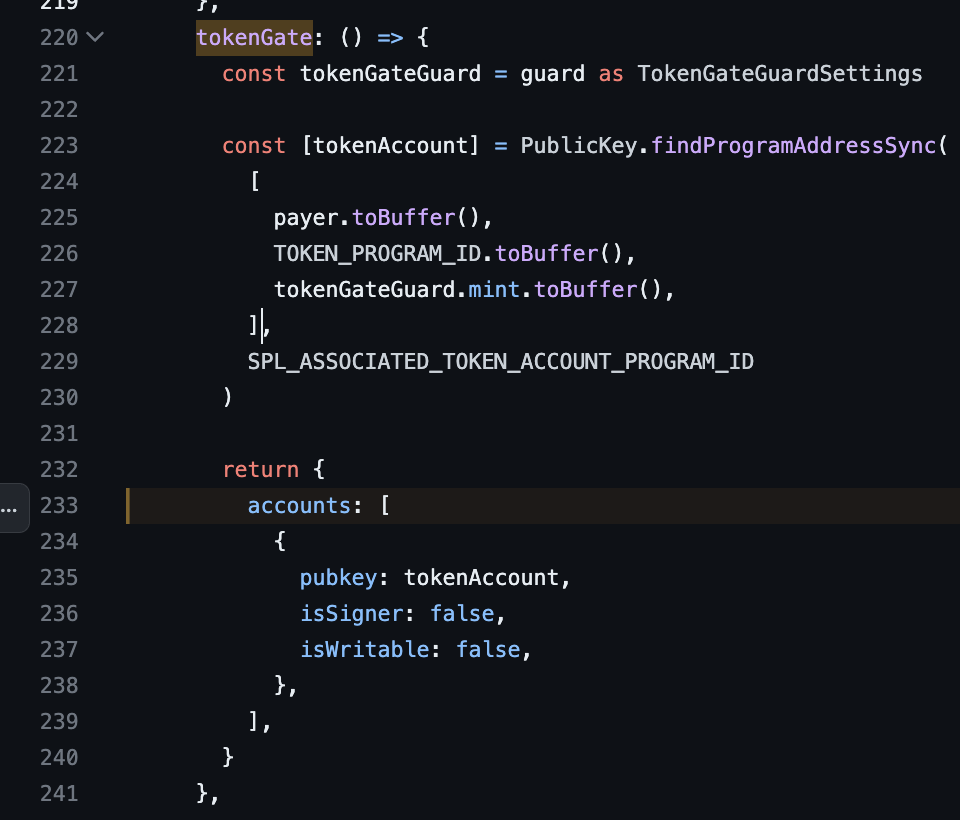 (this image shows the
(this image shows the tokenGatehandler, that returns one 'remaining account') -
Add the 'remaining accounts' necessary for your guard to work. Check the other guards to see how it is done.
-
You're good to go, no additional steps are necessary.
-
You can build guards, or improve the UI, and your PR will be happily reviewed & merged.
-
Send tips in SOL to help me build in public: 52zEuaG5VBQTzRP7MLMyEzSuKgYPF9E9dtaWrmXaiNkg