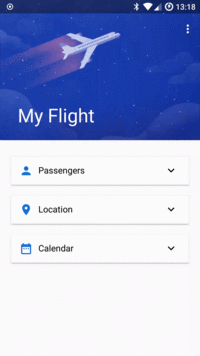An Android library that lets you create in a simple, fast and hassle-free way a CardView in which you can insert your custom layout and just expand and collapse without even writing a single Java/Kotlin line of code.
This component follows the Material Design Guidelines.
Get it on the Google Play Store.
First of all, include the dependency in your app build.gradle:
compile 'com.alespero:expandable-cardview:0.8'Or get the aar in the Releases section.
After you have the Library correctly setup, just declare the ExpandableCardView in your xml:
<com.alespero.expandablecardview.ExpandableCardView
android:id="@+id/profile"
android:layout_width="wrap_content"
android:layout_height="wrap_content"
app:title="Passengers"
app:icon="@drawable/ic_person"
app:inner_view="@layout/mycustomview"
app:expandOnClick="true"
app:animationDuration="300"
app:startExpanded="false"/>The only required attributes are inner_view and title. The other attributes are optional.
You can specify a custom title and icon on the header on the card by setting the attribute app:title and app:icon respectively.
After you created the base xml, just create your custom layout and place it inside your layout folder.
Now just pass your newly created layout resource to the app:inner_view attribute. By setting the attribute app:expandOnClick="true" the card will have a default behaviour (expand/collapse on click); By setting the animationDuration attribute you can set a custom animation time, and by setting the startExpanded attribute the card will be automatically expanded when inflated.
Done! Now your ExpandableCardView is ready to roll.
If you want some basic Expandable Card without any custom behaviour, setting the view in the XML is enough. Otherwise just declare your ExpandableCardView in your Activity/Fragment and you're ready to use its methods.
ExpandableCardView card = findViewById(R.id.profile);
//Do stuff hereval card : ExpandableCardView = findViewById(R.id.profile)
//Do stuff hereYou can use expand() and collapse() to respectively expand and collapse the card, and use isExpanded() to check if the card is expanded or not.
You can change the title and icon of the card dynamically by using setTitle() and setIcon() methods.
You can also set an OnExpandedListener to the card:
card.setOnExpandedListener(new OnExpandedListener() {
@Override
public void onExpandChanged(View v, boolean isExpanded) {
Toast.makeText(applicationContext, isExpanded ? "Expanded!" : "Collapsed!", Toast.LENGTH_SHORT).show();
}
});card.setOnExpandedListener { view, isExpanded ->
Toast.makeText(applicationContext, if(isExpanded) "Expanded!" else "Collapsed!", Toast.LENGTH_SHORT).show()
}This library is still in its early stages, so feel free to contribute. I will review any Pull Request in 24-48 hours.
Copyright (c) 2018 Alessandro Sperotti
Licensed under the Apache License, Version 2.0 (the "License");
you may not use this file except in compliance with the License.
You may obtain a copy of the License at
http://www.apache.org/licenses/LICENSE-2.0
Unless required by applicable law or agreed to in writing, software
distributed under the License is distributed on an "AS IS" BASIS,
WITHOUT WARRANTIES OR CONDITIONS OF ANY KIND, either express or implied.
See the License for the specific language governing permissions and
limitations under the License.
Made By Alessandro Sperotti.
alessandrosperotti at gmail dot com
If you liked this library, why don't you offer me a coffee (or a beer? :D)
ETH: 0x70b6b9eaCDf6f76ECb92bE3fb81d72B3971BA1Bc