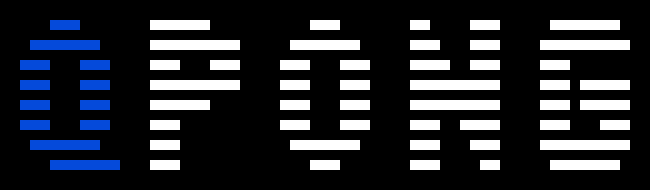QPong is a quantum re-imagination of the classic video game Pong. It uses Qiskit, IBM’s open source framework for making software for quantum computers. QPong let you explore unfamiliar yet fundamental concepts of quantum computing, such as superposition and measurement in a familiar and fun setting.
This game was initiated in IBM Qiskit Camp 2019 by Huang Junye, Jarrod Reilly, Anastasia Jeffery and James Weaver. (The original Python version can be found here) This port over to Unity was developed by Huang Junye, Gregory Boland, & Ivan Duran.
In the dawn of the Quantum Era, a primitive 3-qubit Quantum Computer is trying to challenge the Classical Computer, the long-time ruler of the Computer Empire. Your mission is to use your Human Intelligence to help the Quantum Computer defeat the Classical Computer and demonstrate "quantum supremacy" for the first time in human history. The battle field of the Quantum-Classic war is none other than the classic Pong game.
Download the last release and unzip the files to the "Downloads" folder on your computer. You need to run the QPong-Python-Server before runing QPong game. To do that you need to install Python and three required packages. You will also need to run the server in command line tool (Command Prompt for Windows or Terminal for macOS).
If you don't have Python installed on you computer, you can install Python from https://www.python.org/ or install Anaconda from https://www.anaconda.com
On Windows, open Command Prompt by typing "Command Prompt" on the search box of Start menu. Check this link if you are not sure about how to do that: https://www.wikihow.com/Open-the-Command-Prompt-in-Windows
On macOS, press Command + Space to open Spotlight. Type "Terminal" on Spotlight to open Terminal. Check this link if you are not sure about how to do that: https://www.wikihow.com/Open-a-Terminal-Window-in-Mac
The Python libraries that you need to use are qiskit, flask, and json_tricks. To install these python libraries, cd to QPong-Python-Server in the command line and run
pip install -r requirements.txt
The Python server lives in a subfolder of the project. cd to QPong-Python-Server/flask_server and run
python3 server.py
With Python server running on command line tool, you can run QPong by double clicking the game icon (QPong Arcade.exe for Windows, QPong Arcade application for macOS)
Press "S" to start the game from title screen.
Use A/Left and D/Right to select qubit.
Press X to add/remove X gate and H to add/remove H gate.
Paddle position is determined by the quantum state of the 3 qubits. Nothing fancy happens if you only use X gate. Try H gate to see cool quantum superposition.
James Weaver: Mentoring, Created Qiskit-Pygame framework
Huang Junye: Programming, Project Management
Jarrod Reilly: Programming, Quantum Physics Consulting
Anastasia Jeffery: UX Design
Gregory Boland: Project Management, Arcade Machine Integration
Huang Junye: Game Design, Programming
Ivan Duran: Unity Expert
Sound effects are made by NoiseCollector from Freesound.org: https://freesound.org/people/NoiseCollector/packs/254/ Font used in the game is Bit5x3 made by Matt LaGrandeur: http://www.mattlag.com/bitfonts/