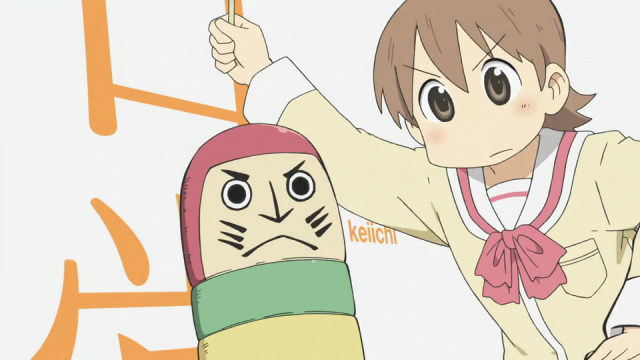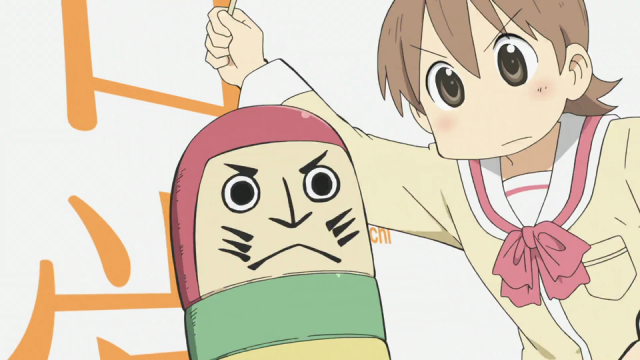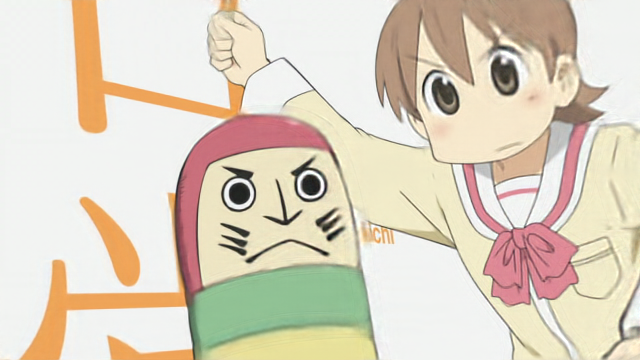ncnn implementation of CAIN, Channel Attention Is All You Need for Video Frame Interpolation.
cain-ncnn-vulkan uses ncnn project as the universal neural network inference framework.
Download Windows/Linux/MacOS Executable for Intel/AMD/Nvidia GPU
https://github.com/nihui/cain-ncnn-vulkan/releases
This package includes all the binaries and models required. It is portable, so no CUDA or PyTorch runtime environment is needed :)
CAIN (Channel Attention Is All You Need for Video Frame Interpolation) (AAAI 2020)
https://github.com/myungsub/CAIN
Myungsub Choi, Heewon Kim, Bohyung Han, Ning Xu, Kyoung Mu Lee
2nd place in [AIM 2019 ICCV Workshop] - Video Temporal Super-Resolution Challenge
Project | Paper-AAAI (Download the paper [here] in case the AAAI link is broken) | Poster
Input two frame images, output one interpolated frame image.
./cain-ncnn-vulkan -0 0.jpg -1 1.jpg -o 01.jpg
./cain-ncnn-vulkan -i input_frames/ -o output_frames/mkdir input_frames
mkdir output_frames
# find the source fps and format with ffprobe, for example 24fps, AAC
ffprobe input.mp4
# extract audio
ffmpeg -i input.mp4 -vn -acodec copy audio.m4a
# decode all frames
ffmpeg -i input.mp4 input_frames/frame_%06d.png
# interpolate 2x frame count
./cain-ncnn-vulkan -i input_frames -o output_frames
# encode interpolated frames in 48fps with audio
ffmpeg -framerate 48 -i output_frames/%06d.png -i audio.m4a -c:a copy -crf 20 -c:v libx264 -pix_fmt yuv420p output.mp4Usage: cain-ncnn-vulkan -0 infile -1 infile1 -o outfile [options]...
cain-ncnn-vulkan -i indir -o outdir [options]...
-h show this help
-v verbose output
-0 input0-path input image0 path (jpg/png/webp)
-1 input1-path input image1 path (jpg/png/webp)
-i input-path input image directory (jpg/png/webp)
-o output-path output image path (jpg/png/webp) or directory
-m model-path cain model path (default=cain)
-g gpu-id gpu device to use (default=auto) can be 0,1,2 for multi-gpu
-j load:proc:save thread count for load/proc/save (default=1:2:2) can be 1:2,2,2:2 for multi-gpu
-f pattern-format output image filename pattern format (%08d.jpg/png/webp, default=ext/%08d.png)input0-path,input1-pathandoutput-pathaccept file pathinput-pathandoutput-pathaccept file directoryload:proc:save= thread count for the three stages (image decoding + cain interpolation + image encoding), using larger values may increase GPU usage and consume more GPU memory. You can tune this configuration with "4:4:4" for many small-size images, and "2:2:2" for large-size images. The default setting usually works fine for most situations. If you find that your GPU is hungry, try increasing thread count to achieve faster processing.pattern-format= the filename pattern and format of the image to be output, png is better supported, however webp generally yields smaller file sizes, both are losslessly encoded
If you encounter a crash or error, try upgrading your GPU driver:
- Intel: https://downloadcenter.intel.com/product/80939/Graphics-Drivers
- AMD: https://www.amd.com/en/support
- NVIDIA: https://www.nvidia.com/Download/index.aspx
- Download and setup the Vulkan SDK from https://vulkan.lunarg.com/
- For Linux distributions, you can either get the essential build requirements from package manager
dnf install vulkan-headers vulkan-loader-develapt-get install libvulkan-devpacman -S vulkan-headers vulkan-icd-loader- Clone this project with all submodules
git clone https://github.com/nihui/cain-ncnn-vulkan.git
cd cain-ncnn-vulkan
git submodule update --init --recursive- Build with CMake
- You can pass -DUSE_STATIC_MOLTENVK=ON option to avoid linking the vulkan loader library on MacOS
mkdir build
cd build
cmake ../src
cmake --build . -j 4- test-time sptial augmentation aka TTA-s
- test-time temporal augmentation aka TTA-t
cain-ncnn-vulkan.exe -0 0.png -1 1.png -o out.png- https://github.com/Tencent/ncnn for fast neural network inference on ALL PLATFORMS
- https://github.com/webmproject/libwebp for encoding and decoding Webp images on ALL PLATFORMS
- https://github.com/nothings/stb for decoding and encoding image on Linux / MacOS
- https://github.com/tronkko/dirent for listing files in directory on Windows